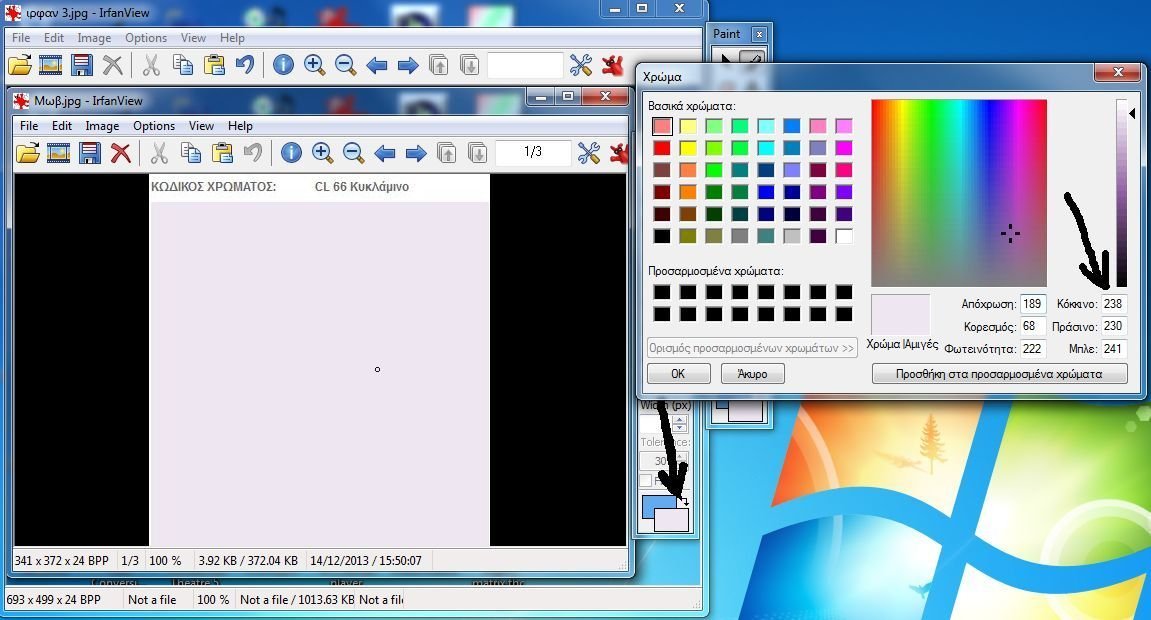Here:
https://projectorjunkies.com/?p=1002
We explained what exactly is the gain. To see how the profit is working with colors, originally needed to bear in mind that. Every color and every shade has an inherent reflective ability of light. Let’s take this nice mwbaki for example:
We can know the profit or what impact it will have on our image if used as the main color for our screen?
Of course we can!!
Each color, created by the combination of the three primary colors RGB, red, green, blue (will not combine in analog Colorimetry and the 11 basic colours. Another chapter is bulky and quite skilled, I would say … so leave it for now). Red, green and blue, so for us are the 3 primary colors from which we will try to understand how things work regarding reflection and portrayal.
We open the image above with a program like Irfanview or Photoshop. The Photoshop is considered the most complete program however is not available free. The irfanview is available free. Won’t go into competitive programs. Just both do the job that we want …
Opening the image, choose edit––show paint dialog. Us opens to the right one tab with tools.
Choose the color picker and place over in our image. Make one click and immediately our tool takes a color swatch displays us in one of the two boxes at the bottom right.
Make a click on the checkbox that interests us and we open this tab:
Continue pressing the define custom colors ‘ and on the right side displays the RGB color. In this case, the RGB are:
R= 238
G= 230
B= 241
Immediately we see immediately that this color is not neutral. What you say neutral? Neutral I would say that the participation of the three primary colors are equal (R = G = B). When our color is neutral, we have no unwanted colors in our screen. Basically, when you are neutral, do not have color! What we are trying to achieve by means of reflectance that everything be done from our projector, i.e., any color creates our projector, we can see exactly so without chromatic aberrations.
As is understandable, if we use a color such as purple above to our screen, the projector sends us color information on the screen that we will see completely different. Of course the example is extreme, just use it to show how important the neutrality of color when it comes to our screen.
To revert to the issue of color association with profit.
So I’ll start from the basics. Depending on the quota and the involvement of three primary colors in RGB, and the brightness of the final mix. The brightness will see written either with the letter L or the letter Y is for two different formulas that determine the brightness. There will be an analysis of formulas in this article, but, in the next. When we have no light at all, we don’t have color, so the three RGB will exhibit the following behavior R = 0, G = 0, B = 0. Dot lack no light in nature, therefore no black color. To receive these coordinates, the only thing that will give you is the measurement from your spektrometro of a black hole. Even materials or colors that we define as black, not black. If the count will determine (e.g. black colors every company play between 25-50 in RGB).
To’mayro ‘ us, have zero brightness L * = 0.
Go to white …
Our white stands in contrast with RGB, R = 255, G = 255, G = 255 and value L * = 10. These are the coordinates of maximum native capacity of reflective white paint. I note the inherent, because the reflective capacity can be increased by impurities elements as we will see below. The above surface with such features color performance is the so-called Lampertiani surface and is considered profit report. The so-called profit 1. As we mentioned in the previous article, two elements have these color properties. The chalk and barium sulfide. If you count these two ingredients will see RGB = 255.
0 and 255 are both our ends. Every color either by topic or by brightness saturation hue and coordinate issue for the performance of different hues is contained within these two numbers.
Well, all this VRE, but polyloga, you said … how much is the inherent reflective ability in the above mwbaki???
OK, you guys … don’t finish them off!! Leave to take a breath and …
OK, let’s go!!
Not to entangle you with photoshop (since Irfanview does not provide this information), do the following:
Enter here:
and go to the color calculator. Import our RGB in fields 1, 2, 3, and press start.
Finally! Below us, all information is provided. I won’t go into all the details. We are interested in the Y and L *. In practical terms, we are interested in only the Y = brightness.
Top us color code stated. The mwbaki has 81,122 brightness. This means that deflects inherently pure Matt form 81.22% of light, i.e. it has gain 0.81.
In the next article I will talk about practical issues and that this theory is borne out in practice. You see, also, because it gets the gainkai that the stiplnotitas grade dyes plays a role in growth and what clan thing is the special directional screens and why they work differently.
To time,
Ygiainete!