As part of a general upgrade of my screens, I wanted to install an ALR UST drop-down screen for expanding my UST setup and to use it alongside with my floor-rising UST screen, which I have integrated into a custom UST cabinet.
The main reason behind this decision was that, with the arrival of the newer UST projector models featuring increasingly smaller throw ratios (below 0.21), placing the projector in its classic position on my UST furniture to work with the floor-rising screen was becoming more and more difficult.
The new generation of UST projectors is pushing the lens closer and closer to the screen, and having the projector sit too low or constantly adjusting the cabinet drawer and reorganizing the cables, simply wasn’t practical anymore.
So, I decided to place the projector directly on top of the furniture, using an additional piece of wood that I crafted to bring the projector up to the same level as the surface of the cabinet. This way, the new drop-down UST ALR screen would allow me to position the projector very close to the projection surface without any problems.
After quite a bit of searching, reading, and comparing options, I ended up choosing the Black Series Slimline Lenticular ALR screen from the well-known and trusted store and manufacturer, NothingProjector.
I had seen many positive comments and user feedback online about the NothingProjector screens, and their reputation for offering high-end CLR fabrics at reasonable prices with strong after-sales support made my choice easier.
I already knew that the NothingProjector Black Series screens not only feature one of the best and most technologically advanced fabrics on the market, but also come at a very good price and with the store’s renowned excellent after-sales support (a very important factor for me), made my decision much easier.
After all, buying a motorized ALR screen is a significant investment for most home cinema enthusiasts, and having good support behind the product gives you much-needed peace of mind, especially when we are talking for a screen.
The review you are about to read, as always, is not sponsored, but rather my conclusions after about three months of real use of my own Black Series Drop Down ALR screen.
The Package
The screen arrived very quickly via DHL, delivered right to my doorstep within 3–4 days of placing the order, without any extra costs such as import taxes or additional fees.
Its size was 100 inches, and it came superbly packaged inside a large, sturdy cardboard box, with rigid foam spacers protecting it completely against any potential transport accidents.
Unboxing a screen like this is never easy, as it always requires effort, time, and space.
Inside the package, apart from the screen itself, the RF receiver with integrated buttons for raising and lowering the screen, and the RF remote control, there were also the corner mounting brackets, allowing the screen to be installed either on the wall or on the ceiling, depending on the needs of each space.
It had been years since I last saw such an old-style remote control, but after using it daily, I started to like it more and more.
First, because it always works flawlessly, and second, because I genuinely appreciated the clicky buttons that stick out from the remote’s body, allowing you to instantly feel what you’re pressing (and whether it was pressed) without even looking. Sometimes, the pursuit of modern and beautiful design leads to steps backward in terms of usability.
The Installation
Installation was a bit challenging in my case. Apart from the insulating wooden panels I decided to install on the wall as part of my general upgrade, I also had to find a way to mount the screen slightly forward, as underneath it there would be my permanently installed fixed-frame Fresnel screen.
The solution came in the form of wooden spacers, which brought the screen approximately 12 cm out from the wall, effectively solving the problem.
It is very important when installing a drop-down screen to make sure it is perfectly level on the horizontal axis, with zero tilt.
If the screen is even slightly tilted, different forces will be applied across the fabric by the bottom stabilization bar over time, which can cause wrinkles or warping later on the sensitive ALR fabric.
This is even more critical for tensioned screens like this one, where the whole structure relies on symmetrical forces to keep the fabric tight and flat. Even a 1-2mm difference in height between the two brackets can create visible tension distortions after some months of use.
Installing a screen that uses corner brackets (like this one) is much easier compared to other systems because you do all the difficult measuring and screwing only with two small, lightweight brackets, and after that, you simply “hang” the screen onto them.
You don’t have to hold the heavy screen while trying to align multiple screws at the same time, which is often the case with other designs. This installation method is much more forgiving for people who are not professional installers.
Lastly, I must say that this screen can be installed in virtually every possible way.
The Screen
The NothingProjector Black Series Slimline ALR screen is made from aluminum and steel, and weighs 16 kilograms for the 100-inch version and 19 kilograms for the 120-inch version — the two available sizes.
The case is on the larger side, with an overall length of around 2.5 meters for the 100-inch model (screen fabric dimensions are 2.21 m x 1.24 m).
At the bottom, there is a very heavy and large stabilization-tensioning bar, which is painted black (correctly, in my opinion), making it visually disappear during viewing.
The extra weight of this bottom bar is crucial for keeping the screen fabric stretched properly. It acts like an anchor, ensuring that the ALR material stays flat, without waves or ripples, even after many up and down cycles.
The extra black fabric at the top is acoustically transparent, allowing the user to place a center speaker (or a soundbar) directly behind this part of the screen.
This gives a huge flexibility to those building a home theater system, especially if you want the audio to come exactly from the center of the image without compromises.
The screen is available with two possible fabric configurations: the PRO version, where the fabric orientation is designed for placing the projector below the screen, and the PRO A version, which has the blade direction reversed, making it ideal for ceiling-mounted UST projector installations.
The screen allows the user to adjust the tension system using a screw located at the ends of the black counterweight bar.
The fabric starts approximately 14 cm from the edge of the housing.
The black top is approximately 30 cm long, so I would recommend a precise measurement for installation. I don’t suggest adjusting the preset limits on this type of screen, as any alterations could potentially cause wrinkles to appear on the fabric over time according to my experience.
The RF receiver (which has physical control buttons) and the power cable are located on the left side of the casing.
Having local buttons on the receiver is very practical, especially if you ever lose the remote control or if the remote’s battery dies. This way, you always have a basic method to operate the screen.
Of course, the screen also comes with a USB RF dongle, allowing you to connect it to your projector so that the screen automatically unfolds every time you power on your projector.
The screen’s motor is completely silent, although a bit slow during operation.
While this screen doesn’t offer the most premium build I’ve ever seen, it also doesn’t present any real weaknesses. The RF receiver and the remote control feel somewhat ‘vintage,’ but they perform their tasks perfectly well.
The Fabric
For me, one of the most critical aspects that separates a good screen from a bad one is the flatness of the fabric. I can live with almost anything else, but I simply can’t tolerate a screen with waves. The NothingProjector Black Series screen, despite being a drop-down type, offers perfect flatness, so good in fact, that it dangerously approaches the level of fixed frame screens.
Only when I used the XGIMI Aura 2, with its extremely aggressive throw ratio of 0.177, did I notice a very slight distortion at the edges of the screen. However, I don’t consider this an issue, as I encountered the same effect even with the floor-rising screen I own. Throw ratios below 0.20 can reveal even the slightest imperfections in the projection surface, imperfections that might not be visible to the naked eye or when using a different projector.
If you observe the fabric closely, at a micro level, the way it’s cut and finished reveals a lot about the overall quality of the screen. The tension cord isn’t the typical ‘fishing line’ we often see on ALR screens. It’s a very high-quality, durable material, and its black color helps it virtually disappear from the viewer’s sight. In the case of this screen, I would confidently rate the fabric and tension system a solid 10/10 in terms of build quality.
The same 10/10 level of quality applies when we look at the CLR ‘blades’, which are responsible for the magical performance of this type of screens. Their absolute symmetry and micro-level construction feel like they come from another planet. This is a macro photo.
And now, the ‘magic’ happens. From below, exactly where the light beam from the projector hits, the color of the screen shifts closer to white…
…but when we look at the fabric from above, it turns almost completely black, absorbing any ambient light coming from that direction. Now I understand why they named it the ‘Black Series’.
In conclusion, I would say that this CLR fabric is perhaps one of the most technologically advanced fabrics currently available on the market, backed by 10/10 construction quality. Now, let’s see how it performs under real-world viewing conditions…
Measurements – Tests
To measure and evaluate the performance of the NothingProjector Black Series Slimline ALR screen, I used the same method I always apply when reviewing projection screens: directly comparing it against my X-Rite white reference card (gain 1.0), which provides a stable point of comparison.
However, this time, I wanted to dive much deeper and also measure crucial parameters like white balance, gamma and colors, in order to fully understand the true potential of this screen.
First I measured the brightness on the X-Rite reference card, and then on the Black Series ALR screen. Here are the results
So, we observe a brightness drop of 40.75%. Doing the math, that translates to an actual screen gain of exactly 0.59.
The second test focuses on how white balance and colors are affected by this special ALR fabric. Below are the white balance measurements:
So, we see a small but expected increase in grayscale temperature by around 500K — from 6500K to about 7000K — while the gamma remains stable at 2.19.
Next, let’s move on to the color measurements to see how much this ALR fabric affects color saturation and hue.
The NothingProjector Black Series ALR screen demonstrates an absolutely neutral color behavior, with only a slight hue shift observed in magenta, a deviation so minor that it’s hardly worth mentioning.
And now we move on to the most interesting part of the tests, the measurements under ambient light conditions.
The lab conditions I created for these tests were simple, I just turned on the light.
Ambient Light Measurements – Gamma & Grayscale
I’ll start with the two fundamental image parameters, the white balance of the whole grayscale and the gamma correction curve.
The first conclusion is that while the gamma curve on the white X-Rite reference card is almost crushed dropping from 2.18 to 1.38, a 36.7% decrease, we also see a dramatic increase in the dE2000 error by 461%, from 2.3 to 12.9. Such large shifts in these key image parameters result in a dramatic and visible degradation, making the image almost unwatchable.
On the ALR side, however, we see that the gamma remains close to 2, with only an 8.68% drop. The dE2000 error also worsens, but by a more moderate 57.9%. An image with a gamma value of 2 and a dE2000 error around 6 remains perfectly watchable. With these figures, you can comfortably enjoy your movie or sports content with only minimal compromises in quality.
| Measurement | X-Rite Card | ALR Screen |
|---|---|---|
| Gamma before ambient light | 2.18 | 2.19 |
| Gamma after ambient light | 1.38 | 2.00 |
| Gamma drop | -36.7% | -8.7% |
| ΔE2000 before ambient light | 2.3 | 3.8 |
| ΔE2000 after ambient light | 12.9 | 6.0 |
| ΔE2000 increase | +461% | +58% |
It’s worth noting, however, that in the case of gamma, since its value describes a logarithmic relationship with luminance, any ‘drop’ in perceived image quality is not always directly proportional to the percentage change.
If we dig a little deeper and examine specific IRE values from the above measurements, we’ll discover some even more interesting details. For example, let’s compare the 40 IRE level between the two projection surfaces.
We can see that in the case of the standard white surface with a gain of 1.0, there is a dramatic brightness increase of 89.4%, which alters the gamma value at this specific IRE level from 2.31 to 1.61, based on my calculations.
On the other hand, with the ALR screen, the gamma drops only slightly from 2.31 to 2.18, with a brightness increase of just 12.84%, compared to the 89.4% increase observed on the white surface.
| Measurement | X-Rite Card | ALR Screen |
|---|---|---|
| 100IRE luminance (fl) | 41.49 | 24.58 |
| 40IRE luminance (fl) (before light) | 5.01 | 2.96 |
| Gamma (before ambient light) | 2.31 | 2.31 |
| 40IRE luminance (fl) (after light) | 9.49 | 3.34 |
| Gamma (after ambient light) | 1.61 | 2.18 |
| Gamma drop (%) | -30.3% | -5.6% |
Was all this digging into the numbers and measurements enough? Well, since we’ve come this far, let’s dig a little deeper. Let’s see what happens at 10 IRE, just before reaching absolute black. Interesting, huh?
Here, it becomes even clearer why it’s almost impossible to watch anything on a standard white screen with the lights on in a living room environment. We observe a massive 1,500% increase in brightness, with 10 IRE levels jumping from 0.3 fL to 5 fL. On the ALR screen, although we still see an increase in brightness around 200%, the 10 IRE levels only rise from 0.17 fL to 0.53 fL, which still maintains a fully watchable image.
| Measurement | X-Rite Card | ALR Screen |
|---|---|---|
| 100IRE luminance (fl) | 41.49 | 24.58 |
| 10IRE luminance (before light) | 0.30 | 0.17 |
| 10IRE luminance (after light) | 4.74 | 0.53 |
| Brightness increase at 10IRE (%) | +1480% | +211% |
| Gamma (before ambient light) | 2.14 | 2.16 |
| Gamma (after ambient light) | 0.94 | 1.66 |
In simple terms, the 10 IRE levels on the white surface are compressed and transformed to the brightness equivalent of almost 40 IRE, while on the ALR screen, they are transformed to around 20 IRE (assuming a 2.2 gamma as the standard reference).
Colors
The final measurement was aimed at identifying the color drift between the two different projection surfaces under ambient light conditions. Here are the results.
This is quite an impressive result, and to be honest, I didn’t expect it. The color gamut on the white surface shrinks noticeably, and the color saturation drops dramatically. It’s exactly what you often hear described as ‘washed-out colors.’
On the other hand, the performance of the ALR screen is simply out of this world. Nothing seems able to disrupt its color behavior, it’s as if an invisible shield is protecting the primary and secondary colors, keeping their saturation intact, just as if we were viewing in a complete dark room.
Sure, you can see with a naked eye that the colors remain vivid and accurately saturated despite the ambient light, but seeing this confirmed so emphatically in the measurements makes it even more impressive.
Ok, enough with the measurements. Now, someone might ask: how do all these numbers actually translate into real-world performance? How does the NothingProjector Black Series screen really perform under ambient light compared to a standard white screen? the answer is coming…
General Performance – Keypoints
First of all, I need to visualize all the measurements and tests you read above, because otherwise, it’s difficult to form a clear picture of them in your mind. I hope everything will become much clearer after a few screenshots.
Here’s a screenshot showcasing the performance of the NothingProjector ALR screen with the lights on.
And here the same screenshot on a white gain 1 screen, same conditions, same camera settings.
Αnd now another two screenshots of a dark scene, where the 10IRE measurement numbers you read above plays a crucial role.
The NothingProjector ALR screen..
…and the white gain 1 screen
Now, I hope everything is much clearer. The ambient light rejection that this ALR screen offers is something you really have to experience in person to believe. You can even watch the dark scenes of a movie clearly with lights on.
Always remember: the color of the projection screen ultimately defines the black level of your projector. A white screen remains white, so in non-controlled lighting conditions, you can clearly see that white background, which becomes the absolute floor for the image’s black levels. On the other hand, the ALR screen is dark grey, and it can maintain that deep grey appearance even with the lights on.
To help you better understand how a fabric of this technology works, I’ve prepared two photos for you.
In this first photo, I illuminated the fabric from below using a small portable LED light from Godox.
In the second photo, with exactly the same camera settings, I simply changed the position of the Godox LED and illuminated the screen from above instead. This is exactly same spot of the fabric!
I know, it’s impressive. This is the magic of this particular fabric, it transforms from white to full black depending on whether it needs to reflect the image from our projector or completely absorb the ambient light of the room.
Another standout feature of this ALR screen is its unreal viewing angles. Honestly, I don’t think there’s a TV, monitor, smartphone, or projection screen out there that offers such extreme viewing angles.
You can see a crystal-clear image from literally any angle you look at it, truly impressive.
Take a look..
Before wrapping up this review, I want to highlight one last important point, the explosive improvement in in-scene contrast (ANSI contrast) when using this type of screen with a UST projector.
The increase in contrast compared to a standard white, or more generally, a typical smooth-surfaced fabric, can reach up to 3 to 4 times higher levels.
(Okay, I must admit, the Aurora Pro MKII helped a bit)
Of course, there’s a logical explanation behind this dramatic increase in ANSI contrast, it’s not some kind of miracle, and it lies in the screen’s blade structure.
With thousands of horizontal blades across its surface, the ALR screen essentially divides the viewing area into thousands of horizontal sections. The blades act as barriers, isolating each section from its neighbors, preventing light from spilling over. In other words, light from a bright area in a movie scene doesn’t bleed into an adjacent darker area.
Take a look at this photo, it will help you better understand what I mean.
This blade structure is also the key reason behind the dramatic reduction of laser speckle that this screen offers.
As always, I’ve prepared a small but fun video where you can get a taste of the installation process and see the screen in action. Enjoy!
Final Thoughts
To be honest, I wasn’t expecting to be this impressed, after three months of daily use, this ALR Slimline drop down screen has earned my full respect.
It combines everything that really matters on a UST/Laser TV setup:
– Strong and effective ambient light rejection
– Easy installation
– Stable and accurate color reproduction
– A serious boost in overall contrast performance
– A perfectly flat projection surface ( just like a fixed frame screen )
– And a silent, smooth motorized operation that makes everyday use a pleasure.
Sure, it’s not the most “luxury-feeling” screen out there, but honestly, once you turn on the projector and the image fills the screen, you won’t care a bit. It just works, and it works beautifully.
For those of you looking for a reliable, high-performance, and affordable ALR motorized screen to pair with your UST projector, I strongly recommend this screen, especially at this price point.
If anyone wants to check the official specifications or purchase the screen, here’s the link: https://nothingprojector.com/products/nothingprojector-black-serise-slimline-motorized-tension-drop-down-alr-projector-screen
Ratings Summary:
- Installation: 9/10
- Build Quality: 7/10
- Flatness -Tension 9/10
- Laser Speckle Reduction 9/10
- Ambient Light Rejection 9/10
- Overall Performance: 10/10
Final Overall Score: 9/10
( I will update my review in about three months to report on the flatness of the fabric after a significant period of use, just so you can also have an idea of its long-term durability )
Until our next review, stay healthy, chase every moment, and of course enjoy your home cinema to the absolute fullest!
See you soon,
Nikos Tsolas




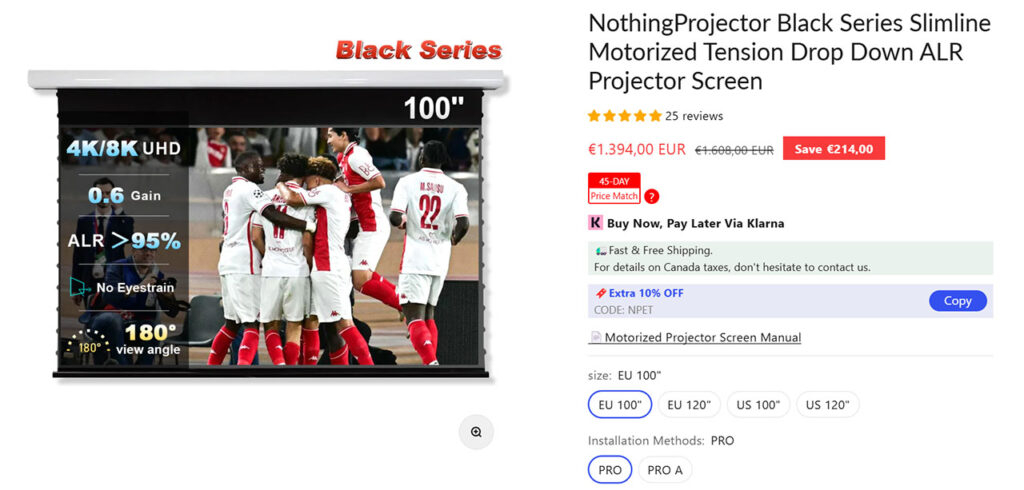







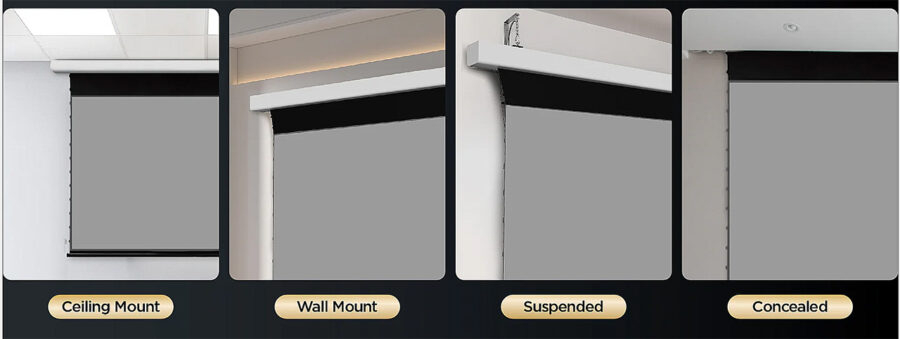








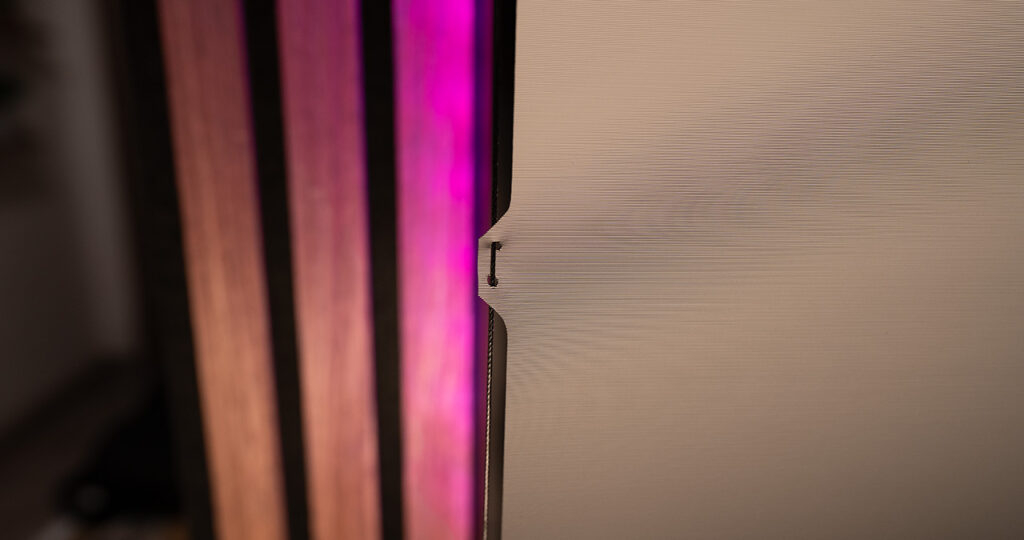
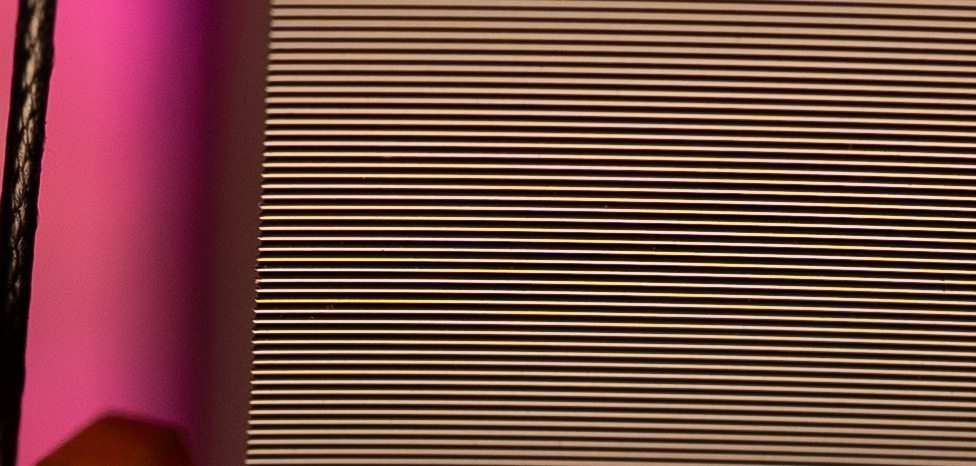


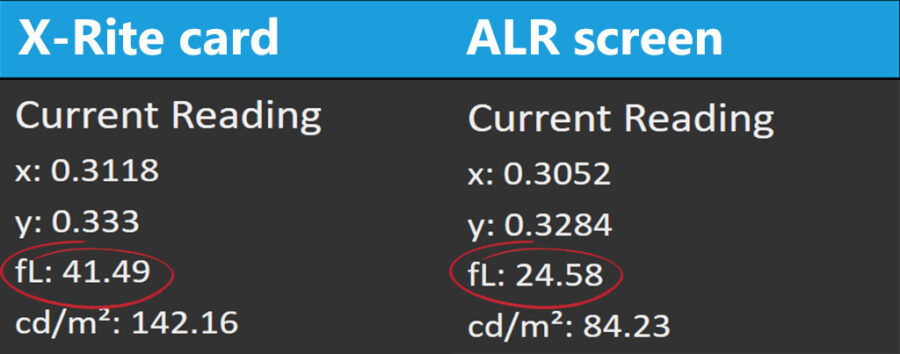
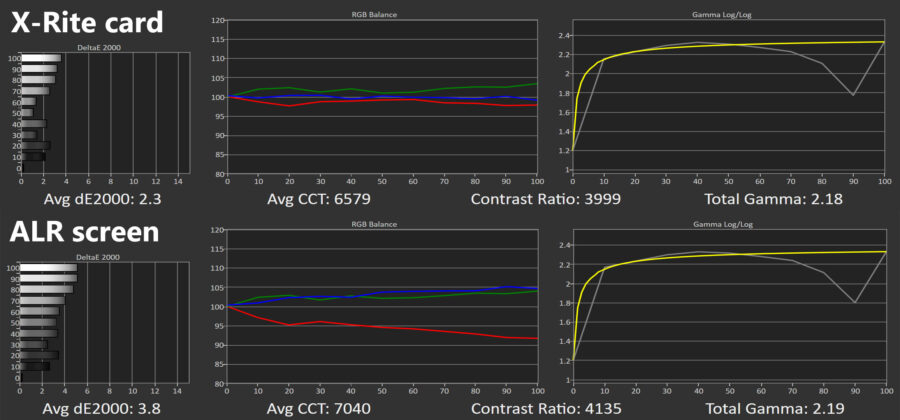
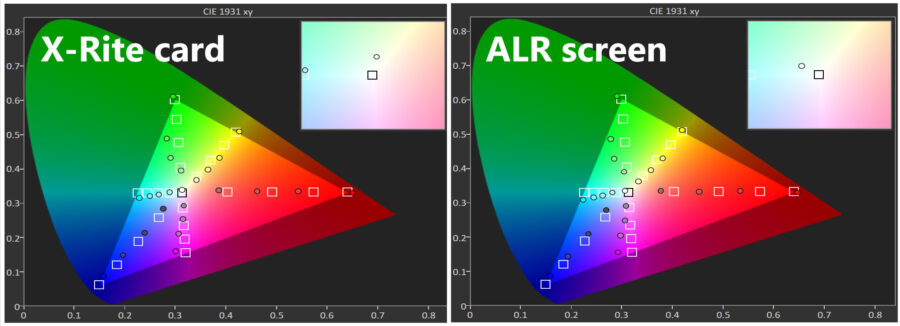

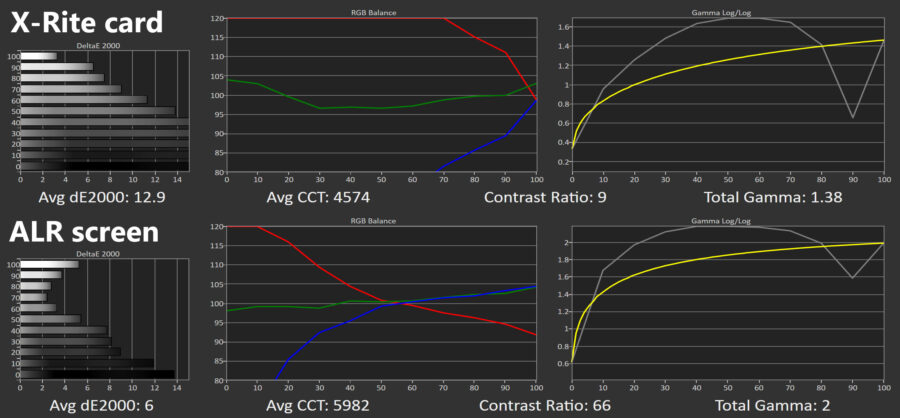
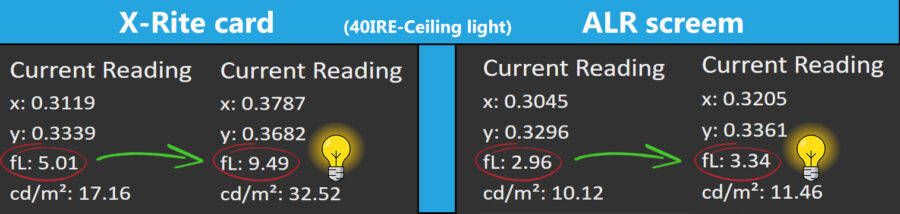















4 Comments
I just got this screen the other day, and I’m really impressed with the picture quality!
very good review!Thank you!do you know if there will be a bigger version like 132 soon?
thanks Nikos, i realy enjoy reading your reviews. What is your opinion on nothinprojector fresnel screen?
what projector you use for this test?