Oh boy, this is one of the most exciting times for being a home theater junkie like me. Laser projector technology is advancing so rapidly that it’s almost impossible to keep up with this whirlwind of progress.
After the groundbreaking Valerion RGB laser projectors, which caused a stir with their numerous innovations (most notably the impressive and promising EBL), it’s now NexiGo’s turn with the highly anticipated second edition of the well-known UST projector, the Aurora Pro.
The new Aurora Pro MKII is finally here and I’ve been testing it for more than a month and I think it’s quite “safe” to share my opinion now.
With the MKII, NexiGo aims to shake up the UST category promising one of the highest contrast ratios ever seen in any DLP projector.
Meet the new Aurora Pro MKII
If you already own the first edition of the Aurora Pro and someone secretly sneaks into your house and swaps it for the new MKII while you’re away, you wouldn’t even notice.
MKII has exactly the same chassis as the previous model, there is absolutely no difference.
Don’t be ungrateful, give NexiGo a thumbs up, now you can effortlessly upgrade your home theater system without your wife even realizing it! Cool!
The Aurora Pro MKII is undeniably an elegant UST projector. It’s quite large, but remains discreet in both design and color, so it blends seamlessly into any room and virtually “disappears” when in use.
The characteristic LED accents on the front are still here, one of the features that set the MKII apart, making it impossible to confuse with any other projector.
There is a rotary knob at each end of the sides that can be used to adjust the height of the rear feet. This makes it easy to raise the rear of the MKII during installation on your furniture if required.
Specs & Features
MKII is the projector that all of us home projection enthusiasts have been dreaming of for decades. It is by far the most comprehensive model ever launched and it has set the bar extremely high for the competition.
Let’s take a look at the key features and see what has changed compared to the previous model.
Although the MKII looks identical to the previous Aurora Pro on the outside, it has been completely upgraded on the inside.
The MKII uses the latest generation of Appotronics’ optical laser engine, the ALPD® 5.0 ProVision Tri-Color Laser, a serious upgrade from the ALPD 4.0 used in the previous model.
The throw ratio has also changed from 0.23 to 0.21, which means that the MKII can now be placed even closer to the screen. It can project a 100-inch image from just 6.3 inches away!
The brightness remains at 2400 ANSI Lumens, the weight is exactly the same as the previous model at 10 kg and the dimensions are also the same at 21.54 x 4.81 x 16.04 in. / 54.71 x 12.22 x 40.75 cm.
A significant improvement however, is the longer life of the laser light source which has been increased from 25,000 to 30,000 hours.
At the core of the ALPD 5.0 optical laser engine is the 0.47-inch DMD chip from Texas Instruments, which uses XPR technology to deliver a native resolution of 3840×2160. And I say “native” because the XPR e-shift system now works so seamlessly that the distinction between native and non-native 4K resolution has become meaningless.
The native contrast ratio has been increased from 3,000:1 to 4,000:1, while the dynamic contrast has jumped from 6,000:1 to over 30,000:1 thanks to NexiGo’s new hybrid dynamic contrast system.
This system, called SAE (Scene Adapt Engine), improves the overall contrast performance by integrating a dynamic iris in addition to the laser dimming algorithm.
Here are all the improvement specs compare to the first version of Aurora Pro.
The features offered by the MKII would make even projectors five to ten times more expensive envious by offering 107% BT.2020 color space coverage with official support for all major 4K formats such as Dolby Vision, HDR, HDR10, HDR10+ and HLG, as well as native 24p playback without any conversion.
MKII also offers 3D playback support for all major 3D formats, an advanced second-generation MEMC algorithm for frame interpolation, perfect for those who love buttery smooth motion, and one of the lowest input lags on the market (4ms at 1080p), making it an excellent choice for gamers.
Connectivity
The MKII features three HDMI 2.1 ports, all of which support CEC, allowing you to control your connected devices using the MKII’s remote control.
HDMI 1 supports eARC, while HDMI 3 is optimized for the lowest input lag, making it the recommended port for connecting your gaming console.
Additionally, the projector includes:
- Three USB 2.0 ports
- Two audio output ports (one analog and one digital S/PDIF)
- One RJ45 Ethernet port (100 Mbps)
For wireless connectivity, the Aurora Pro MKII boasts Wi-Fi 6 for faster and more stable internet connections, as well as Bluetooth 5.2 for seamless device pairing.
The remote control
The MKII’s remote control remains the same as its predecessor’s, and rightfully so. It is a well-designed IR & Bluetooth Dual Mode remote, offering an excellent feel in hand, an ideal size and weight, and well-placed, responsive buttons.
It includes all the essential controls for managing the MKII, and the impressive and practical automatic backlight feature is still present.
As soon as the remote detects even the slightest movement, it activates the backlit keys, ensuring effortless use in dark environments. In practice, this auto backlight system works flawlessly, making the remote a pleasure to use.
Another standout feature is its air mouse function, with the press of a button, the remote transforms into a motion-controlled pointer, allowing you to navigate the screen simply by moving it.
It works surprisingly well, though, to be honest, I didn’t find much practical use for it.
Sound
The Aurora Pro MKII features a built-in audio system with full compatibility for Dolby Atmos and DTS-HD audio protocols. It delivers a total power output of 60 watts, consisting of 2 x 15W woofers and 2 x 15W tweeters.
Additionally, it includes a Bluetooth Speaker Mode, allowing it to function independently as a high-quality standalone Bluetooth soundbar.
A closer look at the technology behind MKII
The Aurora Pro MK2 incorporates the latest advances that video projection technology has to offer today, it is a true technological explosion. I want to focus on two key elements: its laser optical engine and the new hybrid dynamic contrast system it features.
Let me start with the ALPD 5.0 HYBRID laser-LED optical engine.
ALPD 5.0 represents the most significant advance in projection technology since the introduction of ALPD 1.0, combining the precision of lasers with the stability of LEDs to create bionic, natural light.
The integration of six light sources, three laser and three non-coherent continuous spectrum (LED), increases brightness, expands the color gamut and eliminates the problems commonly associated with RGB laser engines, such as speckling and color fringing.
Unlike pure laser or LED light engines, the ALPD 5.0 produces a continuous, natural and comfortable light spectrum that is very similar to sunlight.
One of the most important innovations is the introduction of incoherent light, which effectively reduces laser speckling, color fringing and ensures smoother color transitions and sharper images.
A major focus of the ALPD 5.0 is color accuracy, using a three-dimensional LAB color space instead of the traditional two-dimensional color space. During development, hundreds of colors were calibrated to achieve pinpoint accuracy, resulting in lifelike, vibrant colors.
ALPD 5.0 is not only a high-brightness laser projection source, but also a modular and programmable AI-driven platform that allows customization to different configurations for different projection manufacturers.
This flexibility, allows projector manufacturers such as NexiGo to improve both hardware (e.g. dynamic iris) and software (e.g. laser dimming) and take the overall performance of the ALPD 5.0 engine to an even higher level.
NexiGo took advantage of this flexibility by integrating an automatic dynamic iris into the ALPD 5.0 engine, along with an advanced laser dimming algorithm. This combination aims to create the most advanced dynamic contrast system our eyes have seen so far, the SAE (Scene Adapt Engine).
Did they succeed on their first try? Of course not, but…
The combination of a dynamic iris and laser dimming working together is clearly the future on DLP industry in my opinion. This highly sophisticated solution chosen by Nexigo for the new Aurora Pro MKII shows the path that all manufacturers will likely follow from now on.
I will go into more detail later about how this system works, but for now, I will say that it solves one of the persistent problems of all dynamic contrast systems introduced so far. And I’m talking about the noticeable brightness shifts when dark and bright scenes alternate.
You all know exactly what I mean, you can easily spot it on a projector with a dynamic contrast system enabled by observing the black bars at the top and bottom of the image and how they turn from black in a dark scene, to gray and illuminated when transitioning to a bright scene.
Well, the Aurora Pro MK2 is the first DLP projector that thanks to its hybrid dynamic contrast system, almost eliminates this issue, which until now seemed impossible to overcome. Τhis is a huge first step in my opinion..
The Aurora Pro MKII Menu
The Aurora Pro MKII does not include any built-in smart interface, unlike most recent UST models on the market.
This might disappoint users who appreciate the convenience of an integrated Google TV, for example. However, others might actually prefer this approach, as it results in a clean, streamlined interface focused solely on the projector’s functions and settings.
Personally, I belong to the second group, I prefer my projector to have a minimalist, straightforward menu with all the necessary image adjustment controls, while using my own external media source (such as an Nvidia Shield), which I can upgrade whenever I want. Of course, this is purely a matter of personal preference, but I don’t consider it as a drawback.
The main image that you going to see when you first turn on the MKII is this
There are plenty of options and settings here, but I won’t go into a detailed explanation since 99% of them are the same as in the previous Aurora Pro.
I’ve already covered this in my Aurora Pro review, which you can read here.
I’ll mention only one of my favorite settings here, this one.
Here, NexiGo gives us the option to activate a feature that forces the cooling system’s fans to run at 100%, helping to expel any dust that has accumulated inside the MKII. Smart, practical, and it works! I’d recommend using it every 5-6 months, although this depends on the environment where your MKII operates.
Let’s move on to the main menu, which appears when you press the menu button on the remote control while the Aurora is connected to an HDMI source and actively projecting.
This is the core menu, where the user will find everything—and I mean everything—related to image and sound settings. This menu system is practically divided into two main sections:
The general menu, which appears when pressing the Menu button on the remote control..
..and the image parameters submenu, which can be accessed from the main menu by selecting the corresponding option.
I will highlight some of the most important settings that, in my opinion, you should be aware of.
HDMI Info : This sub-menu contains many useful pieces of information as well as important settings.
You can select the HDMI port version to ensure full compatibility with any connected device or enable the very handy CEC option, which allows you to use the MKII’s remote control to operate a device connected via HDMI.
MEMC : The algorithm that adds frames to the video to smooth out motion has reached very high levels in the MKII. Especially in the Low setting, its operation is extremely subtle and is characterized by the complete absence of glitches and artifacts.
For those who cannot tolerate the blurriness and poor motion of movies at 24 frames per second, this setting is a true oasis.
24P/50p Cinema Mode : With this option enabled, the MKII can not only reproduce 24p movies in their native form without any conversion but also 50p content! As you can understand, this is an extremely important menu setting.
Aspect Ratio : All possible aspect ratio formats are available on the Aurora Pro MKII.
White Balance : Perhaps the most important image setting. Here, we adjust the white balance across the entire grayscale range, which also, in a way, affects gamma correction.
It works flawlessly on the Aurora Pro MKII. Additionally, there is a more detailed 11-point white balance adjustment for more precise tuning.
CMS (Color Management System) : Here, we have the ability to finely adjust the hue, saturation, and brightness of all primary and secondary colors individually.
Picture Modes : MKII offers six preset picture modes, allowing you to choose the most suitable one depending on the content being displayed. Below, you will see the color performance of each mode exactly as it appears out of the box.
Standard Mode
Cinema Home Mode
Cinema Pro Mode
Custom Mode
Gaming Mode
Brightest Mode
Aurora Pro MKII Unique Settings/Features
As I wrap up the MKII’s menu overview, I want to highlight four settings that are rarely found in any other projector.
Black Balance : This setting is extremely rare, almost unheard of, in DLP projectors. I suspect that its presence in the MKII is related to the fact that it uses a hybrid laser engine rather than a pure laser.
In any case, the ability to adjust the shade of black is a unique feature and, of course, a welcome one!
EOTF (electro-optical transfer function) : Beyond gamma correction, the Aurora Pro MKII also features an EOTF adjustment, which works for both SDR and HDR content.
EOTF is essentially a gamma control that takes the picture or video signal as input and converts it into the projector’s linear light output.
This setting is a powerful tool in a projector’s arsenal and is extremely useful for fine-tuning the MKII’s gamma settings correctly.
Another important aspect is that the EOTF setting remains active even in Dolby Vision content, allowing users to adjust EOTF and gamma on the fly.
This is something rare not only among projectors but across all display devices, making the MKII stand out in terms of customization and fine-tuning capabilities.
100IRE adjustment : Just like the black tint adjustment, the MKII also allows users to fine-tune the white temperature at 100IRE—the projector’s peak brightness level—separately from the rest of the grayscale using the 11-point white balance adjustment.
This is an extremely important setting, and once again, it’s a rare feature that you won’t easily find it to other models.
Keystone fine tuning : The fourth and final feature I want to highlight is how well-designed the keystone correction is on the MKII.
For those unfamiliar, keystone correction allows users to digitally adjust the image frame when perfect alignment cannot be achieved through projector placement alone.
NexiGo has equipped the MKII not only with standard four-point and eight-point keystone correction but also with a fine-tuning option, which enables precise micro-adjustments, almost pixel by pixel.
This is one of the best keystone correction systems I’ve seen on a UST projector, so I felt it was worth mentioning.
Measurements
The Aurora Pro MKII, just like its predecessor, requires some calibration to deliver accurate colors. Out of the box, it has a noticeably cool white temperature that requires an immediate adjustment of the white balance settings to reduce the blue color and properly balance the grayscale.
I won’t overwhelm you with measurements for each mode, that would be pointless. The MKII primarily offers two main modes for enjoy your movies with, where I focused on measuring, calibrating and presenting the results.
The first is Cinema Pro, which uses the REC.709 color standard, and the second is Cinema Home, which follows the BT.2020 color standard. Both can be used for SDR and HDR content, depending on what color space you prefer.
Here are the measurements on greyscale and gamma before and after calibration on Cinema Pro mode.
Cinema Pro (REC.709)
Cinema Pro (REC.709) Calibrated
And here are the measurements “before and after” for the Cinema Home mode.
Cinema Home (BT.2020)
Cinema Home (BT.2020) Calibrated
Cinema Home is the more challenging mode, requiring surgical precision in its settings. While it can be calibrated perfectly in terms of measurements and test patterns, things are not as straightforward in real-world viewing.
If you over-adjust the white balance settings in order to take the best possible measurements, image reproduction can be negatively affected. This is something that’s not easy to notice unless you are very familiar with the content you’re displaying.
Of course, you can use the more detailed 11-point white balance setting to fine-tune Cinema Home mode to perfection.
However, I believe that most users do not have color meters or the specialized calibration software required for 11-point white balance adjustments.
For the measurements I presented above, I only used the basic 2-point white balance adjustment, which allows you to easily fine-tune the grayscale temperature by eye, if you don’t have the specialized equipment needed.
Since I know the test content I use for evaluating projectors extremely well, I immediately noticed this effect and later confirmed it through further testing with white balance adjustments and measurements.
On the other hand, Cinema Pro mode is much more forgiving, delivering better out-of-the-box measurements and allowing for easy fine-tuning via the white balance controls.
For reference, all measurements were taken with all image enhancement features disabled.
Let’s move on to the MKII’s color gamut measurements for REC.709 and BT.2020.
Cinema Pro (REC.709)
Cinema Home (BT.2020)
The color performance of the MKII in the REC.709 color space is quite balanced, but the same cannot be said of the BT.2020 color space.
In this mode, there is an unusual color behavior, especially in the reproduction of magenta and cyan hues, as well as in the saturation levels of most colors in the low brightness ranges.
This unusual behavior requires color calibration using the MKII’s advanced color management system.
The result I got after calibration was the best I could get, but it still didn’t completely satisfy me.
Cinema Home Calibrated (BT.2020)
The official specs list BT.2020 color space coverage at 107%, but my measurements showed only 79.3%.
BT.2020 Gamut Coverage
Based on my grayscale (white balance) and color measurements, my conclusion is that the ALPD 5.0 hybrid laser engine cannot match the color accuracy or color gamut of pure RGB technology. This is the trade-off for eliminating laser speckle and color fringing i suppose, you gain something, but you also lose something.
I believe that in future firmware updates, NexiGo will improve the out-of-the-box color performance of the Aurora Pro MKII so that owners won’t have to calibrate it themselves.
Next step is the brightness and contrast measurements.
Brightness
For brightness control MKII offers three modes, Standard – Brightest – ECO
Brightness on Cinema Home mode, Standard brightness mode, with MKII full calibrated : 1880 ANSI lumens
The Brightest mode is not very useful since it only adds 80 extra lumens at the cost of increased fan noise and a noticeable green tint in the image.
In ECO mode, brightness drops to 1,600 ANSI lumens, but you get lower fan noise and around 20% deeper blacks. However, the on/off contrast remains exactly the same, as we’ll see below.
ECO mode is my favorite one because 1,600 ANSI lumens are more than enough for my 100-inch screen, and the lower fan noise along with deeper blacks is a great bonus.
Standard mode
Brightest mode
ECO mode
Contrast
Before we look at the contrast measurements, I should point out that the MKII has a hidden laser dimming feature that operates even when SAE is disabled. This reduces black level by about 20% when displaying a full black pattern.
There are many ways to bypass this hidden dimming, one is to choose the gaming picture mode, other is to choose brightest mode and then back to standard as you project a black pattern.
The measurements below were taken while bypassing this hidden laser dimming, so they reflect the MKII’s true capabilities. Picture mode Cinema Home with every dynamic feature disabled.
On/off contrast – standard brightness mode : 3,853:1
On/off contrast – brightest mode : 3,805:1
On/off contrast – ECO mode : 3,800:1
The 3,853:1 native on/off contrast of the fully calibrated MKII is the highest contrast I have ever measured on a DLP projector.
I will just say this, measuring the MKII’s contrast forced me to change my usual light meter methodology because I simply couldn’t get a trustable black level reading using the same method I’ve used for years with other UST DLP projectors.
I had to take many measurements, cross-check with different instruments and methods, and verify multiple times that this incredible number was real before including it in my review.
Yep, the NexiGo Aurora Pro MKII holds the record for the highest native contrast ever measured in any DLP projector.
Let’s procced with the dynamic contrast measurements.
SAE on – Iris Bright : 35,000:1
SAE on – Iris Dark : 26,100:1
SAE on – Iris Custom : 29,814:1
When NexiGo claims 4,000:1 native contrast and more than 30,000:1 dynamic contrast for the MKII, they are telling the truth, they are not exaggerating at all.
But how do these numbers translate into the MKII’s actual performance? You’ll find out below…
Performance
There are two camps in the world of laser projectors, each with its own advantages and drawbacks.
Pure RGB laser projectors offer high brightness and an impressive 100% coverage of the BT.2020 color gamut. However, their colors may not always appear entirely natural to the viewer.
They consume less power, operate at lower temperatures, and allow for relatively easy power management of the lasers, enabling a dynamic contrast dimming algorithm.
Additionally, they do not require particularly complex optics for light concentration, as lasers naturally produce coherent light.
Hybrid laser projectors on the other hand, incorporate not only RGB lasers but also RGB LED diodes, and sometimes even a phosphor wheel. These struggle to achieve extremely high brightness and cannot match the BT.2020 coverage of pure RGB laser projectors.
However, their color palette appears much more natural to the human eye. They consume more energy, run at higher temperatures, and managing the power of such a complex light source for dynamic contrast algorithms is significantly more challenging.
Furthermore, hybrid optical engines tend to be bulkier and more intricate, as they require a series of complex optical lenses to direct LED light, which—unlike laser diodes—does not emit in a narrow beam but instead spreads in multiple directions (divergent light).
As you can see, manufacturers choose between these two technologies based on the type of projector they aim to develop and its intended use. Likewise, for users, the choice between them ultimately comes down to personal preference.
The MKII utilizes a sophisticated hybrid laser light source, ALPD 5.0, providing a significant advantage in delivering natural image reproduction. NexiGo’s goal with the Aurora Pro MKII was clearly to offer a highly cinematic UST projector rather than an all-around model.
Focus and Sharpness
For me personally, this is perhaps the biggest and most significant improvement in the MKII.
Focus issues in UST projectors, where one of the top corners was often out of focus, were a common problem, especially with projectors using ALPD optical engines and I found this extremely frustrating.
The MKII has completely eliminated this flaw and is now in the same league as AWOL Vision when it comes to consistent focus across the entire screen. In fact, it may have even surpassed AWOL Vision in terms of sharpness, as it does not suffer from color aberration like almost all pure RGB laser projectors, which undoubtedly affects clarity to some extent.
I feel like NexiGo truly listened to our feedback, at least I personally highlighted this issue in my correspondence with them regarding the previous model. It’s clear they placed significant emphasis on improving this area, and the results speak for themselves.
The MKII is on a completely different level compared to the previous generation of UST projectors, which were based on Appotronics ALPD laser optical engines. It also significantly surpasses the previous Aurora Pro in terms of focus uniformity.
And it’s not just the focus uniformity that is better than the previous model, the lens overall is noticeably sharper. This is something you can notice within the first few minutes of use.
Colors
Although the MKII covers only 80% of the BT.2020 color gamut and may not exhibit the most precise color accuracy when measured with a color meter, it delivers the most natural color palette i have ever experienced in a DLP laser projector.
I’m telling you, numbers and measurements only reveal half the truth. The other half lies in real-world performance. Only there you can truly be certain about a projector’s actual capabilities and performance.
I say this with confidence, after countless tests and endless hours of watching movies and TV series, I can state without hesitation that the cinematic experience the MKII delivers is unmatched in in the UST category.
Completely free from laser speckle and color aberration, and with the help of its non-coherent LED part of its light source, the MKII produces an image that is both exceptionally pleasing and incredibly comfortable for the human eye.
Are you a cinephile who spends hours every day watching movies and TV series in your personal home theater? If so, I am sure NexiGo had you in mind when designing and producing the Aurora Pro MKII.
I don’t know how else to describe it but the MKII feels like it renders more color shades. In fact, when projecting, it appears to display all the shades we perceive in the real world, making other projectors seem as if they are merely projecting artificial, unnatural images.
On the other hand of course, if you’re a fan of the intense, “oversaturated” colors produced by pure RGB projectors like those from AWOL Vision or Valerion, you might find yourself slightly disappointed. At the end of the day, it all comes down to personal preference.
Contrast and Black Levels
A 3,853:1 native contrast ratio in a DLP projector with cinematic, moderated brightness is the key to achieving a truly cinematic image, and the MKII does not disappoint. The black level on a 100-inch lenticular screen is outstanding. Even without SAE enabled, MKII excels in dark scenes.
Turn off the lights, sit comfortably, and enjoy the best black levels the DLP market has to offer today, it’s that simple.
The combination of the natural color reproduction of the ALPD 5.0 engine, the deep blacks, the high native contrast, the classic DLP high ANSI contrast and the outstanding lens sharpness of the MKII can be summed up in one word — pure pleasure.
However, the MKII has two more powerful tools when it comes to contrast, two remarkable algorithms: one dedicated to contrast and the other to gamma correction.
Both work exceptionally well, further enhancing the perceived contrast while preserving all shadow details without any loss of information in dark scenes.
Dynamic contrast increases the brightness in the bright areas of the image while keeping the mid-tones and dark areas stable by adjusting the gamma accordingly. The result is an image with a greater dynamic range, in simpler terms, higher contrast.
Take a look at how much more three-dimensional the second image appears.
Dynamic Contrast Off
Dynamic Contrast High
Scene Adaptive Gamma works somewhat differently. Instead of increasing the brightness in the brighter areas of the image, it lowers the brightness in mid-tones and shadows by adjusting the gamma again.
The result is an image that appears to have higher dynamic range, more contrast.
Scene Adaptive Gamma Off
Scene Adaptive Gamma High
How you choose to adjust these two contrast-enhancing features is entirely up to you. I personally prefer using Dynamic Contrast on High and Scene Adaptive Gamma on Low. With these two features enabled and the MKII’s exceptionally high native contrast, the final result in dark scenes is even more impressive.
If you’re a film enthusiast who watches movies in a fully controlled dark environment, if contrast and deep black levels are non-negotiable for you, or if you’re a fan of JVC D-ILA projectors but have always wished for higher ANSI contrast and the surgical sharpness of a single-chip DLP, while finally experiencing Dolby Vision on your projector, I have good news for you. Keep reading…
HDR & Dolby Vision
Things here are a bit more complicated than I would like. The Aurora Pro MKII’s performance with high dynamic range content featuring dynamic metadata (HDR10+ & Dolby Vision) is outstanding in every aspect. Its high native contrast is a steamroller that crushes everything in its path.
However, MKII owners will need to spend some time finding the right settings, as its out-of-the-box performance didn’t impress me. Proper adjustments to gamma and white balance are essential for accurate HDR playback, whether for content with static metadata (HDR) or dynamic metadata (HDR10+ & Dolby Vision).
When the MKII is properly calibrated for high dynamic range content, the balance it offers between blacks, shadows, midtones, and highlights is simply outstanding.
At this point, I should mention that MKII locks perfectly at 24Hz and plays it without any conversion.
All the details in dark shadows are there, blacks are truly black, and the colors look more natural than nature itself, a truly unique cinematic experience.
Projecting on the new NothingProjector Black Series drop-down ALR screen (a review is coming), which significantly improve ANSI contrast, combined with the high native on/off contrast of the Aurora Pro MKII, delivers truly remarkable images in Dolby Vision content.
Movies like the “dark” Blade Runner 2049 are exactly what the MKII demands from its owner to showcase its full potential.
I placed the Aurora Pro MKII and the Valerion VisionMaster Pro 2 side by side and tested high dynamic range content extensively. I can say that these projectors are very close in performance when it comes to Dolby Vision and HDR10+ (important note: the MKII requires proper calibration, while the Valerion delivers excellent performance right out of the box).
However, when it comes to HDR10 content, the Valerion is in a league of its own with its exceptional tone mapping. In fact, it’s not just the Aurora Pro MKII, almost no projector I’ve tested so far can’t match it.
SAE (Scene Adapt Engine)
Everything I’ve described so far about the MKII’s contrast performance was with SAE disabled. Now, let’s take a closer look at the hybrid Scene Adapt Engine (iris + laser dimming) in the new Aurora Pro MKII and how it impacts contrast and overall image quality.
SAE is factory disabled and must be enabled from the menu. There are three dynamic iris options and four laser dimming options, creating a total of 12 possible combinations.
I’m sure you can imagine how many hours, days, or even months it takes to test and fully understand how each of these 12 combinations behaves across different types of content, whether SDR or HDR, streaming, etc. Well, I spent that time, and I’m ready to share my experience and explain how SAE works across all modes and content types.
When SAE is enabled, an algorithm operates scene by scene to control three key parameters: the position of the dynamic iris, the power of the hybrid laser-LED light source, and the gamma correction of the incoming signal.
These three elements are adjusted in combination with one primary goal, to use as little brightness as possible in each scene to achieve the lowest possible black level and the highest contrast, while at the same time maintaining the bright areas of the image at the correct brightness level.
When SAE is off, the MKII operates based on its native contrast. The iris remains fully open, and the brightness level depends on the selected mode, Standard, Brightest, or ECO.
The iris bright mode is the most aggressive mode that gives us also the wider dynamic range MKII can achieve. It will full opened in bright scenes and as much possible closed on dark scenes. If someone want to take the best dynamic contrast out of MKII, this is the iris status must choose.
White balance is affected if we select the ‘Iris Bright’ setting, introducing a slight green tint across the grayscale. This means the projector will need to be recalibrated.
If we select ‘Iris Dark,’ the algorithm limits the iris to a narrower range. This results in a drop in maximum brightness by about 20% (similar to ECO mode), as the iris no longer fully opens in bright scenes. However, the trade-off is a more subtle and refined operation.
When selecting ‘Iris Dark,’ the image takes on an even greener tint, as if there is a more significant lack of red compared to the ‘Iris Bright’ setting. This will require even more adjustments to the white balance settings.
In fact, besides using the classic 2-point white balance adjustment menu (gain and offset for the entire grayscale), the 11-point white balance setting will also be needed to achieve the best results across the entire grayscale. This is because the green shift does not occur uniformly across the grayscale.
Take a look at what I mean, as brightness levels increase in the grayscale, the green tint becomes more pronounced. Additionally, blue skyrockets at 90 and 100 IRE, making the white temperature even much cooler. (Don’t pay too much attention to the gamma chart, patterns cannot accurately measure gamma behavior in a dynamic contrast system.)
The good news is that Iris Dark can be perfectly adjusted, allowing you to fine-tune the image exactly to your preference. It requires time, patience, and lots of “trial and error”.
The ‘Iris Custom’ mode is a balanced setting that falls between ‘Iris Bright’ and ‘Iris Dark.’ The green tint is still present, but it is less pronounced than in ‘Iris Dark’ and slightly more than in ‘Iris Bright.’
In this mode, the iris does not fully open in bright scenes, resulting in a maximum brightness reduction of about 10%, significantly less than in Iris Dark.
Now that you understand how these three iris modes behave, it’s time to introduce the four laser dimming modes, which work in combination with the dynamic iris.
The four laser dimming modes vary in aggressiveness in the following order: SAE 2 > SAE 3 > SAE 4 > SAE 1. This means SAE 2 is the most aggressive laser dimming mode, while SAE 1 is the most subtle.
If you want to achieve the maximum contrast and dynamic range from SAE, you should choose the combination of ‘Iris Bright’ and ‘SAE 2.’ On the other hand, if you prefer the most subtle intervention, selecting ‘Iris Dark’ with ‘SAE 1’ is the way to go.
Of course, there are also 10 other possible intermediate combinations to choose from.
SAE performance
This is the most interesting part of all the testing I’ve done over the past month. In general, the more ‘aggressive’ the SAE combination you choose, the better the dynamic range will be, but at the same time, the more artifacts you may encounter.
How SAE behaves is not only influenced by the combination of iris and laser dimming you select, but also by the type of content and how it is played. Its behavior differs when displaying SDR content compared to Dolby Vision or HDR mode. Additionally, there is a noticeable difference depending on whether the content is streamed or played from a Blu-ray player connected via HDMI to the MKII.
For example, SAE behaves much more aggressively and effectively with Dolby Vision content compared to SDR. Even if you select the exact same SAE combination, its operation in SDR mode is far more subtle, resulting in a less noticeable improvement in dynamic contrast.
It seems that SAE’s behavior is influenced by the incoming signal, specifically whether it contains metadata and what that metadata includes (color space, MaxFALL, MaxCLL, etc.).
So, regardless of which SAE combination you choose, its performance will vary depending on the content. In some cases, it will be more aggressive, while in others, it will be more subtle, keep that in mind.
Iris Bright + SAE 2 can deliver truly unbelievable results, deep blacks (in some cases, extremely deep!), brighter whites, and the best dynamic range the MKII can offer. However, there are significant drawbacks.
In certain scenes, SAE gets confused and struggles to decide what to do. When this happens, you may experience brightness pumping (like screen flashing) and color shifting. In some cases, these artifacts are so intense that they dramatically impact the viewing experience, especially in scenes where bright and dark areas coexist while the camera pans. In those moments, MKII can become nearly unwatchable.
Overall, I’ve watched an entire movie with SAE set to its most aggressive setting and enjoyed it, with only a few moments where its behavior bothered me. However, in other cases, I had to disable SAE completely because the artifacts made it impossible to watch.
I would recommend avoiding the most aggressive SAE modes unless you simply want to test the system’s full potential and admire the most advanced dynamic contrast implementation available on the market today. At least with the current firmware, in my personal opinion, the most aggressive SAE modes are not yet refined enough for uninterrupted everyday use.
– There is a software bug, if SAE is already enabled and you start projecting HDR content, the system may malfunction, producing noticeable artifacts. However, this can be easily fixed by turning SAE off and back on. It’s a minor bug that I’m sure will be resolved in the next firmware update.
– When we enable SAE, the option of choosing the brightness of the laser engine (standard-brightest-ECO) disappears from the central menu. We can not change the brightness as the SAE controls the laser engine dynamically.
Now, as we select less aggressive iris + laser dimming combinations within SAE, the artifacts decreases. The combination that is nearly artifact-free is Iris Dark with SAE 1. While this setting requires more precise white balance calibration, SAE’s behavior here is subtle and almost entirely free of artifacts.
This combination can be used safely as a permanent setting. It offers a noticeable improvement in overall contrast (though not the absolute maximum possible) while avoiding distracting artifacts like brightness pumping and color shifts.
The only drawback, as I mentioned earlier, is the reduction in peak brightness by about 20%. However, in my opinion, this is insignificant when watching your movie in a well light controlled environment.
Is SAE Worth It?
This NexiGo hybrid dynamic contrast function is without a doubt the future of DLP projectors in my opinion. Regardless of how well it works at the moment, as I mentioned earlier, it solves a major drawback that most dynamic contrast systems suffer from, subtlety.
Even at its most aggressive setting, SAE on the MKII operates so smoothly that you’ll hardly notice it in action. Transitions from dark to bright scenes are seamless like never before.
Is SAE fully ready?
In my personal opinion, SAE is not fully ready yet, but it’s on the right track and will likely be perfected soon. NexiGo is a company that has consistently shown a commitment to improving its projectors through firmware updates, continuously refining performance and adding new features.
I’m eagerly awaiting the next firmware update for the MKII. During my time with the projector, NexiGo had already released a new firmware update that not only introduced additional SAE modes but also significantly improved its overall performance.
Update 5/4/2025
NexiGo released a new beta firmware update that corrects the brightness pumping and color shifting of the SAE. The improvement is huge, and the SAE performance is now on a completely different level.
Congrats to NexiGo for such a fast and substantial upgrade that almost completely solves the SAE performance issues.
3D
Aurora Pro MKII supports 3D projection and is compatible with all known 3D formats. It works flawlessly and delivers first-class performance, but again you have to calibrate white balance and gamma first.
I own both the AWOL Vision LTV-3500 Pro and the Valerion VisionMaster Pro 2, two projectors whose 3D performance is truly out of this world. 3D needs brightness, it requires brutal light output because active 3D glasses cut off almost 75% of it.
And yet somehow, the Aurora Pro MKII, which is nowhere near these two models in terms of brightness, delivers such an impressive 3D experience that I honestly can’t explain it. Perhaps it’s the natural color reproduction of the ALPD 5.0 engine combined with the exceptional contrast that enhances the 3D performance in a way I didn’t expect.
In addition, the good sharpness and complete lack of color fringing and laser speckle contribute to this incredibly immersive 3D experience i believe.
Watching 3D on the MKII is noticeably more comfortable for the eyes. I came to this conclusion after watching two consecutive 3D movies, something I’ve never done before.
The MEMC and the SAE are both full working with 3D enabled. (update: MEMC does not working on 3D, it is just availiable and you can choose the setting you want, but does not affect the framerate)
I tested almost all of my favorite 3D movies — Ready Player One (Steven Spielberg), The Martian, Turbo and Gravity of course.
The space was so… terrifyingly black, you could almost feel its abyss.
Have you ever experienced the feeling of weightlessness? The feeling of floating in space?
No, you don’t have to buy a ticket for a Virgin Galactic space flight to experience something like that, just grab your 3D glasses, sit in front of an Aurora Pro MKII and watch the Gravity.
One important thing to note is that in order to activate the 3D feature and make the 3D tab appear in the main menu, the 24p/50p Cinema Mode option must be disabled.
Gaming
Gamers, gather around the fire, I have something to tell you.
Do you want to play your games in 4K at up to 120Hz with HDR10 or Dolby Vision at 10-bit on a huge 100-120 inch screen? Then this is your lucky year, NexiGo has been listening, and they’ve created a new projector for you, the Aurora Pro MKII.
The MKII features a dedicated HDMI port (HDMI 3) specifically designed for gamers. This port allows users to enable Super Low Latency Mode, delivering incredibly low input lag, starting from just 4ms at 1080p and reaching 16ms at 4K.
Every game I tested, whether on Xbox Series X or PS5, responded instantly, with no noticeable delay.
I don’t have the specialized equipment needed to measure the exact input lag, but based on my experience, I believe NexiGo’s claimed numbers are accurate.
I’m sure that @TheHookUp, who has the proper measurement tools and consistently provides excellent input lag testing, will eventually measure and confirm the MKII’s actual performance, so we’ll all know for sure soon enough.
Finishing the amazing “A Plague Tale: Requiem” on Xbox Series X all I can say is WOW, both for the game and for the MKII’s performance.
Playing a game with ultra graphics like this one in Dolby Vision with such a high native contrast on a 100-inch screen is an absolutely unique experience.
What a journey it was to explore this alternate history version of 14th-century France during the Hundred Years’ War on a big screen, absolutely fascinating.
Sound
With the previous Aurora Pro, I had some concerns regarding the performance of its built-in sound system. While the hardware itself was solid, the tuning wasn’t quite right. As a result, dialogue in movies wasn’t well-balanced, sound effects were often too loud, and overall, the audio lacked proper balance regardless of the selected mode.
This is no longer an issue with the MKII. Its built-in sound system, consisting of 2 x 15W woofers and 2 x 15W tweeters, now delivers excellent performance across all modes.
It is certified and supports Dolby Atmos and DTS-HD audio, offering a wide range of settings and customization options so that each owner can fine-tune the sound to match their space. Additionally, the MKII includes an audio delay adjustment for its digital output, allowing users to correct any sync issues when connecting an external amplifier via optical fiber.
At last, I can clearly hear the dialogues along with the sound effects in a movie, even at low volume, without disturbing anyone, something that was impossible on the previous model.
And if you decide to turn up the volume, the power this 60-watt system can deliver is truly impressive. But more importantly, it does so without any compromise in sound quality.
The MKII has clearly evolved from an underperformer to a member of the elite in its category as far concerning the performance of the integrated sound dolby system.
Advice: Enable Dolby Audio and Dolby Atmos, and set Dialogue Enhance to ‘High’. This will give you the best sound experience for Dolby Atmos movies.
I truly feel like NexiGo meticulously studied my review of the previous Aurora Pro and improved every aspect I pointed out!
First, they addressed the focus uniformity, then the sound quality, and finally the…
Cooling and Operation Noise
In these areas as well, the MKII is noticeably improved compared to the previous Aurora Pro. The operating temperature is significantly lower, which also results in reduced fan noise.
In ECO mode, the projector is totally silent.
In Standard mode, noise levels remain very low.
However, in Brightest mode, the noise increases noticeably and can become distracting.
Remember those old PS4 consoles when you played a graphically demanding game, and they sounded like a plane about to take off? Yeah, that’s exactly the sound in Brightest mode.
Of course, I don’t think anyone would choose Brightest mode for watching movies, as, like I mentioned earlier it offers almost nothing but just a minimal and barely noticeable increase in brightness (NexiGo, why did you add such a Brightest mode? I think Standard and ECO would have been just fine.)
If SAE is enabled, the operation noise increases, depending on the scenes. It seems that in bright scenes, the MKII uses full laser power, which results in higher noise levels.
The most important improvement for me is that the sudden and annoying fan speed spikes that occurred in the previous Aurora Pro are completely gone in the MKII. Obviously, the cooling system is much better optimized, but perhaps the fact that ALPD 5.0 runs cooler also plays a role.
I also want to mention two other weird sounds MKII produces, which may bother more sensitive users.
XPR Module Noise
The MKII produces a slightly louder XPR module noise compared to other models. For those unfamiliar, the XPR module is responsible for shifting the image 240 times per second, transforming 1080p resolution into 4K ( you can read my XPR explanation article here ). The noise it generates varies depending on the frame rate of the content being played.
This is not a distracting noise that affects the viewing experience, but I felt it was important to mention.
If you want to isolate and better understand this sound, you can turn on the 1080p display option in the menu. Enabling this setting completely deactivates the XPR module, effectively transforming the MKII into a native 1080p projector without pixel shifting.
High-Frequency Noise from Skin Tone Improvement Feature
The second type of noise I want to mention is a high-frequency sound that becomes noticeable when enabling a specific setting in the MKII’s menu, Skin Tone Improvement.
Interestingly, when you activate this feature, a warning message appears, notifying you about the potential presence of this noise.
Again, this noise is not distracting in any way, but due to its high frequency, it may bother more sensitive users. If that’s the case, simply disable this option in the menu.
Power Consumption
Standard mode: 302W
Brightest mode: 319W
ECO mode: 219W
When using the SAE feature, the average power consumption is around 160-190W.
During an entire movie, power usage can range from 86W in very dark scenes to 305W in extremely bright scenes.
What i didn’t like on Aurora Pro MKII
After more than one month with the Aurora Pro MKII as my main home cinema projector i can say only that, I JUST LOVE IT!
I won’t dwell on the fact that the SAE (Scene Adapt Engine) still needs a lot of work to become truly “glitch-free”,” nor do I consider this a drawback in any way. In my opinion, this feature is definitely just a bonus. Even if you never activate it, it doesn’t detract from the incredible movie experience the MKII has to offer.
However, there is 1-2 things that really bothered me during my time with the MKII.
HDMI handshake delay
The HDMI ports take 3-4 seconds to recognize the source, which can be really frustrating.
Even more annoying is that every time you switch to 24Hz content, a 2-3 seconds long black screen appears.
I hate HDMI handshake delay.
Remote control behavior
Another point that confused me was the behavior of the remote control. It seems to go into a standby mode and takes two attempts to switch the MKII on.
The first attempt to switch it on doesn’t work and you have to press the button again ( in order to power on the MKII you have to press and hold the power button for more than 2 seconds) .
The remote control uses infrared (IR) instead of Bluetooth for switching on the projector, as the projector is switched off and the Bluetooth connection is not active or in stand by mode.
Is this a bug that can be fixed with a firmware update? Or is it simply how it was designed to work? I honestly don’t know, but at some point it started getting on my nerves. That’s why I’m listing it as a negative point.
I didn’t find any other negative points worth mentioning during all this time using the Aurora Pro MKII as my main home theater projector.
As always, here’s a video I made so you can see the MKII in action.
Conclusion
With the introduction of the Aurora Pro MKII, NexiGo has delivered a UST projector that is unique in every way.
MKII is not just another UST projector, it’s not just another new model, it’s a unique device in its class bringing two major innovations:
– Its incredible native contrast and unbelievably deep black levels for a DLP projector.
– The groundbreaking and promising Scene Adapt Engine (SAE).
This is a purebred cinema projector, a projector that wants nothing more than to immerse its owner in the director’s filmmaker vision, taking them out of the harsh reality and drawing them deep into the magic world of every film it projects.
It doesn’t care that its competitors are equipped with Google Smart interfaces or other convenience features. MKII doesn’t want to make your life easier, it wants to make it more entertaining.
It’s stubborn and untamed, like a wild horse that needs to be tamed, it requires endless hours of tweaking and experimentation. But it also provides all the tools needed from beginner to professional calibrator to fine-tune it to their standards.
MKII goes beyond the DLP category, challenging Epson’s LCD and JVC D-ILA models in terms of dynamic range and contrast performance, while retaining all the DLP advantages.
Although its color accuracy is far from perfect, it impresses with its natural color reproduction, lack of distracting laser speckle and chromatic aberration, while at the same time delivering razor-sharp image that even long throw projectors with premium lenses would be jealous of.
Do you want a projector suitable for everyday use that you can simply switch on and enjoy a soccer match on the wall of your backyard wall? Aurora Pro MKII is not for you.
Do you want to create one of the best home theater experiences in your living room and enjoy movie nights with your family like never before, welcome aboard. NexiGo welcomes you.
Coming soon..
I would like to dedicate this review to my friend Ekki. I have put countless hours into this article in order to inform you as thoroughly and objectively as possible, as Ekki and I have always done with our reviews.
For those who didn’t know him: Ekki was, in my opinion, perhaps the best reviewer in this field, a master. Tragically, he is no longer with us. He left this world far too soon, at the age of only 50, and embarked on his great journey back into the universe.
I still cannot comprehend that this man, this brilliant mind, this unique combination of protons and quarks that formed the universe itself, is no longer here. That he will never think again, never speak again and that we will never have the privilege of reading/hearing his thoughts again.
Life is short, far too short. Cherish it. Live each day as if it were your last one. Say “I love you” to those who love. Hug the people who are important to you. Because one day you may want to, but you won’t be able to.
Until we meet again, rest in peace, Ekki.
Nikos Tsolas



















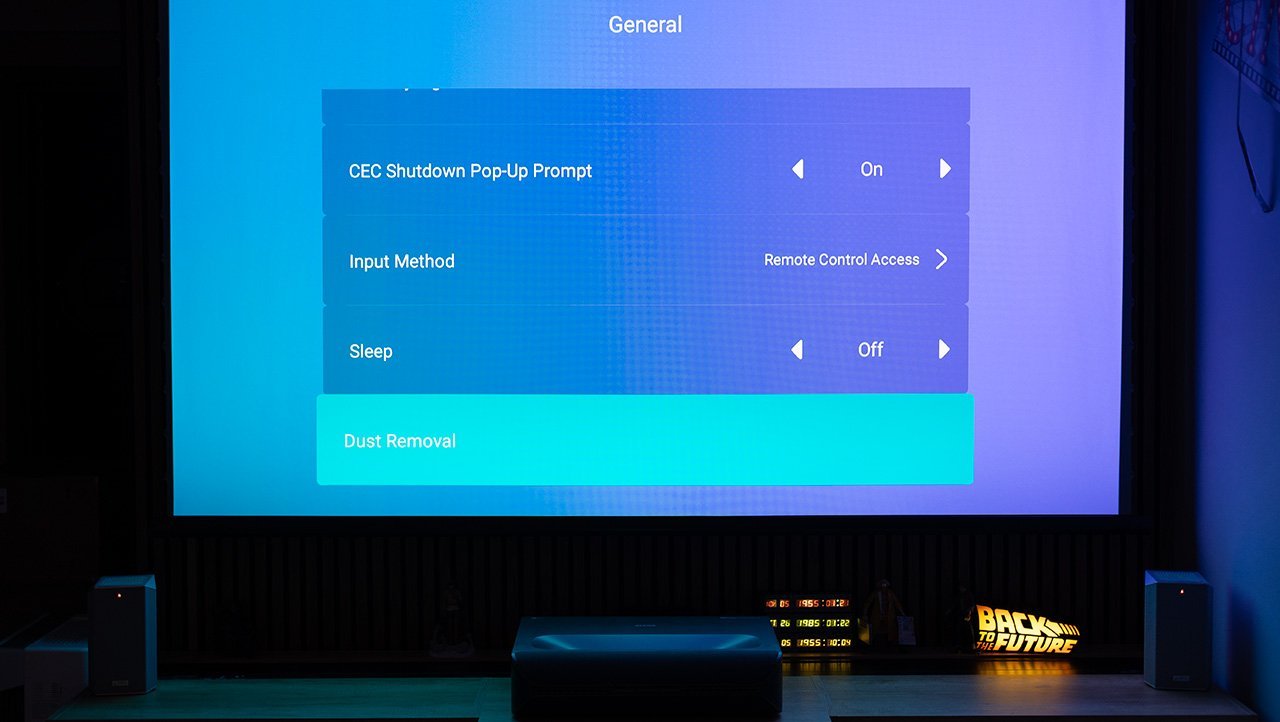


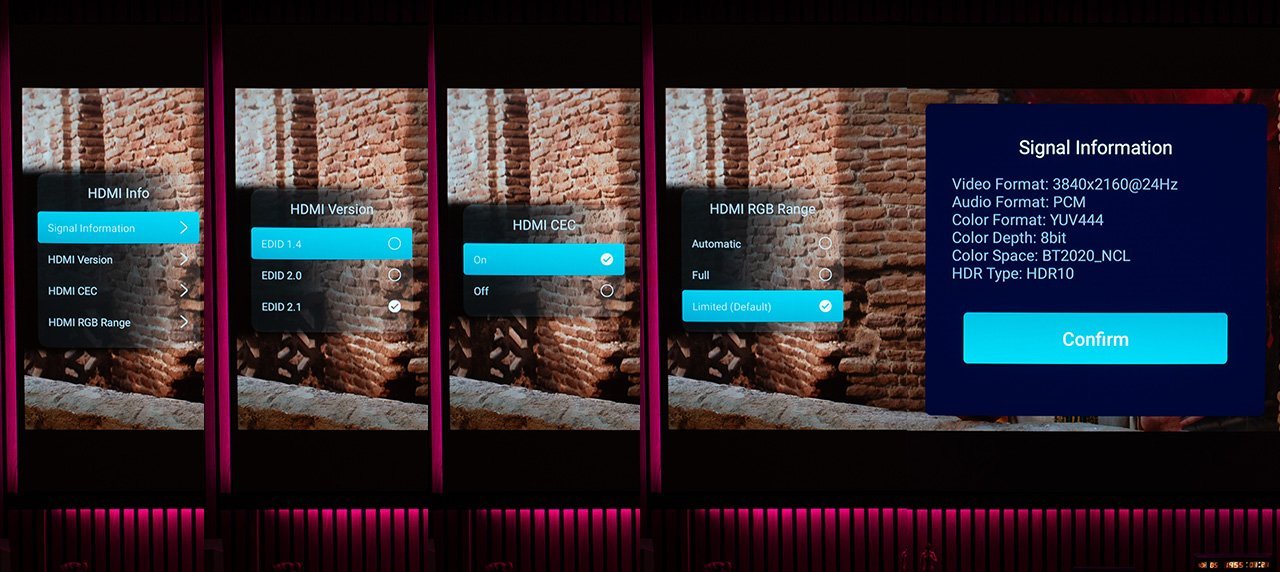





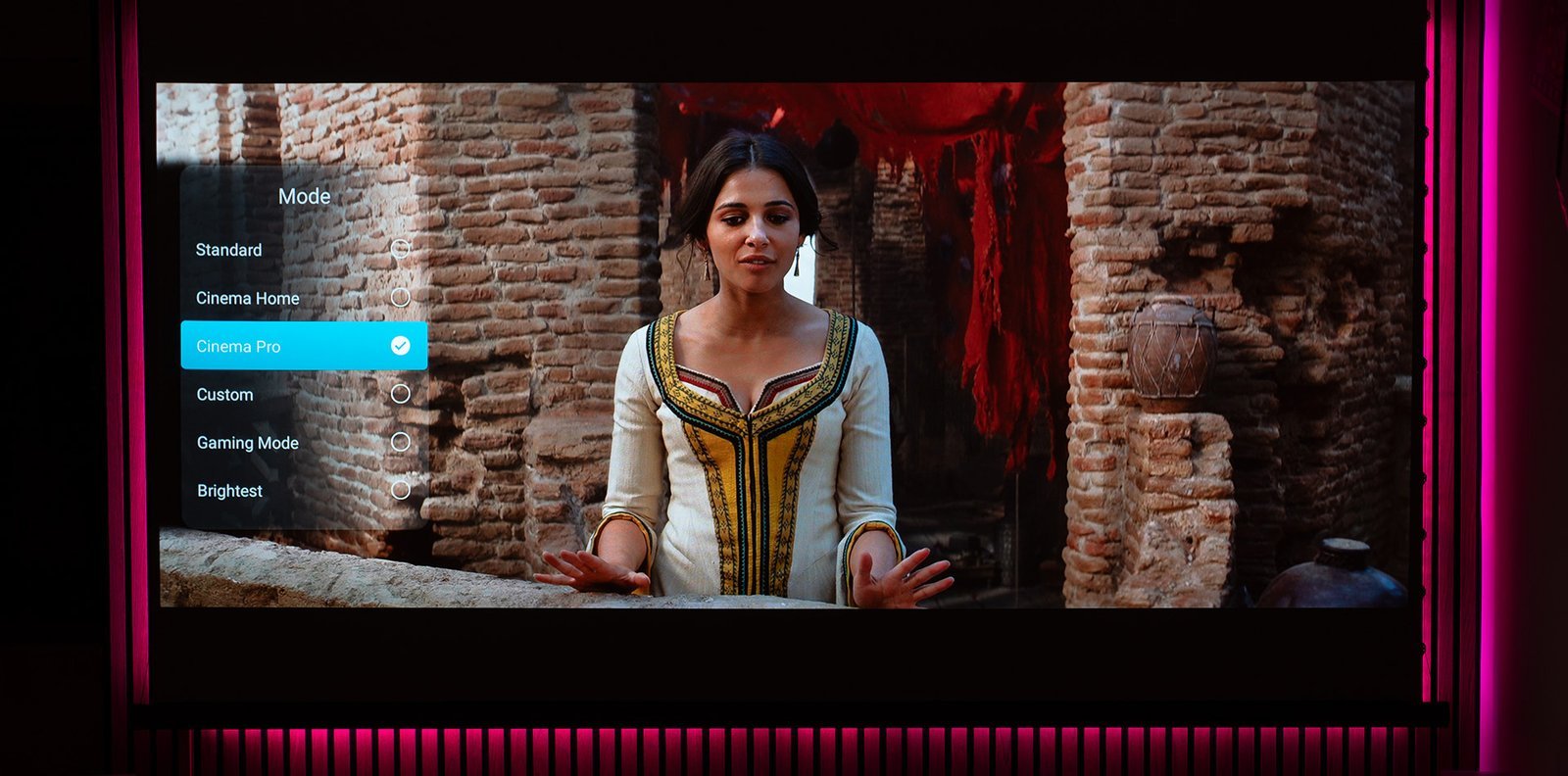


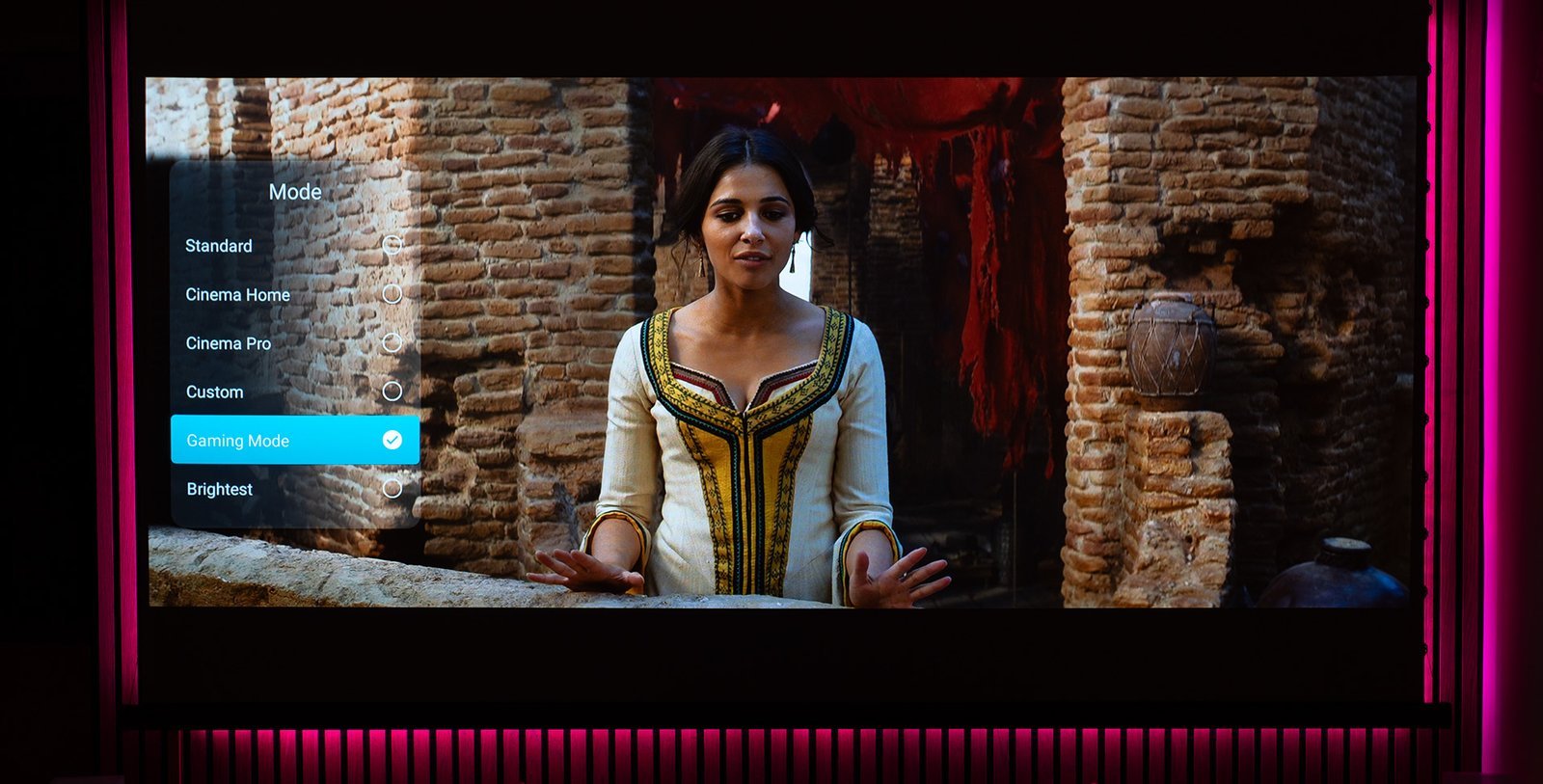

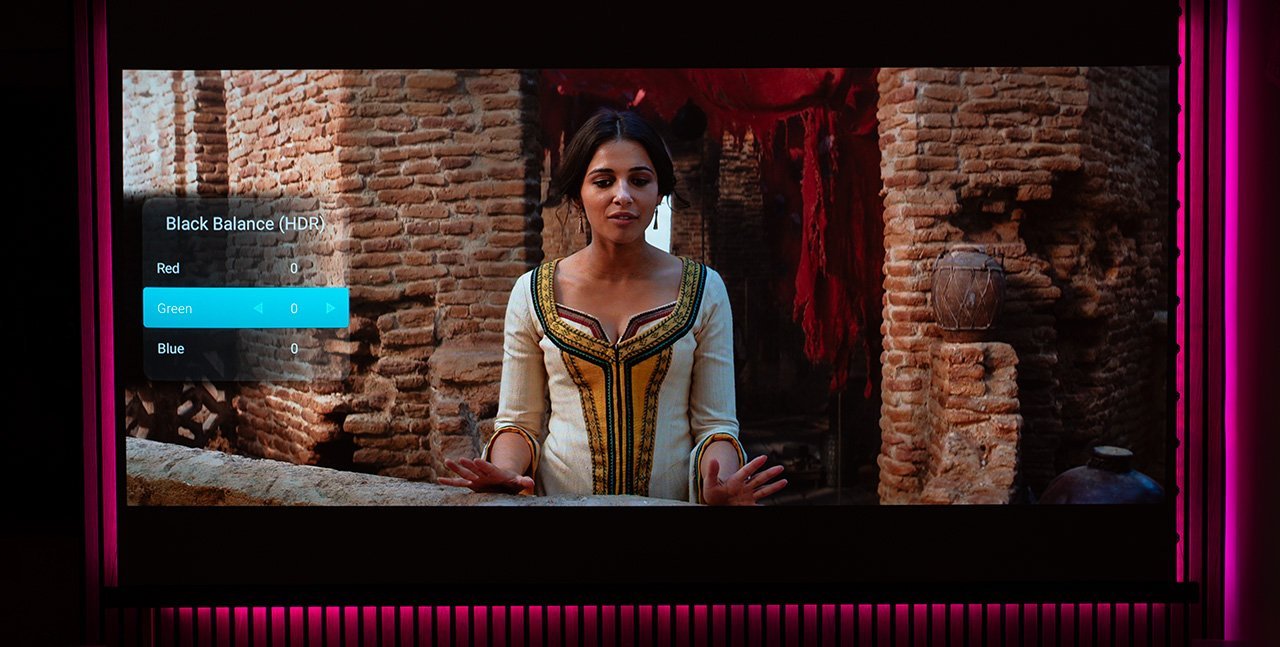




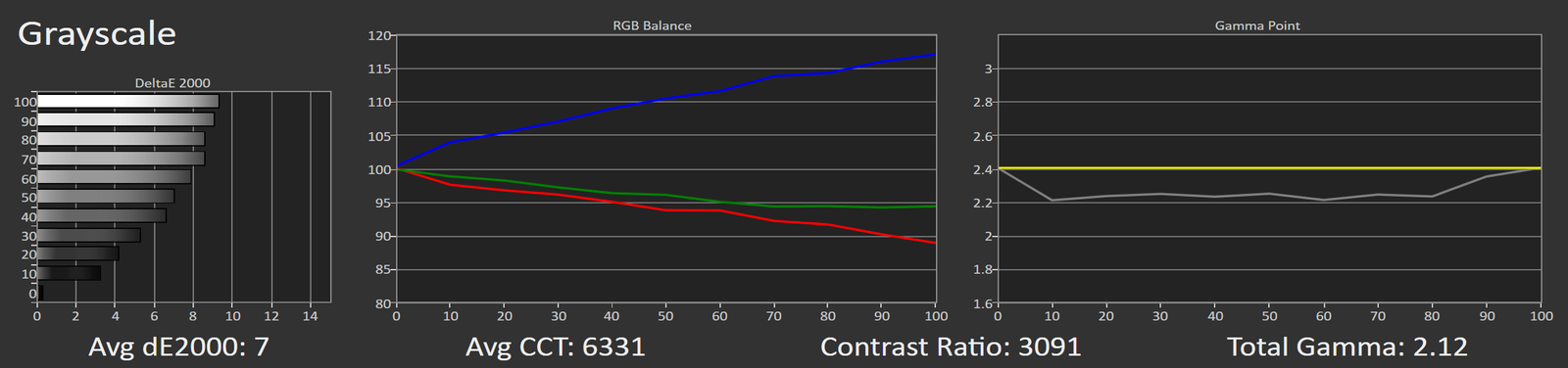
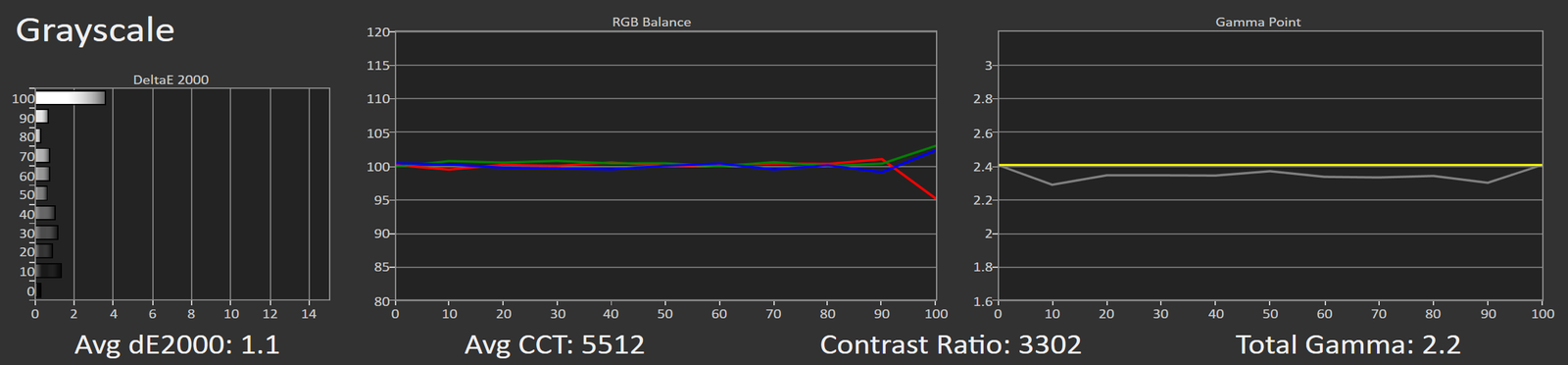



















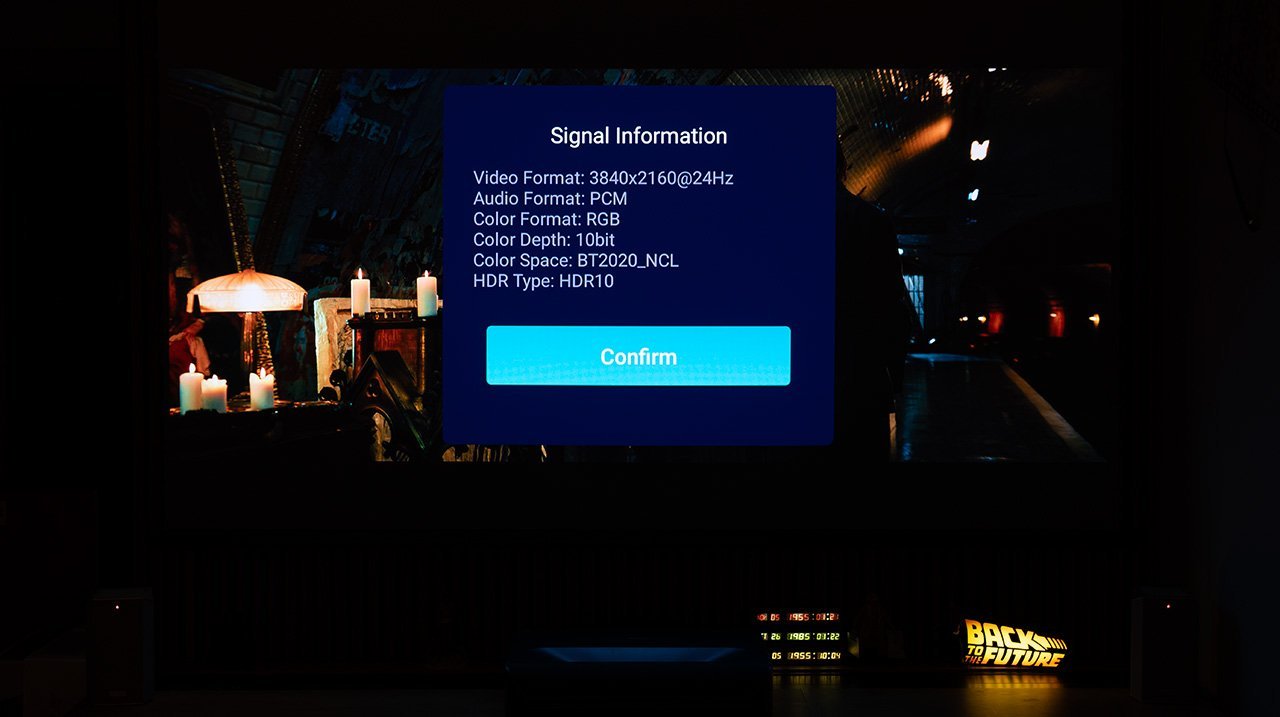








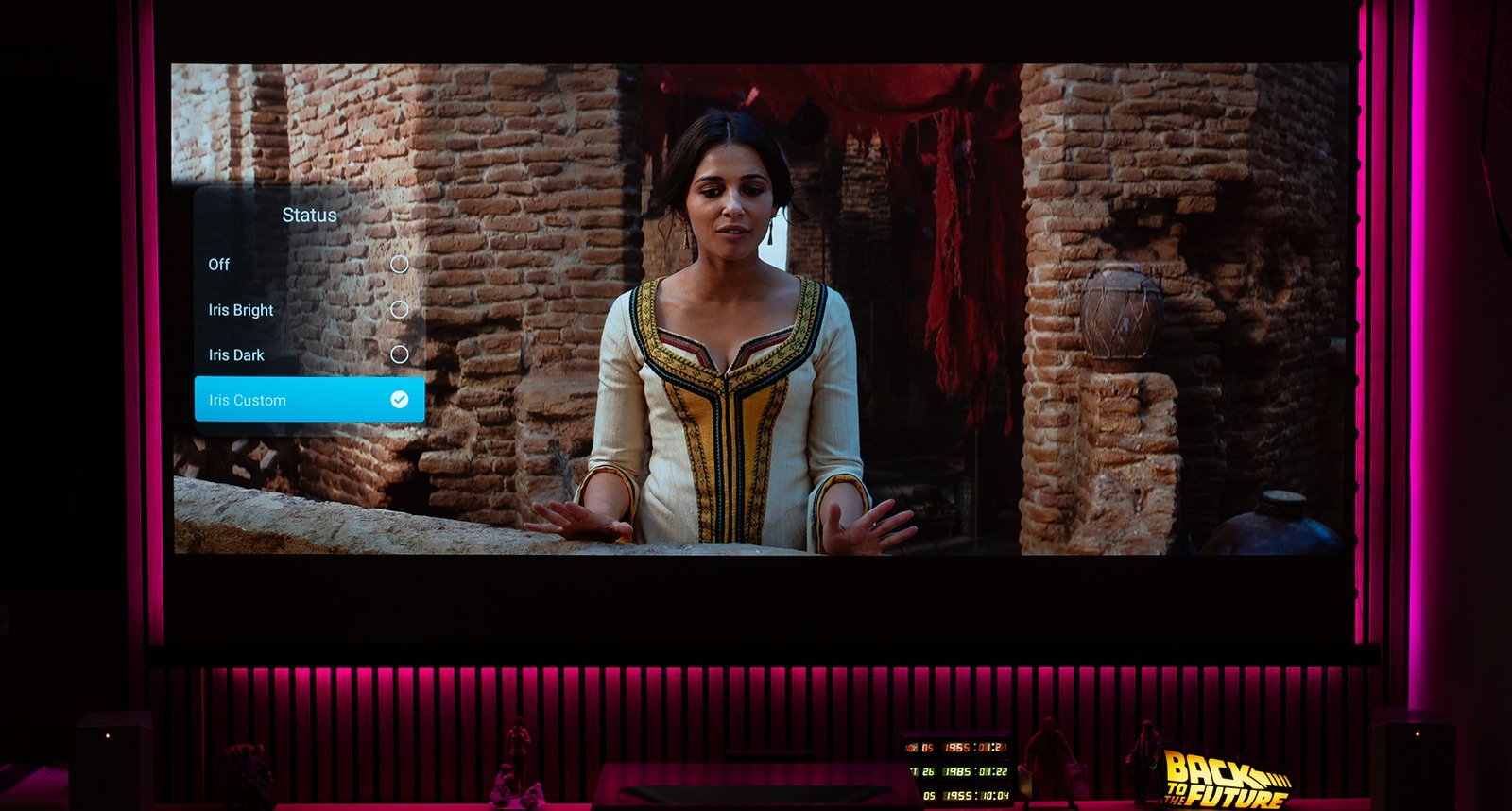




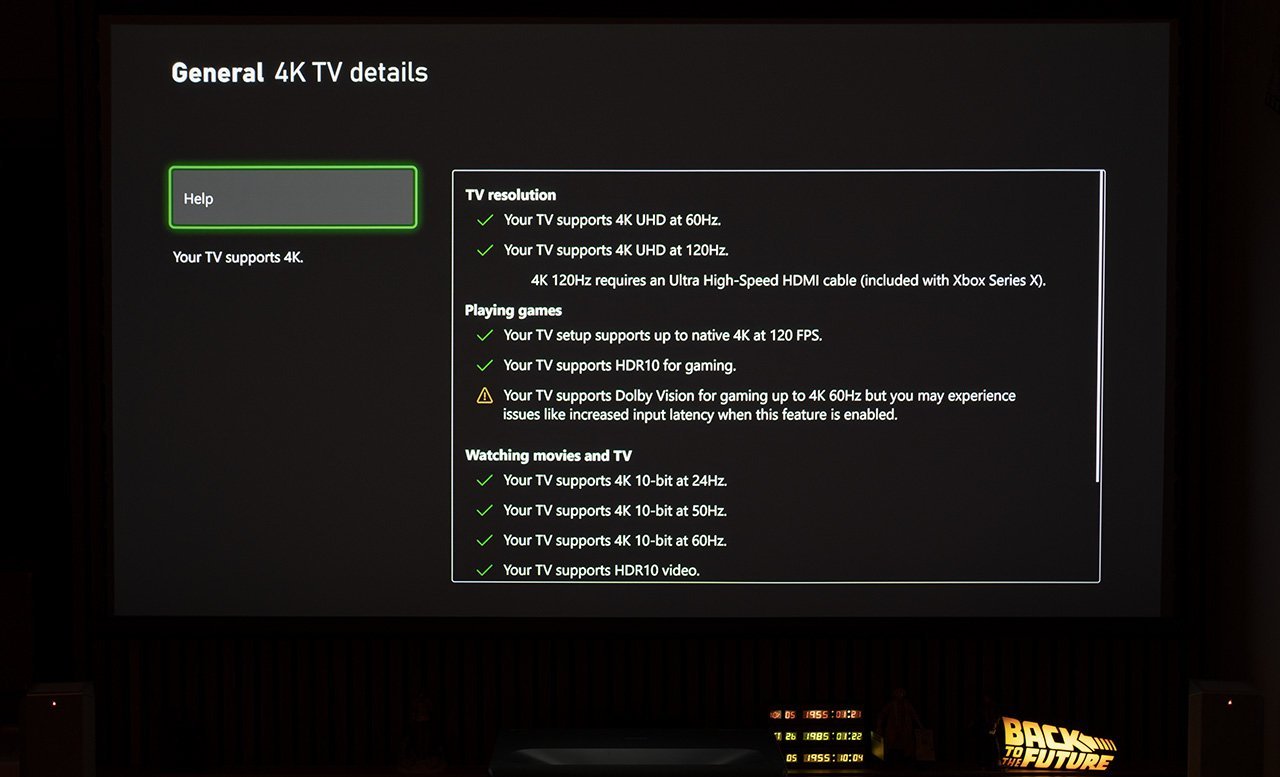





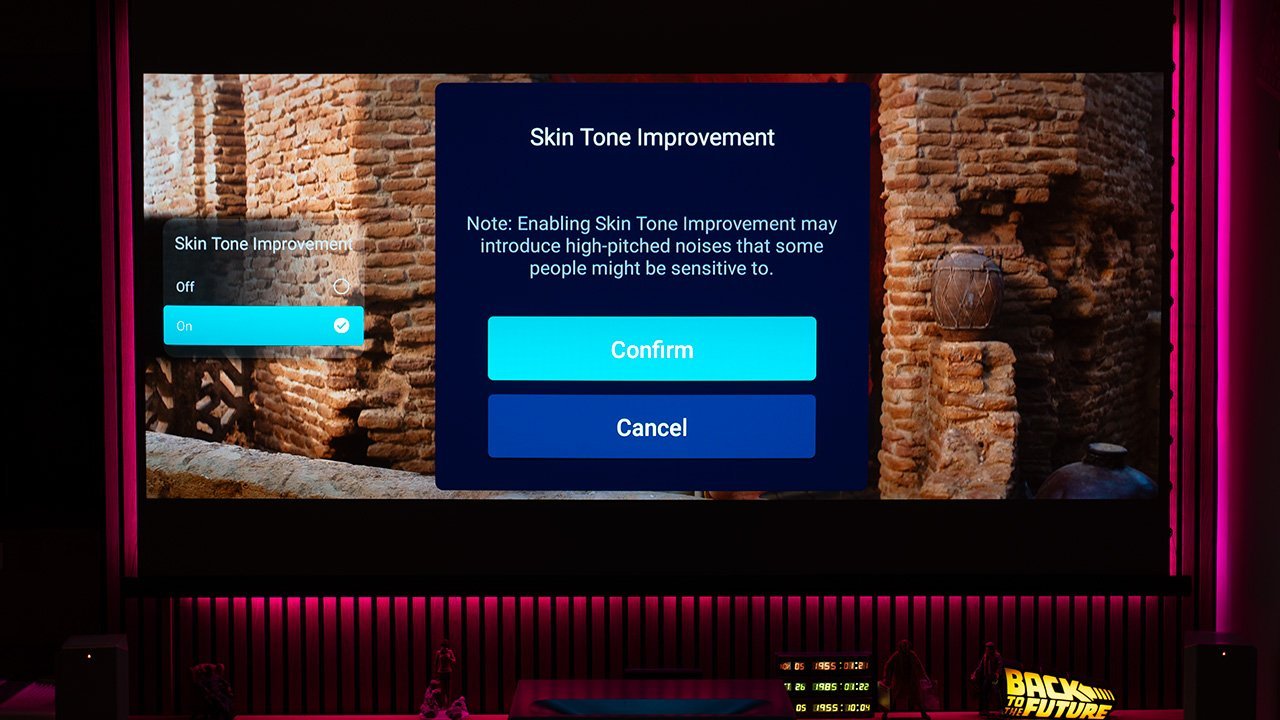


7 Comments
No information about HDMI sound passthrough capabilities. Do you guys using projector without multichannel HT?
Yep, with the HDMI ports burned out on my main amplifier, there’s no way to use and test that feature. Sorry about that.
I’m deeply sorry to hear about Ekki—one of the most knowledgeable and trusted home theater professionals I’ve known. Rest in peace, Ekki.
yep, it was. Also a nice person.
How is the rbe and how is it compared to the valerion? Or maybe you said you can’t ever see rbe?
Do you think the 3d on this and the Nexigo 120″ 1.3 gain fresnel can rival the 3d on a Pro 2 using a 120″ 1 gain AT screen? I have the Pro 2 with the Max and the MKII coming. 3d is a main driver for me, and the speckle on the Pro 2 bothers me a little. I really like that the MKII can use MEMC in 3d, while with the Pro 2 I have to jump through hoops to get high framerate 3d using a PC.
Now is my only chance at getting the 120″ fresnel at such a low bundle/pre-order price, but it’s still A LOT of money for something I am so unsure about…
@Nikos Tsolas – have you tried the Hi-sense PX3-Pro yet? How would the Nexigo Aurora Pro MKII compare to that UST?
What’s the fan noise decibel level? Looking to upgrade my old xiaomi ust and the fan noise gets up to 60 dB which is incredibly loud. Would appreciate some insight on this.