NexiGo is an American-based company with moto “products and experiences for every aspect of people’s daily lives”. The company offers products such as projectors, webcams, portable monitors and accessories for gaming consoles and has won several design awards (Reddot & IF) for many of its products in recent years (one for the Aurora Pro!).
The Aurora Pro is a UST RGB laser projector that NexiGo lunched back in 2023. The features that NexiGo is touting for the Aurora Pro are highly impressive, and honestly, after reading some very positive reviews from various reviewers, I was very curious about the actual capabilities of this model.
When I see rave reviews from major YouTube channels like ShortCircuit for example, which are always sponsored (I cannot blame them, they are doing their job), it works somewhat in reverse for me, and I subconsciously shy away from buying these products.
So instead of buying the Aurora Pro, I sent NexiGo an email saying that I would like to test the Aurora Pro on behalf of my blog readers and if they could provide me a demo unit for some time to try it out. Their response was positive, so they sent me a demo unit to test it.
I used the Aurora for about 3 months before writing this review, and I must admit that it passed every conceivable test. Therefore, you will read here perhaps the most comprehensive review of the Aurora Pro, tested mainly under “real-world” conditions.
You see, I am not a traditional reviewer, I do not just measure, calibrate and test the features of the projectors I review. I install them and using them like a traditional big screen enthusiast. I watch my movies and series, play my games and enjoy my sports on them daily for weeks or months some times. Only then i can write a review and get a full picture of what they can or can not dο. First of all i must enjoy and full use daily the projector, and then share my opinion with you.
The incredible features of the NexiGo Aurora Pro
At the heart of the Aurora Pro we find the well-known ALPD 4.0 RGB+ optical laser engine from Appotronics, which is also used in the more known Formovie Theater. This optical laser engine is characterized by the top native contrast on the UST Laser TV market of 3,000:1 , the highest that exists in DLP projector technology today I must say. Its throw ratio is 0.233:1, which means it can produce an 80-inch image from just 10 cm from the screen, and its brightness is 2400 Ansi lumens.
Dolby Vision certified – The Aurora Pro is Dolby Vision certified and can decode any today’s HDR UHD content, including HDR10+.
3 x HDMI 2.1 – Perhaps the only UST projector with three HDMI 2.1 ports that can accept 4K120Hz input signal! One of these ports also features eARC (Enhanced Audio Return Channel), the next generation of ARC, which can deliver up to 32 channels of audio, including uncompressed 8-channel 24-bit/192kHz streams at speeds of up to 38Mbps. This means that all high-bitrate formats currently available on Blu-ray disks, 4K Blu-rays and some streaming services – Dolby TrueHD, DTS-HD Master Audio and object-based formats such as Dolby Atmos and DTS will be compatible.
3D compatible – The Aurora Pro supports all known 3D formats.
Low input lag – The Aurora Pro has an incredibly low input lag of 9 ms in gaming mode, even with 4K signals.
24p & 50p cinema mode – One of the few laser TVs on the market (besides AWOL) that can natively play 24Hz content without conversion.
Dynamic Laser Dimming – With a special algorithm, the Aurora Pro controls the power of the laser light source and increases the contrast to 6,000:1.
MEMC – The Aurora Pro has a frame interpolation algorithm that smoothes motion by adding intermediate frames to the content, with levels adjustable via the menu.
Dolby Atmos & DTS HD Integrated Sound – The Aurora Pro has a powerful 60-watt integrated sound system that can play all modern audio formats.
Connectivity – In addition to the three HDMI 2.1 ports, the Aurora Pro also has three USB 2.0 ports, analog and digital audio outputs and an RJ45 LAN port. With WiFi 6 and bidirectional Bluetooth 5.2, there is no lack of wireless convenience either.
Aurora Pro has so many features that I could talk about them endlessly, and I’m sure I’d still miss a few.
I have to mention this one, the dust removal feature. You can select this function in the general settings on the home page and Aurora Pro will start automatic self-cleaning by maximizing the rotation of the fans. Clever and is working!
First look on the NexiGo Aurora Pro
The Aurora Pro has a very nice symmetrical design and an almost square shape. The first impression when you hold it in your hands is not that of a high-end device. The quality of the plastics giving some kind of a cheap feeling make you slightly doubt its overall quality. My personal opinion? I like it!
Basically, the Aurora Pro is well designed and you won’t get that cheap feeling I told you just by looking at it. The inside of the projector also makes a solid impression, is heavy (10 kg) and you get the feeling that the inside is compactly built.
Here next to AWOL LTV-3500 pro
A very nice detail is the RGB LED lighting on the front, which flashes slowly and is reminiscent of KIT from the old series Knight Rider (one of my absolute favorite series, I must say). This LED effect can be turned off via the menu if it bothers you, but I personally thought it was cool! It’s something that makes the Aurora Pro stand out and gives it a unique look.
The Aurora Pro’s remote control also attracts attention. The design and build quality are not exactly what we would call “premium”, but it has many useful buttons and, above all, a very good feel when you press it. It is basically a Bluetooth remote control, but also has IR and is powered by 2 replaceable AAA alkaline batteries.
The impressive part of the remote, which shows that NexiGo has left nothing to chance, is none other than the automatic (yes, automatic) backlighting.
As soon as you pick up the remote control or move it even slightly, the buttons light up and turn off after 4-5 seconds giving you the time to see what you push, brilliant! How clever and practical! I loved it!
This feature may go almost unnoticed, but it is SO useful. I got annoyed almost every time I had to use a different remote from another device.
Firing up the Aurora Pro
The first thing that concerns me when setting up a UST laser projector on my UST cabinet, is its focus and clarity from edge to edge. In this area, the Aurora Pro exhibits the typical behavior of all UST laser projectors that use the Appotronics RGB optical laser engine.
This means that the focus at the top of the image is not as uniform and good as at the bottom. Regardless of how we adjust the electronic focus of the lens, we cannot achieve perfect focus across the entire image.
I have gotten used to the AWOL Vision projectors, whose image is perfectly sharp from edge to edge, and I am a little disappointed every time I set up an Appotronics projector in my living room.
The NexiGo Aurora Pro can therefore be described as “average” in terms of sharpness/focus. It is not only the uneven focus in the upper corners of the image, but in general the entire image does not seem to be well focused. It’s as if we set the focus setting one click too short, so the image is slightly blurry. This is the best focus setting we can achieve with the Aurora Pro.
On the other hand, the Aurora Pro has one of the most subtle color shifts I have ever seen in a UST RGB laser projector. There is almost no noticeable red, blue and green color fringing around the edges like we find on other RGB laser projectors like the AWOL or Samsung LSP9 or even the Formovie Theater (which theoretically uses the same Appotronics RGB laser optical engine).
Installing the Aurora Pro is a simple task thanks to the adjustable feet
A nice touch that shows somehow the mentality of NexiGo is this detail. Advices and guideless for best flat image inside the keystone-cornering correction chart, well done guys.
The complex and extensive menu of the Aurora Pro
Oh man, it took me almost a month to fully decipher the Aurora Pro’s menu and learn how to use it properly. This was not necessarily due to the complexity of the menu, but to the many parameters that you can set, at some point you almost get confused and stressed, there are so many settings!
This is the central home screen when you start the Aurora Pro or if you press the home button on the remote control. Here you can choose to Cast, that means create a mirroring screen with any of your devices (Aurora Pro is compatible with Windows, Android and IOS devices), or choose the input between the three HDMI ports or the three USB ports.
And this is the general home settings page. Here you can adjust everything, from Wi-Fi and Bluetooth connections to audio and display settings. The “apps” tab is a bit of mess, i suggest to use your own media device like the Amazon Firestick 4K Max or the Google Chromecast 4K and forget about it, Aurora Pro basically does not have smart interface like, something that personaly i prefer for my UST projector.
Now let’s take a look at the central menu when we use the Aurora Pro and a source is connected to the HDMI port. Here we find everything, I mean everything, that a user may or may not need! The brightness concerns the laser power. The highlight… the 11-point white balance setting that allows you to change the grayscale RGB values every 10 IRE, amazing…
In the image parameters we can find all the basic parameters like sharpness, brightness and contrast, and the most advanced like color temperature and CMS settings.
I must say, the Aurora Pro menu is one of the most comprehensive and feature-rich projector menus I have ever experienced.
Measurements – Calibration
The Aurora Pro has several image modes that the NexiGo team has done a great job on. Each one serves a specific purpose and requires the user to change them depending on the content to be projected or create their own user mode according to their personal preferences. Let’s take a closer look so you can understand it better. I do not want to bore you with endless measurements about modes you will never use, etc. I am testing the projectors in real world conditions, like the owner will probably use them to watch movies, sports or play The Last of us Part II on PS5 for the 17th time, like me 🙂
Always remember that measurements only tell us half the truth. The other half is what our eyes see and the general feeling we have when we watch a movie on our projector.
Colors
Aurora Pro has the ability to produce DCI-P3 and REC.709 and you can can choose them only through modes. You can have REC.709 gamut by choosing the Cinema Pro mode and DCI-P3 on all other modes.
This is the REC.709 of the Cinema Pro mode
And this is the DCI-P3 color gamut of the Cinema Home mode
Unfortunately the Aurora Pro is unable to cover the BT.2020 color gamut as it advertised on its official specs, that is the first conclusion based on my measurements.
The second conclusion is that the CMS (color management system) does now working as it should, or basically as i would like. It is impossible to make fine color adjustments, what ever i tried was unsuccessful. At least the color factory calibration is fine, and the color behavior out of the box is not so bad.
Grayscale & gamma
Standard mode (laser power in eco mode)
Cinema Home mode (laser power in eco mode)
Cinema Pro mode (laser power in eco mode)
Custom mode calibrated (laser power in eco mode)
I took all my measurements in ECO laser mode because this mode is used 99% of the cases. The standard and brightest modes are far of in terms of white balance and if you try to calibrate them, they comes close to ECO mode in terms of brightness. So it makes no sense to use them at all. In the two following screen shots you will understand exactly what i mean…the difference in brightness is minimal.
The Aurora Pro factory calibration is ok for my taste. In particular, the two Cinema modes (one for REC.709 and one for DCI-P3) are very good and you can use them right out of the box to watch your movies without a doubt.
Here are the RGB/white balance settings I used after calibration, you can also try them out on your device.
Brightness and Contrast measurements
Aurora Pro gave me 1780 ANSI lumens. This brightness measurement was taken after calibration using the ECO laser mode. For your info the max brightness i managed to measure on brightest mode with the projector uncalibrated was ~2.200 ANSI lumens.
For the on/off contrast i took 3 different measurements
Native on/off contrast – 2.700:1
On/off contrast with dynamic black 1 – 4650:1
On/off contrast with dynamic black 2 – 3600:1
With these strong contrast measurements, we have to go a little deeper and talk about…
Contrast and black level
Oh man, I have to tell you something about that contrast. I do not know what other reviewers are saying about the contrast of the Aurora Pro or what the measurements show, but would it seem arrogant if I told you I did not care?
It’s visual folks, from the moment you see a dark scene on the Aurora Pro, you know immediately that the black level of this projector is unrivaled.
Allow me to make it simpler for you: It’s the Aurora Pro and the other UST laser projectors, is that clear enough for you?
With the latest firmware 1.3.9, the dynamic black works perfectly and unobtrusively. The measured contrast value of 4650:1 at Dynamic Black 1 is visible on the screen and makes dark scenes a treat for the viewer’s eyes. The black level is so low that the calibrated brightness of just 1780 Ansi lumens appears much higher to the screen.
If you are an OLED fan, be sure to check out the Aurora Pro, you might just find the laser TV you have been looking for.
The Aurora Pro offers so many software aids in the contrast enhancement menu that you can definitely find the settings that suit to your taste.
Dynamic black
With this feature Aurora Pro controls the Laser power combined with the EOTF gamma value in order to boost the black levels even lower. The dynamic black 1 is the most aggressive and the dynamic black 2 is a bit softer. Those who are bothered by the slight darkening of subtitles in some scenes can use dynamic black level 2, which is more subtle but still contributes to good contrast and black level results.
Here an overexpose shot of dynamic black feature, it is difficult to capture it on camera because is basically working on the fly frame by frame.
Dynamic Contrast
Another contrast boost feature that controls the brightness and contrast values for specific parts of the image, here is how it works
Adaptive gamma
The last of the contrast boost features is the scene adaptive gamma. This setting control the EOTF/gamma value scene by scene making the dark details more visible while keeping stable the brightness on bright spots of the image.
These three features can further enhance the overall contrast of the image, and you can use them carefully at the level that you determine or that your personal taste dictates. I must note that these contrast enhancement features do a great job in all kinds of scenes, even the bright ones, i just is not possible to upload all these screenshots to show you.
The Appotronics laser engine, combined with the NexiGo software, has created an explosive combination that I have to admit sets the bar for the competition, even for models like the Formovie Theater that use the same Appotronics laser engine. Kudos to NexiGo for not resting on the Appotronics laser DLP engine, which already delivers impressive contrast results, but going one step further with all these image algorithms.
I am really very impressed with the Aurora Pro’s performance in terms of contrast and black level.
Testing the Aurora Pro – How does it perform?
The Aurora Pro is a unique projector that needs to be set up correctly to perform well, otherwise its image may disappoint many of you. However, when it is set up correctly, you will be more than rewarded for the hours you spend in the settings menu. It’s like you have to spend some time getting to know the NexiGo projector thoroughly to maximize its potential.
Basically, the Aurora Pro is a joy for anyone who likes to tweak and customize their home theater setup, but for fans of plug-and-play devices, it can be a challenge with its many confusing settings. I am definitely in the first category!
First of all, I would like to remind that the Aurora Pro does not cover the REC.2020 color standard advertised in its features, as my measurements showed. It only achieves DCI-P3, just like the Formovie Cinema. This is probably because the Appotronics laser engine, despite its RGB technology, still uses a phosphor wheel with an additional blue laser diode inside.
As we will see below, this is not a major negative factor for the overall performance. For SDR and HDR content, the lack of perfect focus also does not affect the end result in terms of image sharpness as much as you might expect. Sharpness is fine, especially with good 4K content, but it does not reach of course the level of an AWOL Vision projector, which is simply “razor sharp” in terms of image clarity and focus.
The following images can give you an idea of the Aurora Pro’s performance in different modes.
Standard mode
Cinema home mode
Cinema Pro mode
Custom calibrated mode
Gaming mode
Brightest mode
The best modes to use right out of the box are Cinema Home (DCI-P3 SDR, factory calibrated) and Cinema Pro (REC.709 SDR, factory calibrated), depending on the content you want to watch.
Once calibrated, the Aurora Pro became a pure, well-balanced cinematic Laser TV projector that delivers a balanced and vivid image that is so pleasing to the viewer’s eye.
You just have to feed it with nice 4K content and Aurora Pro will do the rest..
An important feature that is not missing from Aurora Pro either is the MEMC (Motion Estimation, Motion Compensation) . The well known also as frame interpolation for smooth and improved image quality for fast-moving content. There are three settings with the “low” be my favorite.
HDR & Dolby Vision
To be honest, I did not expect the Aurora Pro HDR performance I experienced. In my opinion, the main issue I have when viewing HDR content is that dim thing. I think you all know what I am talking about here. When I watch an HDR movie, and the picture is SO dim and dark that I prefer to watch SDR instead.
This is not the case with the Aurora Pro. The Aurora Pro’s internal tone mapping and overall HDR decoding is just great. No dim images, no burnt whites, nothing.
When we feed the Aurora Pro with HDR or Dolby Vision content, it automatically activates the appropriate picture mode and after 1-2 seconds of black screen, it starts projecting.
Aurora Pro asks nothing from the user, it plays any HDR content straight out of the box and that shows the excellent and meticulous work of Nexigo engineers.
Of course, it gives the user all the settings they need to experiment and change the image according to their preferences.
For example the EOTF setting is very useful in order to change the gamma value match your personal taste.
The Aurora Pro offers us also the ability to play 24p and 50p without conversion. This is a huge feature for fans of the cinematic feel of 24 frames per second in real cinema filming.
When using the 24p feature in HDR or Dolby Vision content, I had what looked like frame drops a few times, the motion was not as smooth and some kind of flickering appears only on bright spots of the image. I do not know how to describe it better, but it was a bit annoying. I think that this will be corrected with a future firmware upgrade.
The 24p and 50p mode also has an automatic setting, which means the Aurora Pro turns this feature on when the right content is detected.
The overall performance and image quality of Aurora Pro is at the top line in my opinion , but there are some drawbacks, one basically..
Operating noise
This is where the Aurora Pro disappointed me. If you are looking for the quietest laser TV projector on the market, this is not the Aurora Pro for sure.
In ECO mode, everything runs smoothly, the operating noise is minimal and even after many hours of operation, the noise remains consistently low.
Unfortunately, this is not the case when you set the standard or brightest mode. In these modes, the Aurora Pro heats up quite quickly and the cooling system fans start to work dynamically by increasing and decreasing their speed. There were times when the noise was really annoying. The solution is to leave the Aurora Pro permanently in ECO mode. And that’s exactly what I did. All the tests I ran and all the hours I used the Aurora Pro to watch my movies were done in ECO mode.
Basically, like all Appotronics laser projectors, the Aurora Pro runs hot and the cooling system works hard to do its job. Not to worry, I pushed the Aurora Pro to its limits in the 3 months I tested it for lot of hours every day without ever showing any signs of intolerance.
(I have communicated with Nexigo and they told me that this device may be defective, it should not be so loud on standard & brightest laser modes, this was a demo unit, so i will update this review if i buy one new and test it)
Gaming
I really enjoying playing gaming on Aurora Pro. The picture is so relaxing and the combination of high contrast and low brightness in eco mode, allow you for long long gaming sessions without tired you.
The input lag in gaming mode is super low. I didn’t measure it, was not necessary. As a gamer i can definitely say that you can not feel any kind of lag even at games that the fast response is critical. Aurora Pro is an absolutely recommended gaming projector.
The 2.1 HDMI locked without any problem with my XBOX series X
Let’s be honest here, the 0.47′ DMD chip can not deliver 4K 120Hz on the screen. It is not a native 4K chip and the 1080p240hz capability is used from the XPR module to create the 4K60Hz output. So there is no space for 4k120Hz or VRR (variable refresh rate). Aurora Pro is handling the 2.1 protocol with 4K120Hz signal and feed the DMD chip with stable 60Hz UHD content.
I must mention that if you want to enjoy this low input lag gaming you have to use the HDMI 3 port, choose the gaming mode in image parameters, which i must admit it’s not bad at all in terms of image quality, and finally enable the low latency mode. This is the path you have to follow in order to enjoy lag-free gaming with Aurora Pro.
A heaven for gamers, an XBOX Series X with GamePass combined with the Aurora Pro. Turn off your cell phone, take a few days off from work and let your mythos run wild with a nice and long gaming marathon (not with Cooking Simulator of course! 🙂 )
Sound
Aurora Pro like all the Laser TV projectors is equipped with an integrated Dolby Atmos & DTS HD sound system. With 4 drivers, 2 woofers and 2 tweeters delivers 60W of pure power to our space.
The power of this sound system is incredible, you won’t believe it until you try to increase the volume, i am talking for pure power here.
Unfortunately, the sound quality isn’t as it should be. I don’t know, I think it’s lack of software calibration, as the sound isn’t well balanced in any mode, and I don’t think it has to do with the drivers or the amplifier.
For example, in Dolby cinema mode the voices are very low and the movie sounds are very high, or in cinema mode the highs are missing while the bass and mids are very high.
Of course, there is a custom mode where you can play with the sound settings, but I’ve to admit that I didn’t got impressive results.
To be clear, the sound is not bad, is clear and loud and you can cover a small space with it without any drawback. Simply is not on the level of the Formovie Theater and AWOL Vision.
The settings in the sound menu include everything we need, even an SPDIF delay time setting so that we can manage any delay between the Aurora Pro and our AV receiver if we drive the sound via the optical output.
3D
Yep, Aurora Pro offers full 3D capability too. For me, the lack of 3D is a deal breaker as i love watching 3D on my AWOL Vision and i can not live without it anymore (hope for the Dune 2 3D Blue-ray release soon!). Aurora Pro gives all the necessary settings in order to enjoy your 3D movie or documentary, even the left/right eye rotation for the cases that your DLP link 3D glasses does not support it.
NexiGo also offers 3D glasses in their store at a very reasonable price as an accessory.
For my test i used my AWOL Vision 3D glasses but i would like to buy those NexiGo and test them someday for sure.
The 3D experience on Aurora Pro is simply amazing. Everything works as it should, and the picture is clear, with vivid colors and good contrast. I only noticed a slight judder in fast scenes, but nothing serious to spoil the party. Watching Mad Max: Fury Road with Charlize Theron, I was so absorbed in the otherworldly world and desolate landscapes of this amazing film that by the end of the movie, I felt like waking up from the Matrix. It’s incredible how much fun these UST laser projectors can be when you’re wearing these 3D glasses.
As always, here’s a little video I filmed so you can take a look at Aurora Pro in action!
Conclusion
Okay, so what’s the catch? The Aurora Pro retail price is under $3,000, its features are clearly outstanding, and the projector itself performs really well. There has to be a catch, something I did not like, maybe some software bugs. Maybe a problem with the HDR decoding perhaps? Something…
Nothing serious folks, the Aurora Pro has no important hided weak points, it performs superbly in every test I have done. Its deep blacks and exceptional contrast transform any projection into a high quality cinematic experience. When the Aurora Pro is set up correctly, the image you will see is simply wonderful. A rich P3 color palette, even if it does not reach the BT.2020 color space, and smooth playback behavior of HDR content put a big smile on its owner’s face.
NexiGo has done a really great job with this rich and detailed settings menu and of course with those fantastic features like the cinematic 24p, the dynamic black algorithm, the super low input lag and the 3D capability.
The brightness of this projector is not its strong point, but with the incredible contrast and the super low black level, it balances out the overall viewing experience.
What do I like about this projector? The great contrast and the detailed menu that allows you to adjust so many parameters. The picture it delivers is so cinematic.
What I didn’t like? The operating noise in standard and brightest mode and the way the CMS works (and few other settings).
You know, sometimes we focus on the wrong things and let them influence us. How bright is this projector? What contrast does it have? Are its technical specifications impressive enough? What do the measurements say, and so on. All these details can sometimes distract us from the most important thing of all: the enjoyment it brings us.
The Aurora Pro offers the viewer pure, unadulterated pleasure. That’s what I’ve experienced all this time, and it’s something that can’t be measured or captured in the specifications.
Considering the price and the overall performance of the Aurora Pro, I can only offer a strong recommendation.
I’d also like to answer a question that I often receive in my mailbox. Formovie Theater or Aurora Pro? Personally I’d would go for the Aurora Pro, the price and contrast performance of the Aurora is just unbeatable folks. Also the 3D, a laser TV projector without 3D capability is like a nice big house with no windows on a beautiful sunny day, it’s like a veggie burger, it’s like a non-alcoholic beer, it’s like a Super Bowl with no halftime show, it’s like… i could go on like this forever you know 🙂
I will try to do a direct comparison next month with an article and video between NexiGo Aurora Pro, the Formovie Theater and my favorite AWOL Vision LTV-3500 pro, so stay tuned!
Also a huge UST ALR screen comparison is coming…
Finally, I would like to thank NexiGo for providing me this demo unit without imposing any conditions on what I should or should not include in my review. This transparency is commendable and greatly enhances your credibility as a company in my eyes.
Here is the official link of the Aurora Pro https://www.nexigo.com/products/aurora-pro-4k-triple-color-ust-laser-projector
Nikos Tsolas



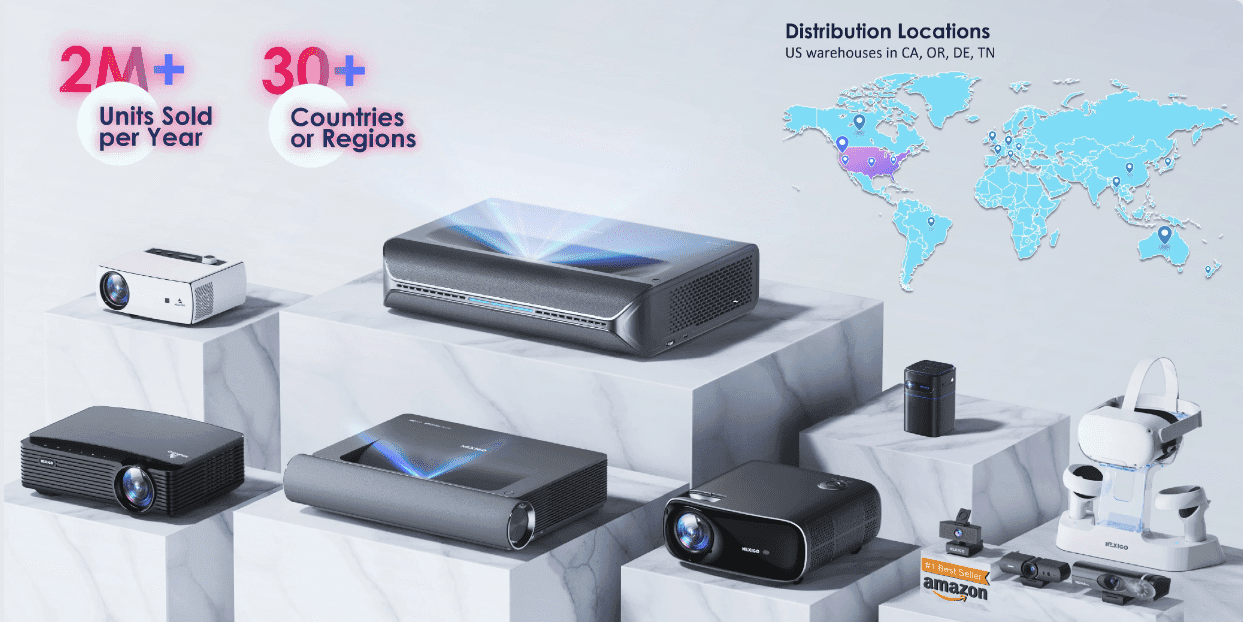

































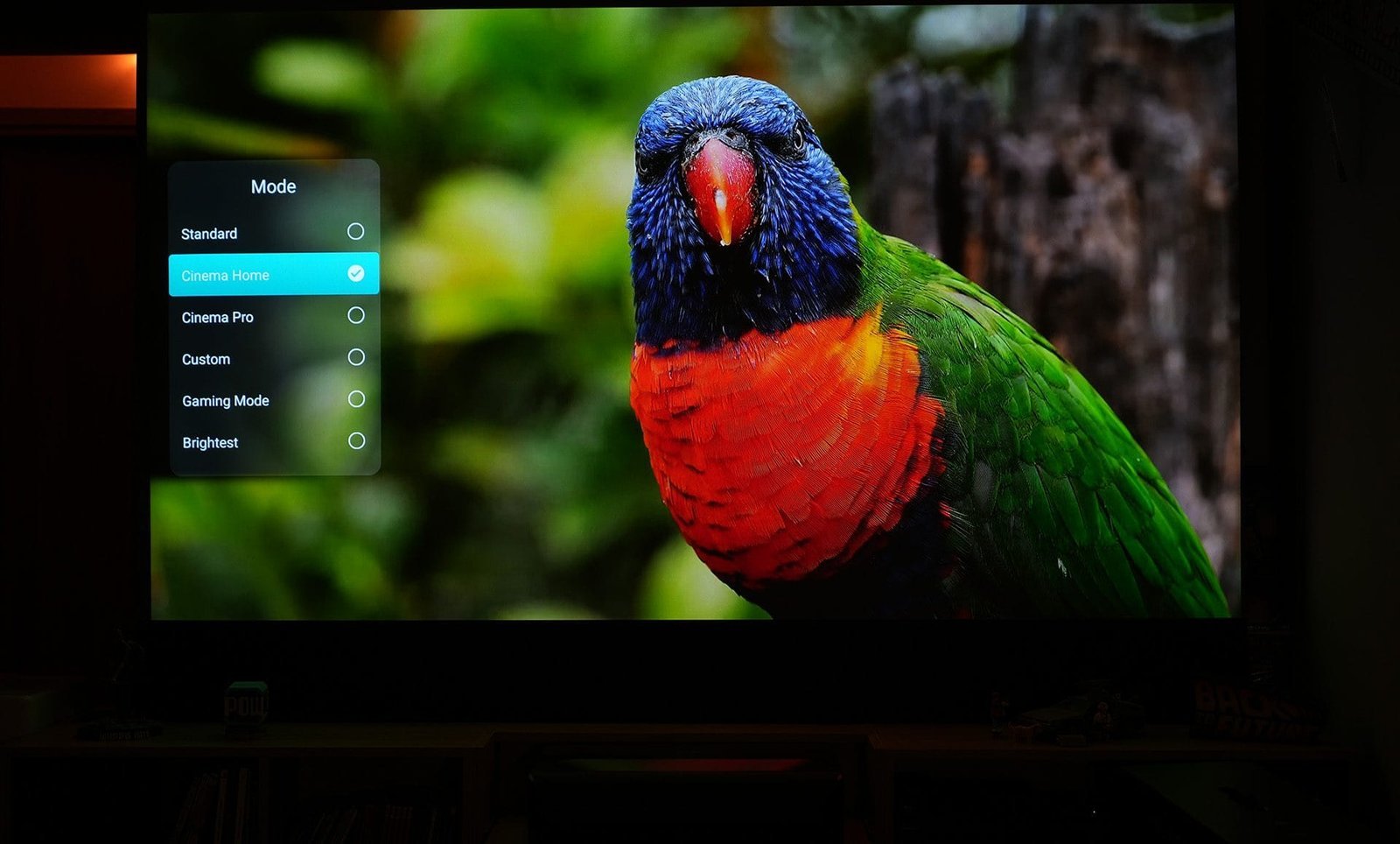















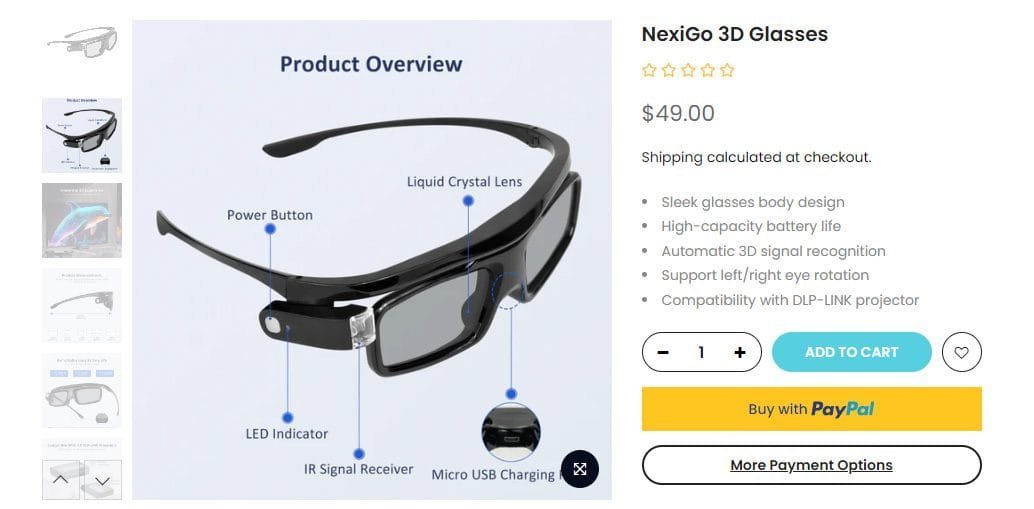

8 Comments
A nice article as always ,what is your opinion about Awol LTV 2500 as you are owner,and Nexico who is better?
it depends what you are looking for. If you want bright image with the best color performance on the market, AWOL Vision is the way to go. If you want a cinematic projector with deep blacks and soft cinematic image, the Aurora Pro is what you looking for.
Do you know how we can buy it from Greece ? Thanks
Hey Nikos,
thanks for the Review! I really enjoyed it! I am also there with you when you say that a Projector without 3D isnt worth considering. When i go to the Cinema, i am getting the 3D version of the movie every time.
It was Prime Day yesterday, and the Nexigo Aurora Pro was on sale in my Country for 2399,00 Euro, so i took the leap.
I am fine with either a front or a UST projector, but it will have to co-exist in my living room, so a fixed frame is out of the question. Just really unsure about the Screen, and want to try the blank wall first.
I am also no so sure about the lower brightness of the Aurora Pro, since everyone is praising the 3D capabilities of the Awol LTV 3500 PRO. There might be coming the long awaited Hisense PX 3 pro soon, which might bridge a gap in pricing between the insanely high priced 3500pro and the more “affordable” options with the LTV 3000Pro, LTV 2500 and the Nexigo Aurora Pro.
Since you have seen quite a lot Projectors by now, which do you think is the best way to watch 3D? UST? Regular short/long throw? I dont want to spend more than 4000Euro just for the Projector, considering i still need to invest into a dropdown/tab tension floor rising screen to keep the Oled TV working.
I heard the Benq W4000i is a great option for 3D too, but heard really bad things about its operating noise.
I am also looking forward to your comparison between the UST Projectors.
Kind Regards,
JD
Thank you my friend.The Aurora pro is a great projector at a fantastic price!But as far concerning 3D, the LTV-3500 is…oh boy.The 3500pro is a light canon, is a beast, is the 3D projector that put you inside the film, if you know what i mean.
Can’t wait for your AWOL 3500 vs. NexiGo comparison.
There is a cheaper version of aurora, is there any plan to review it?thanks
Hi Nikos,
I would like to know if the Nexigo Aurora pro or the Valerion VisionMaster pro 2/ Plus 2 is better in terms of contrast and black level in a completely dark room and with a respective Alr screen?