AWOL Vision Thunderbeat Full Review
One of the biggest challenges for anyone installing a laser TV system in their living room is to achieve optimum sound. In particular, integrating a laser TV system with an external multi-channel audio system can be a difficult task.
Modern UST laser projectors are often equipped with powerful built-in sound systems that are sufficient for many users’ audio needs. But let’s face it, a standalone Dolby surround system with front and rear speakers and a subwoofer for rich low frequencies is still the gold standard for those who want the “whole movie theater experience”.
But the difficulties go beyond the complexity of setting up the amplifier and speakers. One major problem is the placement of the center speaker, which is critical to the clarity of a movie dialogs. In most laser TV configurations, the projector occupies the optimal space for the center speaker, creating a constant challenge for users.
AWOL Vision, a highly innovative and active player in the laser TV market, has developed a ground-breaking and innovative solution to this problem, making life much easier for laser TV owners.
This solution is called ThunderBeat, a wireless Dolby surround sound system specifically designed to complement AWOL Vision UST projectors. ThunderBeat promises exceptional sound quality with minimal disruption to the living space and an impressively simple installation process.
The ThunderBeat sound system is completely wireless and eliminates the need for cumbersome audio cables. It consists of four wireless surround speakers and two wireless subwoofers.
ThunderBeat integrates seamlessly with AWOL Vision projectors, with the projector itself acting as the center speaker.
This clever design solves the dilemma of central speaker placement and makes ThunderBeat an ideal companion for AWOL Vision Laser TV setups.
AWOL Vision ThunderBeat
The ThunderBeat is a full-featured, standalone wireless active Dolby Atmos/DTS sound system. It comprises the following components:
- Wireless HDMI/USB Dongle: Serves as the system’s hub.
- Four Wireless Surround Speakers: Each speaker delivers 60W RMS max power with an 8Ω impedance.
- Two Wireless Subwoofers: Each subwoofer delivers 120W RMS max power with a 3Ω impedance.
Unboxing
The Thunderbeat sound system comes in exceptionally good packaging that ensures excellent protection and compact organization to keep the box as small and handy as possible.
Included Accessories
Unpacking is a breeze and can be done effortlessly by one person. Inside the box, AWOL Vision provides everything you may need for the installation, from various connection cables to batteries for the remote control.
Surround Speakers
These speakers boast a frequency response range of 120Hz to 20kHz. Compact and lightweight at 142 x 232 x 133 mm and just over 1.7 kg, they are easy to handle and mount.
Each surround speaker is equipped with a 4-inch mid-range driver and a 1.5-inch tweeter on the front for direct sound. Also there is a 2-inch full-range driver on top on the two front speakers, angled toward the ceiling for Dolby Atmos effect.
The back features a 1/8-inch screw mount for wall installation and a USB service port.
The bottom houses the power cable connection and a 1/4-inch screw mount for stand installation. Each speaker is pre-configured for its specific position in the room, with placement instructions clearly marked as you can see at the following photo.
Subwoofers
The subwoofers feature an 8-inch driver positioned at the bottom for downward-firing bass. Rubber feet ensure stable contact with the floor blocking the vibrations from the woofer.
The subs cover a frequency range of 40Hz to 120Hz, delivering deep, impactful low frequencies.
Their design is minimalist, with only a power cable connection and a USB service port at the back. Each weighs approximately 7Kg, with dimensions of 260 x 405 x 280 mm.
HDMI Dongle
The HDMI dongle acts as the brain of the system. It includes:
- HDMI input.
- USB-C port for power (5V).
- Two mini-jack ports: 2.5mm output for a center speaker and 3.5mm input for analog audio.
- LEDs for pairing and power/source status, and a reset button for restoring factory settings.
Communication between the dongle and the speakers operates on 5.2GHz and 5.8GHz frequencies, ensuring a stable and interference-free connection.
Remote Control
The Thunderbeat system includes a small, user-friendly remote powered by two AAA batteries. The remote features:
- Buttons on the front and right side.
- A compact AMOLED screen that displays the current function being adjusted on the top.
How Thunderbeat Works
There are four ways to use the Thunderbeat system, with four corresponding methods to send audio information to the dongle for wireless transmission to the speakers.
ARC (or eARC) HDMI Connection
Connect the dongle to an ARC HDMI port on your projector or TV (the Thunderbeat works with any device featuring HDMI ARC or eARC) and select the HDMI input via the remote (displayed on the remote’s screen).
In this setup, audio from the movie being played on the projector (or any other display device) is transmitted wirelessly to the Thunderbeat speakers.
The Thunderbeat can decode and play almost all modern multichannel audio formats, such as:
- PCM
- Dolby Digital
- Dolby Digital Plus
- Dolby TrueHD
- Dolby Atmos
- DTS Digital Satellite
- DTS-HD
- DTS:X
USB-C Connection
Connect the dongle to your computer via its USB-C port and select the “USB” input on the remote. In this case, the computer recognizes the ThunderBeat as a USB audio output, sending sound to it.
Bluetooth Connection
If we choose the Bluetooth option on the remote and hold the Bluetooth side button the ThunderBeat goes in pairing mode.
Then we can pair it with any device we choose, from our phone to any projector or TV that have Bluetooth function. In this scenario we will only be able to pass stereo sound and not any of the multichannel format.
AUX Connection
If we choose the AUX option on the remote we can connect a 3.5mm mini-jack cable to the dongle and use ThunderBeat to pass and play analogue sound.
Testing the Thunderbeat
First impressions
When I picked up the suround speakers for the first time, I was a little disappointed. Their housing is made of plastic and is reminiscent of typical computer speakers. However, they are noticeably heavier and larger. Given the $3,000 price tag for the entire system, I would have expected the speakers to be made of wood or at least higher quality synthetic materials.
The subwoofers feel a bit more premium, but they didn’t quite live up to my expectations either. The same quality applies to the remote control, which feels and looks cheap in the hand.
Overall, my first impression of the system, even before I set it up, fell short of my expectations for a $3,000 system. It’s one of those cases where something looks luxurious but disappoints when you hold it in your hands, especially considering its price.
On the other hand, I must admit that they have an excellent paint finish, and their minimalist silver color makes them discreet, allowing them to blend seamlessly into the space without risking a divorce request the next day.
Installation
Installation of the Thunderbeat system is extremely easy and requires no special knowledge as the entire system is factory pre-configured.
The speakers require only a power source to operate. The surround speakers have cleverly concealed power connection and when connected with the angled power cables supplied, the result is esthetically pleasing and practical.
Once I had the speakers distributed around my room and connected, the next step was to connect the dongle.
The Connection
For my first test, I decided to connect the Thunderbeat system to my LTV-3500 projector to use it as intended — i mean with the AWOL Vision projector as the central speaker.
I decided not to use the external USB-C power supply and instead power the dongle via the projector’s USB port. I connected the supplied USB-C to USB cable from the dongle to the projector and the dongle powered up normally.
I then plugged the built-in HDMI cable to the HDMI port (eARC) on the projector and connected the dedicated analog cable from the 2.5mm port on the dongle to the 3.5mm analog jack on the projector using the analog RCA to mini jack AWOL Vision cable. This cable is for transferring the central channel information to our projector.
Within 1–2 seconds, a beep sounded from all speakers, indicating that the connection to the dongle had been successfully established. The LEDs on the speakers changed from orange to white, confirming the connection.
If the speakers fail to connect due to lost factory settings (a possible problem with wireless systems), you can reconnect it manually by connecting each speaker to the dongle via USB.
Setting up the remote control
I inserted batteries into the remote control, which immediately displayed a “Hello” message on the screen and connected seamlessly to the ThunderBeat system. You don’t have to do any manual connection, the Bluetooth remote control comes pre-configured and ready to go.
Settings
ThunderBeat won’t trouble its owner with complicated menus or complex settings, and that’s something I absolutely loved. AWOL Vision decided—rightly so, in my opinion—to factory tune the ThunderBeat perfectly and provide the user with only a few simple and easily understandable adjustments that can be made quickly and directly from the remote control.
Specifically, there are 3 main settings for adjusting the bass, treble, and the volume of the rear surround speakers.
Additionally, there are 4 pre-set modes (KTV, News, Movie, Music) that you can choose from, depending on the type of audio you’re listening to at the moment.
Finally, the remote features three additional side buttons: the classic mute button, a Bluetooth pairing button, and a source selection button.
I must mention that both via HDMI eARC and Bluetooth connection, we can control the volume of the ThunderBeat directly from the projector’s remote control if we want.
Performance
Dolby Audio
Next step, I turned on the projector and enabled the option in the sound menu to use it as the central speaker for the ThunderBeat system.
For those unfamiliar with the ThunderBeat system: It is a 4.2.2 active (self-powered) wireless system (4 surround speakers, 2 front Atmos speakers and 2 subwoofers). Instead of a fifth speaker for the center channel (which would make it a 5.2.2 system), the ThunderBeat routes this audio information through an analog output on the dongle. You can connect this output to the AWOL Vision projector (which has an analog audio input) and use it as a central channel or to another active speaker if you wish.
You have to choose the HDMI mode on the remote of course.
Once the projector was set up as the central speaker, I started testing. I have to admit that my initial skepticism due to the mediocre build quality led me to approach the test with low expectations.
For your information, what you will read here is, as always, a deep review and not a simple presentation based on a few days of experience. I owned and tested the ThunderBeat for over a month, playing dozens of hours of movies and running all sorts of tests before deciding to share my experiences with you in this review.
For the first test, I immediately played demo sound clips with Dolby Atmos and DTS content to make sure the ThunderBeat was working properly and that each audio channel was routed to the right speaker — important! Everything worked flawlessly, the decoding was exemplary with every demo clip played.
My first impression was that if the other residents of the apartment building don’t kick me out today for being a noise nuisance, they never will.ThunderBeat is really powerful, and if you don’t hear it with your own ears at high volume, it’s hard to believe. Nothing prepares you for it.
Then came the real test: movies with Dolby Atmos and DTS sound, of course. I tried everything for hours and days, focusing on how the dialogs sounded, how even the volume was between action scenes and dialogs, how the subwoofers responded, how the 3D sound effect was, and the overall quality of the experience. Starting with the overall sound quality, I can report the following.
The sound quality of ThunderBeat can be described as acceptable to surprisingly good for a system with so small suround speakers. It’s by no means “the best sound I’ve ever heard” or anything like that, but it’s also far from the “disaster” I had almost convinced myself I would hear. The sound quality is perfectly acceptable and perhaps even better than what you’d expect from a wireless, active multi-channel system of this type.
Can it compete in sound quality with a system consisting of an AV multichannel amplifier and matching speakers in this price range? In my opinion, no, it can’t.
But ThunderBeat’s secret lies elsewhere, and you have to watch hours of movies to discover it.
And I’m talking about the decoding and proper reproduction of multichannel audio.
ThunderBeat is literally perfectly tuned to its 4.4.2 (or 5.2.2, including the projector) channels and the role of each one in the final result.
Let’s start with the projector’s performance as the center channel dialog speaker.
The tuning, balance, and seamless integration between the projector’s built-in audio system and the ThunderBeat’s two front Atmos speakers are exceptional. The precise distribution of central channel information across the three front speakers (approximately 20%-60%-20%) creates the effect of an expansive soundbar, as wide as your screen, strange choice by AWOL but i like it, it sounds good! Dialogs sounds mainly from the center, but the support from the front side speakers is crucial for filling the room and adding more sound frequencies.
When I returned to my own multi-channel audio system consisting of a Denon amplifier and Monitor Audio speakers a few days later, I immediately noticed the difference. With ThunderBeat, I felt like I was hearing the dialogs directly from the actor’s mouth, whereas with my own system, I felt like I was hearing the dialogs from the central speaker — which was indeed the case.
What really impressed me about the ThunderBeat — and I’m sure those of you who own it will know exactly what I mean — is the absolute balance it achieves in the reproduction of any multi-channel format. Whether it’s playing at high or very low volumes, it manages to maintain an excellent balance between dialogs, music and sound effects. There are no unwanted sound peaks or the slightest imbalance between the surround channels.
Simply put, you can set the ThunderBeat to play at the exact volume you want and it will respond perfectly. Personally, I have never experienced a Dolby Atmos/DTS sound system that can play at very low volumes (which are barely audible) without the Dolby channels losing any audio detail. Dialogs remains crystal clear and all the surround effects are there.
You can watch a movie and enjoy true Dolby Atmos or DTS sound while someone is sleeping in the next room. That’s how accurately ThunderBeat decodes and reproduces the multi-channel signal it receives.
My only concern is the performance of the two front extra Dolby Atmos drivers, as in many movies with Dolby Atmos audio, I couldn’t discern any serious Atmos effect in the space.
Subwoofers
With two 8-inch subwoofers, you have the flexibility to spread them around the room, for example, one next to the screen and the other next to the couch – or place them where they work best in your room. This flexibility offered by a wireless subwoofer is unbeatable because you can reposition them in seconds, even during a movie.
How do the subs perform? While I’m no audio expert and can not measure what I’m describing here, if you’re expecting ultra-low frequencies that will send you to the dentist the next day to get new fillings, you might want to consider another option.
The subwoofers instantly deliver solid bass and super clean low frequencies without “overextending” or booming, which is exactly what I personally always expect from a subwoofer. Their intensity is excellent (I had the bass set to -3 via the remote), and the final effect on various movie sound effects is really explosive and impressive. The lack of extremely low frequencies that would make the dishes in the kitchen clink doesn’t bother me personally, as I live in an apartment building. It’s not something I want in the first place, so for me it’s more of an advantage that these subs do not go below 40 Hz.
The cooperation between the subwoofers, the surround speakers and the central speaker (the projector) is solid and shows the careful tuning that makes the Thunderbeat a pure plug-and-play solution that requires no owner adjustments to deliver the perfect balanced multichannel sound.
Something I want to highlight is that it took me several days of listening to understand AWOL Vision’s decision to opt for 2 subwoofers instead of 1 for the ThunderBeat. The spread of low frequencies in the room from two sources is so well-balanced that it essentially makes the subwoofers “disappear” as individual speakers. The bass simply exists in the space, without you being able to pinpoint where it comes from. This significantly enhances the overall experience during movie playback, and I now consider this was very smart choice by AWOL Vision. I won’t hide that at first, I found the use of 2 subwoofers excessive for such a system, but the way they perform proves that i was wrong.
The subwoofers do not have a physical volume control but are adjusted directly through the remote control, allowing us to increase or decrease their bass level from -5 to 5.
My opinion
After over a month of daily use of the Thunderbird for movie playback on the AWOL Vision LTV-3500, I would summarize as follows:
If someone wants to quickly and easily install and operate a very good multi-channel Dolby Atmos/DTS audio setup for their AWOL Vision laser TV, one that allows them to hear bullets whizzing by and planes flying overhead in action movies without having to mess with cables, settings, additional amplifiers, etc. — then the ThunderBeat is exactly what they’ve been looking for.
It easily fills large rooms but also performs really well at low volumes, making it suitable for small apartments too. Overall, its performance in Dolby Atmos/DTS is exemplary.
The clever use of the projector as a central speaker is outstanding, and the decoding and reproduction of each audio channel and every frequency in a Dolby Atmos or DTS movie are characterized by exceptional balance. The matching between the built-in amplifiers in each speaker and the drivers is excellent, once again confirming that active speakers might be the best solution if you don’t want to “complicate things.”
I was impressed that even if we don’t use the projector as the main speaker, its performance in Dolby Atmos & DTS is still remarkable, with the dialogs being delivered exceptionally well in both quality and volume through the two front surround speakers.
ThunderBeat is extremely reliable when it comes to wireless transmission. To date, I haven’t experienced any speaker disconnections, audio distortions, delays, or interference. As soon as the system is powered on, all speakers connect seamlessly within 1-2 seconds and are ready to play immediately. ThunderBeat will automatically shut down after 15 minutes of inactivity if no audio signal is detected by the dongle.
While it may lack the sound quality of a classic high-end AV audio system, ThunderBeat does not disappoint at all with its overall performance. In order to truly appreciate this AWOL Vision sound system, the convenience it offers and the exceptional Dolby Atmos & DTS effects it produces, you need several days of use and many hours of listening. Revisiting your favorite movies, ones you’ve experienced on another AV system, is essential to form a solid and reliable conclusion.
Inputs
Bluetooth
ThunderBeat is a multi-talented audio system, offering plenty of options for how it can be used in our space.
When you switch to Bluetooth mode using the remote control, the ThunderBeat transforms into an exceptional Bluetooth wireless audio system. Whether it’s your smartphone, TV, tablet, or another projector, the sound is transmitted instantly, with absolutely no delay that could cause the well-known lip-sync problem.
The pairing process is simple: press and hold the Bluetooth button on the side of the remote control to pair the system with your device. Once paired, switching between HDMI ARC and Bluetooth is as simple as changing the mode on the remote control.
In Bluetooth mode, the Thunderbeat operates as a 2.2 system and the rear surround speakers play at a very low volume, complementing the front output. This is due to the limitations of the multi-channel audio format itself, not the Thunderbeat. The factory settings also in this mode are excellent and offer an impressive sound experience even without Dolby Atmos capabilities.
For my test, I paired the Thunderbeat via Bluetooth with the Valerion VisionMaster Pro 2 projector installed on my ceiling, and the results exceeded my expectations. The sound quality was excellent. The back surround speakers play at a lower volume, creating a pseudo-multichannel sound effect which, combined with the powerful bass from the subwoofers and the Dolby Atmos driver of the front surround speakers, fills the space so effectively that it makes you feel like you’re listening to true Dolby sound.
USB Audio Input
Thunderbeat can also receive audio via its USB port and you can choose this mode on the remote.
I connected the dongle to my computer with a USB cable, and it was immediately recognized as an external USB audio system — no additional drivers were required. Similar to Bluetooth mode, the system works as a stereo 2.2 setup, as Dolby Atmos is not supported in this configuration.
AUX Input
Thunderbeat has an analog AUX input to which you can connect any device with a 3.5 mm mini-jack or RCA output. Simply select AUX mode on the remote control and you’re ready to go.
In other words, you can connect the Thunderbeat dongle permanently and simultaneously to multiple devices for different purposes:
HDMI ARC: Connect it to your AWOL Vision projector for movies.
Bluetooth: Pair it with multiple devices for music streaming.
Analog (AUX): Connect it to a modern turntable with preamplifier to enjoy your vinyl records.
USB: Connect it to your computer as a dedicated speaker system.
For the USB configuration, you will need an adapter as the dongle is powered via the USB port, it will not work on other modes when your computer is switched off unless you use a power/data splitter.
All these functions are incredibly easy to use, you simply switch modes at the touch of a button on the remote control.
As always, here’s a short video showcasing the unboxing and operation of the ThunderBeat. I hope you enjoy it!

Conclusion
ThunderBeat is, in my opinion, the simplest and easiest solution to create an excellent Dolby audio environment in your living room if you’re the owner of an AWOL Vision projector.
In just 5 minutes you can set up and connect all the speakers in your room, plug the dongle into your projector and you can enjoy Dolby Atmos and DTS:X without any compromises using your projector as a central channel speaker.
The ThunderBeat is also one of the most feature-rich wireless active Dolby audio systems on the market. It offers not only a wide range of connection options (HDMI, USB, Bluetooth, AUX) but also full compatibility with all modern multi-channel and non-multi-channel audio formats.
It doesn’t overwhelm the user with unnecessary and complex menus or settings. Instead, it focuses on the essentials and allows you to set the basic parameters on the fly without even reading a manual, and customize the audio performance to your liking.
Performance in Dolby Atmos and DTS:X is exceptional, rivaling more expensive AV systems in some cases as far concerning the multichannel decoding, and it offers completely hassle-free wireless functionality. The sound quality is not the strong point here, it is acceptable, but it cannot be compared to an AV sound system at the same price range under any circumstances.
The only significant drawback for me is the steep asking price of $3,000, which I believe is unjustifiably high.
AWOL Vision occasionally offers discounts of up to 50% off the original price. If you come across the ThunderBeat at such a price, then it’s a good purchase option if your priority is ease of installation and operation rather than the highest possible sound quality.
(I won’t mention the lack of stands in the packaging, and of course, I won’t say that this is unacceptable for that price either! I’m not that cruel guys!)
Nikos Tsolas























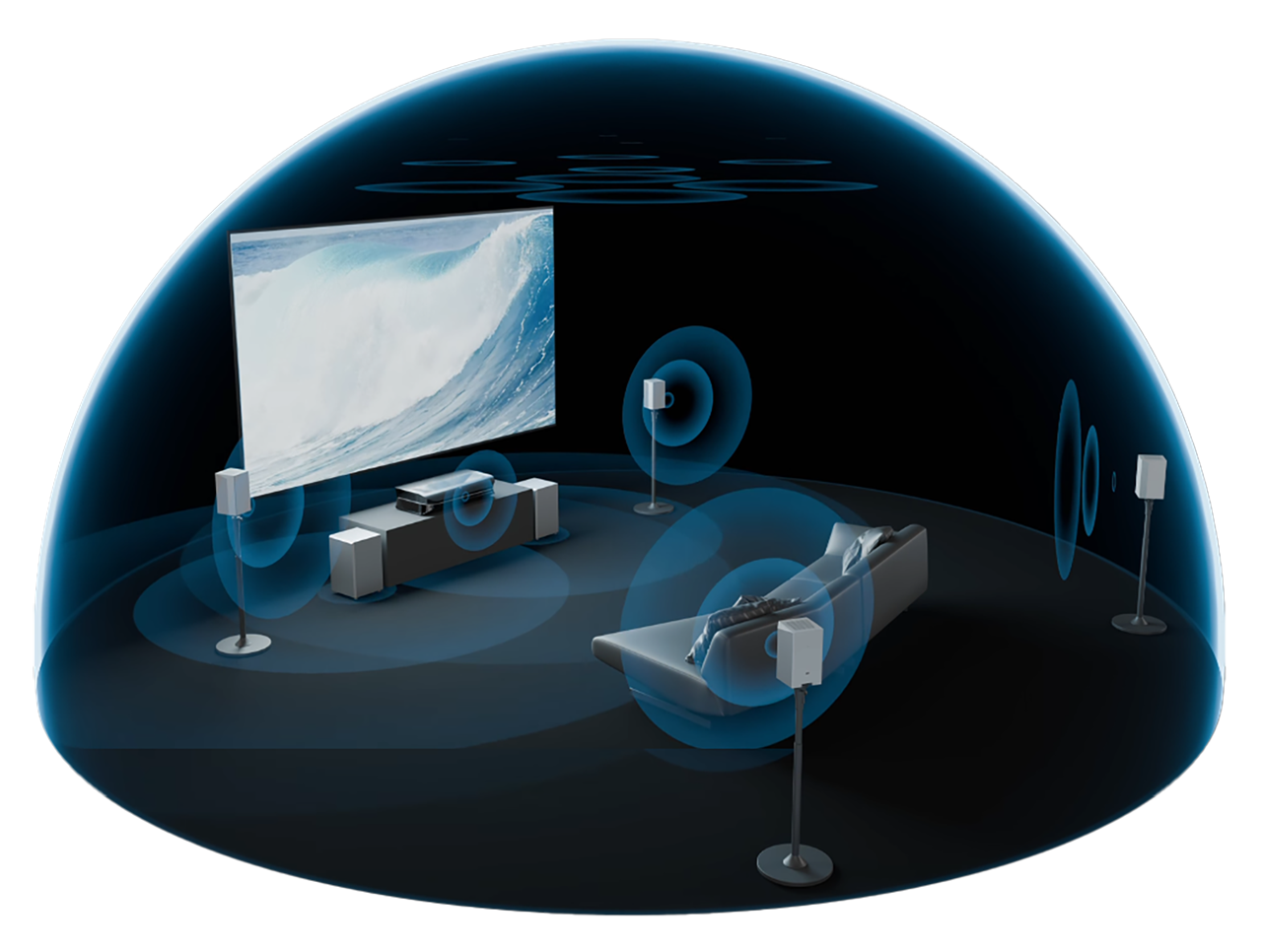






3 Comments
How do I change the language on the remote ? It came in Chinese would like to change to English
I cannot turn on 3500 pro speaker as middle speaker once I turn on thunderbeat. I can only hear projector speaker if I switch back to speakers, then I lose thunderbeat. I cannot get to 5.2.2
Dear Nikos,
Thank you for the excellent review!
Can you pair this system with Valerion Max projector, utilizing the additional speakers of the projector? Have you had the chance to try Sony’s Bravia Theatre Quad and if you consider it superior to AWOL’s system?
Many thanks!
Maximos