AWOL Vision is a newcomer to the industry, founded in 2020 by a group of enthusiasts passionate about large-screen displays. Just two years later, in March 2022, they unveiled their first Laser TV model.
Their goal was ambitious: to create a triple Laser RGB video projector capable of delivering brightness comparable to that of a conventional television. Thus, the LTV (Laser TeleVision) series was born.
The company introduced two variations of the same model, differing only in brightness performance: the LTV-2500 boasting a nominal brightness of 2000 Ansi Lumens, and the LTV-3500 with a remarkable brightness of 3500 Ansi Lumens.
In this article, we’ll focus on the smaller model of the series, the LTV-2500. So, sit back, get comfortable, pour yourself a cup of your favorite coffee, and let’s dive in
Who is the LTV-2500?
When you read the specifications of the LTV-2500, you will be impressed by the latest technology incorporated into its features.
from the latest version of High Dynamic Range (HDR 10+)…
…to the expanded color palette of REC.2020, which it covers by 107%
The first DLP UST projector that can accurately reproduce 24 frames per second on our screen
With 15ms input lag in 4K and 8ms in 1080p, it may be the best “low input lag” performance for a 4K DLP projector currently available on the market
Completing the puzzle with the built-in Dolby Atmos capable soundbar
3D capability is also not missing
“Here, I should clarify that the reviews you read on projectorjunkies are not sponsored reviews. The projectors we test here are either purchased by us or provided by our readers.
If a manufacturer wants to provide us with a model (which has happened several times) for reviewing purposes, it is certainly welcome. However, our collaboration begins and ends with this provision. There is no compensation, no affiliate arrangements, and no commitment to what we will write in our review. Additionally, we do not sell projectors. There is no conflict of interest here, sorry guys.
In this particular review, the LTV-2500 was purchased directly from AWOL and is now our main projector. Therefore, in this review, you will read more of an “owner’s” perspective rather than that of a reviewer who had the projector for a certain period and tested it. This is a clarification I felt needed to be made”.
Let’s take a look
From the box of the LTV-2500, it’s evident that you’re dealing with a large/substantial projector. Owners of previous-generation UST projectors like the Xiaomi 4K and the Fengmi Cinema 4K will be taken aback once the LTV-2500 arrives at their doorstep. Its size is nearly double that of its predecessors.
With dimensions measuring 60cm x 35cm x 15cm and weighing approximately 9.5 kilograms, you’ll require ample space and sturdy arms to position it.
Initially, the build quality may not leave a strong impression. The plastics feel somewhat rigid, and during assembly, there’s a hint that they might creak under pressure.
Despite its weight of 9.5 kilograms, there’s a sense that it’s somewhat hollow inside. It lacks the substantial feel that models like the Xiaomi Cinema 2 or Formovie Theater offer.
.
Inside the package, you’ll discover the remote control, an Amazon Firestick 4K Max, a lens cleaning cloth, as well as a basic manual.
There’s also a cable with analog audio and video connections included, though its purpose in today’s context may be uncertain.
Regrettably, the package does not include 3D glasses, which personally disappoints me. They are, however, included in the packaging of the LTV-3500, AWOL’s larger model. It’s a shame, considering they’re a $30 accessory, I believe they should be included in the package.
Inside, you’ll also find a warranty card that enables you to activate an additional warranty year for the LTV-2500 by registering it on the AWOL site. This extends the total warranty period to 2 years.
I find what AWOL has done with this Amazon Firestick to be a very smart move.
They’ve integrated a minimalist version of Android 9.0 on the LTV-2500, featuring simple menus for settings and options. For the smart aspect, they’ve ingeniously created a hidden third HDMI 2.0b port, revealed when you open a cover on the back. Here, you can connect your Amazon Firestick, instantly accessing a clean smart TV environment as soon as you select it or automatically upon projector startup (if you’ve chosen this HDMI option).
I’m a fan of this design because it provides a clean menu for easy adjustment of image settings (as i like it), without the need to wait for a heavy graphical environment to load during startup.
The included Firestick 4K Max provided by AWOL inside the projector package works flawlessly.
On the back, we find the other connection ports of the LTV-2500. Its HDMI ports are 2.0b and can accept 4K 60Hz signals.
The digital audio output, which is of interest to those who have older models of AV receivers, works perfectly without any sound delay, something that is not true for all UST models I have tried.
The remote control
The remote control of the LTV-2500 is cleverly designed; let me explain…
Initially, the feeling it leaves in your hand is that of a premium metallic remote control because AWOL has used hard plastic with a metallic finish in its paint.
On its back, a clever design touch is the pattern of dots that provides a textured surface, enhancing the grip and instilling confidence in the owner’s hand.
The remote control of the LTV-2500 is a cleverly designed device, offering both Bluetooth and infrared functionality. AWOL implemented a smart feature where the Bluetooth receiver is off in standby mode, activating only when the projector is started with the infrared signal from the remote control. This helps prevent accidental starts and ensures the projector enters a true standby mode when not in use.
The remote control includes shortcuts for essential functions, such as sound output selection, HDMI input selection, Laser intensity adjustment, and screen sharing. These shortcuts make it convenient for users to navigate and control their projector easily. Additionally, the buttons provide a satisfying tactile feel, and an LED indicator lights up to confirm commands, enhancing the user experience.
Overall, the remote control of the LTV-2500 strikes a balance between simplicity and functionality, making it one of the most well-designed remotes in the UST projector market.
There is of course one button that personally I wouldn’t mind if AWOL had added, and that is the 3D function button as every time you want to watch a 3D movie, you have to go to the menu and enable it manually, something that after few times it becomes annoying .
Of course, how could the company foresee something like this when the 3D feature was added with a firmware update months after the presentation of the model?
Fire up the LTV-2500
Setting up the projector on my furniture was relatively straightforward, and I managed to adjust it without relying on digital frame adjustment like the keystone correction. I recommend avoiding keystone correction whenever possible, as it can lead to a noticeable reduction in sharpness.
It’s worth noting that the LTV-2500 has a throw ratio of 0.25, which differs from the more common 0.23 ratio found in some other UST projectors like Xiaomi and Fengmi. This means that the LTV-2500 needs to be placed slightly further back to achieve the same screen size in inches.
I connected Vividstorm’s USB trigger to one of the LTV-2500’s USB ports, and upon pressing the remote control, the projector turned on seamlessly, triggering the screen to rise as it should.
The welcome screen of the LTV-2500 is quite impressive, showcasing its raw brightness, vibrant colors, and the capabilities of its built-in sound system.
However, the welcome sound is set at a fairly high volume, which can be problematic if you want to turn on the projector silently, especially during late-night hours when others may be sleeping at home.
Thankfully, with the latest firmware update from AWOL, there is an option to disable the welcome sound, providing users with more flexibility and control over their viewing experience.
Before delving into the detailed menu overview of the LTV-2500, let’s discuss its clarity, which is essentially the first aspect of the image that you encounter after positioning and aligning the projector in front of the screen.
One issue that I’ve noticed in all RGB UST laser projectors is the color aberration that somewhat resembles the poor convergence in old Epson LCD projectors.
The LTV-2500, being a Triple Laser (RGB) projector, exhibits this phenomenon as well. I reached out to AWOL regarding this issue, and their response was that this phenomenon is characteristic of the technology and does not manifest in real viewing conditions—and they are correct.
This phenomenon only occurs in white pixels against a dark background and is not present elsewhere. It’s important to note that it doesn’t impact clarity, as someone might assume. In movie scenes, it’s virtually imperceptible and has no discernible effect on the viewing experience.
The clarity of the LTV-2500 is undoubtedly among the best I’ve encountered compared to other UST projectors I’ve tested.
It stands out as the first UST projector where both upper corners of the image—where many UST projectors on the market struggle—display near-perfect focus and clarity. You can almost discern individual pixels when you inspect closely. Such precision in focus is unprecedented in my experience with UST projectors.
This exceptional focus in the upper corners immediately impressed me, especially considering my past encounters with defocused areas in previous UST models.
(upper right corner in the following photo)
Indeed, the high-quality “made in Japan” lens system from RICOH used in the AWOL LTV-2500 likely plays a significant role in its excellent uniformity of image clarity. RICOH is known for producing precision optics with exceptional optical performance.
Additionally, the larger size of the lenses, optical system, and final mirror in the LTV-2500 compared to competitors like Xiaomi and Formovie may contribute to its superior performance. A larger optical system can provide several advantages, including better light transmission, reduced optical aberrations, improved focus, and overall enhanced image quality.
Therefore, it’s reasonable to suspect that the combination of the high-quality lens system and larger optical components in the AWOL LTV-2500 contributes to its exceptional uniformity in image clarity.
The graphical user interface (GUI) of the AWOL LTV-2500 appears simple yet highly functional. When the projector is turned on and hasn’t automatically connected to any HDMI source, or when prompted by pressing the central button with the house icon on the remote control, users encounter the main interface screen.
This main interface screen likely provides easy access to various settings and options, allowing users to navigate through different functions of the projector. The simplicity of the design ensures that users can quickly find and adjust settings without unnecessary complexity.
Overall, the GUI of the AWOL LTV-2500 appears to prioritize usability and accessibility, providing users with a straightforward interface for controlling and customizing their viewing experience. I just love this menu simplicity as our lives suffer already from complexity in many terms, we don’t need more of it, do we?
The settings menu of the AWOL LTV-2500 appears to be well-organized and comprehensive, making it easy for users to navigate and adjust various projector settings. The menu is structured in a tree-like format, with options neatly organized into basic subcategories.
Within the Image category of the settings menu, users can find a range of options for adjusting various aspects of the projected image.
I will make an explanation that will be of more interest to most of AWOL owners
MEMC a feature that smooth motion by adding interstitial frames
Low delay mode reduces the input lag of HDMI ports
Noise reduction reduces digital noise from the image
Dynamic contrast increases the dynamic range by making the dark parts of the image darker and the bright parts brighter
Enhanced Black Level is the new laser dimming function that was added after the latest major firmware update. This is responsible for the increase in contrast from 1000:1 to 2200:1.
Gamma is the adjustment of intermediate brightness levels of the image.
Color temperature is the adjustment of the white temperature.
Color correction, also known as CMS (Color Management System), allows us to adjust the colors of the image in terms of hue, saturation, and brightness.
The photo shows the four options provided by the MEMC (Motion Estimation/Motion Compensation) control.
The Movie option was added after the last major upgrade and it is related to the playback of 24fps material.
If we select USER in the Color temperature setting, we have the ability to individually adjust each color and correct the white temperature with precision, both in the high end of the scale (Gain) and the low end IRE (Offset).
In the Color correction, AWOL provides us with all the controls we need to accurately adjust each primary color (Red, Blue, Green) and each secondary color (Yellow, Cyan, Magenta) separately.
It even includes a separate setting for skin tones, which is extremely useful.
Finally, there are settings for 3D mode.
Frame Packing is for playing Blu-ray 3D material, and there are other options for playing 3D content through a media player.
In the Light menu, you will find several useful settings, such as adjusting the power of the laser with different modes as well as manually at 10 positions. Another important feature that I will discuss later is the Actuator control, which disables the XPR function and converts the AWOL into a pure 1080p projector, nice!
There is also an option for the Intelligent Light Sensor, which, when enabled, automatically adjusts the laser intensity based on the ambient lighting conditions in the room.
Interestingly, it works very well. In a dark room, it automatically reduces the power, while in a bright room during the daytime, it automatically maximizes the laser power.
In these photos, you will see the difference in image brightness between 0 and 10 on the manual adjustment of the Laser intensity.
In the Light menu, we can find the keystone correction settings…
…as well as the focus adjustment. The electric focus mechanism of the LTV-2500 is characterized as smooth and allows us to make fine adjustments to the image focus easily, with very small steps.
In the Sound menu, there are several settings related to the built-in audio. If we select USER, additional options such as Equalizer, Virtual DTS, and ATMOS are unlocked, which are included in the capabilities of the small AWOL.
In the Network menu, we can configure the wired or wireless connection of the LTV-2500 to our network.
Finally, there is a General category that includes settings such as Eye Care, which reduces the laser power if we approach the projector to protect our eyes. Even the Key Tones (the sound heard when pressing a button on the remote control) can be deactivated if desired.
I forgot to mention that the LTV-2500 has a storage capacity of 128GB (with 3GB of RAM), the largest I have encountered so far in a UST projector.
One of the amazing screen savers of the LTV-2500…
This is the graphical user interface of the Firestick and it contains everything we may need to enjoy our projector…
For those who are not familiar, I would recommend the PLEX app, which establishes a connection between your projector and your computer, allowing you to effortlessly stream anything from it, including heavy 4K files and movies.
PLEX has an extensive library that automatically organizes our movies with covers, etc. It also features its own content, which is worth exploring.
I forgot to mention that the LTV-2500 also has a built-in screen sharing app called EShare, which allows us to easily share the screen of any of our devices (mobile, tablet, computer) as long as we are connected to the same network.
For those of you who have made it this far, it’s time to read what may interest you the most, the performance of the LTV-2500, so here we go…
Performance
The LTV-2500 is exceptionally bright. When I say it’s bright, I mean it surpasses any other UST (Ultra Short Throw) projector in terms of brightness, except for its larger brother and perhaps the Samsung LSP9.
Regardless of what the numbers indicate in various reviews, as an owner of four UST projectors (including the RGB Laser Formovie Theater, a 2800 lumens UST projector), I can confidently affirm that this AWOL projector is anything but lacking in brightness.
Its raw luminosity may necessitate lowering the Laser power, especially on smaller screens like mine (100″). For most content, excluding 3D and HDR, I typically keep the Laser setting at the midpoint, around 6.
This raw brightness is also reflected in its color reproduction, resulting in an impressive image that captivates your attention from the moment the projection begins, regardless of the content being viewed.
As for why AWOL lists the brightness of the LTV-2500 as 2000 Ansi Lumens when the projector perhaps exceeds 2500 Ansi Lumens, I really don’t know. Perhaps they aim to maintain a significant specification gap compared to their larger and considerably pricier model, the LTV-3500, to justify the price difference i suppose. This could be a possibility.
On the manufacturer’s website, Elevation Technology Partners, the listed brightness is 2500 Ansi Lumens, which aligns more closely with reality.
Unfortunately, obtaining a precise “measurable” brightness measurement from a UST (Ultra Short Throw) projector is exceedingly challenging.
Even minor variations in the angle of the photometer or slight shifts in distance can significantly impact the measurement. Additionally, due to the unique construction of UST screens, the brightness reaching the viewer’s eyes doesn’t always align with what the projector produces. I’m not just referring to the negative gain here.
I’m specifically addressing the angles of the grooves on a UST screen, which, when combined with the projector’s actual throw ratio, result in varying levels of brightness reaching the viewer’s eyes compared to what one might expect or what emerges from the projector’s lens.
In my experience, I find that the 0.25 throw ratio chosen by AWOL is better suited for pet crystal screens compared to the 0.23 ratio (or even the 0.19 of the Samsung LSP9), particularly in terms of the horizontal projection of light towards the viewer’s eyes. Perhaps I’ll delve into this topic further in a future article, providing more detailed measurements regarding the relationship between UST projectors and UST ALR screens in relation to the angle of light projection.
I’ll conclude the discussion on brightness here to avoid overwhelming you and transition directly to the next crucial parameter: contrast.
Contrast
Those who were anticipating the stellar black levels characteristic of Appotronics UST Laser projectors (such as Xiaomi and Fengmi) might find themselves disappointed. The contrast of the LTV-2500 hovers around the typical 1000:1 for DLP projectors, which is notably lower than the competition’s +3000:1.
This discrepancy is noticeable to the discerning eye within the initial moments of projection.
“How significant is it?” one might inquire. “Indeed, my friend, it’s quite noticeable, but…”
This disparity is particularly pronounced, or rather disconcerting, only when projecting onto a standard white screen. However, when using a specialized UST ALR (Ambient Light Rejecting) screen, which appears dark gray and achieves enhanced ANSI contrast, the difference diminishes considerably.
Enter AWOL with an active response: they’ve introduced a firmware update about a month ago that, through subtle laser dimming combined with dynamic gamma adjustments, elevates the actual on/off contrast of the LTV-2500 from 1000:1 to a commendable 2200:1 (personally measured at 2330:1).
And I ask you, how can you not love a company that from the first day of presenting its models, never stopped evolving its software and constantly providing significant updates for free to the owners?
With an update, all LTV-2500 and LTV-3500 owners gained the ability for 3D projection. With another update, an significant increase in contrast was bestowed upon them. And with yet another update, as the company has announced, DolbyVision will be added!
Now, Nikos, with this boost in contrast, can the AWOL compete with the Appotronics models in terms of contrast?
The straightforward answer is mmm, i don’t think so. It cannot rival them outright. However, it has come close enough that contrast is no longer the decisive factor for me.
Before the update? Absolutely. The difference in contrast was distinct enough to serve as a decisive factor in purchasing. But not anymore.
In the photos captured with identical camera exposure settings, you can discern the variance in black levels between the LTV-2500 (top) and the Formovie Theater (bottom).
The “Enhanced Black Level” feature, as labeled in the menu of the LTV-2500, essentially adjusts the brightness of dark areas while preserving the brightness of brighter elements in a scene. Allow me to illustrate this concept with a straightforward example derived from numerous tests.
Let’s consider the maximum brightness output of the projector as 100%. If, in a given scene, the black level measures at 2% brightness and there’s a bright spot registering at 40% brightness, the LTV-2500 algorithm intervenes. It reduces the laser power to deepen the black level, let’s say to 1%, while simultaneously “boosting” the gamma to maintain the brightness of the bright spot at 40%—preventing it from dropping to, say, 20% as it should.
In simpler terms, the Enhanced Black Level feature aims to enhance the detail and depth of dark scenes, ensuring deeper blacks and improved overall image quality. Importantly, it does so discreetly, without drawing undue attention to its adjustments.
In practical terms, Enhanced Black Level performs admirably not only in completely dark scenes but also in less dimly lit ones, contributing to their richness and detail. Most notably, its adjustments are subtle enough to seamlessly integrate into the viewing experience without being conspicuous.
You can witness the impact of Enhanced Black Level firsthand in the following photos, where its effect on a dark scene is evident. (These photos are captured with slight overexposure, using the following settings: ISO100, F1.4, 1/10 shutter speed.)
And another set of pictures
And another one
Even in less dark scenes, Laser dimming works wonderful (although it’s more difficult for the camera to capture)
Take a closer look at the 235:1 black bars up/down of the image, impressive hah?
Congratulations to AWOL engineers for such an impressive firmware update that resulted in such a significant enhancement in image quality, and most important for free! This company truly demonstrates that it values its customers, and that’s not something you come across easily these days.
Colors
With 107% of REC.2020 color space coverage and a full CMS (Color Management System) settings that work correctly, I could hardly say a word more, and I could have already fully described the color performance of AWOL.
The color palette and behavior of the LTV-2500 is perhaps the main reason i chose to buy it, outstanding!
[spacer height=”20px”]
Here’s a random REC.709 color triangle to show you what we used to see in the past, and what we see now with the AWOL.Do you realize the difference?
Encountering the CIE1931 color gamut is a rarity, but when you do, it’s undeniably impressive and immensely satisfying for your eyes.
What’s even more remarkable is how the AWOL projector seamlessly handles this extensive color palette, whether it’s rendering SDR or HDR content.
Admittedly, achieving optimal performance with this projector requires some adjustments. However, once calibrated, you can sit back, relax, and enjoy this unbelievable color space in your living room.
In a subsequent section, I’ll provide detailed settings that you can apply to your own LTV-2500, ensuring that you experience its full potential.
In conclusion, the LTV-2500 offers a chromatic feast that will leave your eyes dazzled and your viewing experience will sky rocket. For me, absolutely the best projector out there in terms of color performance, no question about it!
HDR Performance
The performance with HDR content has been a personal concern for me in the past. However, with the AWOL projector, this won’t be an issue as long as it’s properly calibrated. There are two parameters that are notably off by default in AWOL, but even with their adjustment without instrument measurement, the projector can be transformed.
One of these parameters is the blue color in the gray scale, which can be corrected by simply reducing the blue gain in the white balance settings by ~ 30 units.
Factory performance on grey scale is like this…
…but we want it like this.
The other parameter is the saturation of the red color, so just reducing the red saturation in color correction by few units.
Factory settings for the saturation of intermediate shades of red are somewhat like this…
…but we want it like this.
Correcting these two image parameters, even just by eye, significantly improves the color behavior of the AWOL projector in both SDR and HDR content.
There is also an important setting for HDR content that can help us improve the performance of a specific film in the LTV-2500 by adjusting the HDR EOTF values (think of it as the “gamma” of HDR).
Take a look what is the effect of EOTF values at the final result
The tone mapping on LTV-2500 its fantastic and the details on dark areas is the main AWOL weapon. The LTV-2500 has the best “HDR dark details” behavior on the market right now. Does not crash the blacks like Formovie in order to present you fake “better” blacks but keeps the HDR EOTF calculations on the correct path so the viewer can see absolutely exactly what the producer of the movie create on the post production. Well done AWOL.
SDR & Full HD Performance
I don’t know about you, but for me, half of the movies and series I watch in my personal home cinema are still in Full HD resolution. This is either because Netflix offers this resolution for much of its content, or because certain movies that I want to watch are not available in 4K, or because I already have several movies on regular Blu-ray.
To clarify, while 4K HDR is impressive, especially on larger screens, a good Full HD Blu-ray still holds up well in terms of image quality.
So, how my projector handles Full HD content is still very important to me.
Unfortunately, with the UST (Ultra Short Throw) projectors I had before the AWOL, I wasn’t entirely satisfied. The focus across the entire frame was not as good as I would have liked, and the upscaling to 4K was not great, resulting in a soft image for my tastes.
With the LTV-2500 now, that’s a thing of the past.
The AWOL gives you the option to disable its 4K resolution and turn it into a pure Full HD projector with the Actuator control adjustment.
Generally, I would say that in terms of SDR performance, the AWOL is a top-of-the-class projector. I don’t remember any other UST projector performing so well with SDR material. Even TV content seems magnificent. The AWOL can be a real TV replacement, for sure.
Let’s talk about motion
The AWOL also offers an option to add intermediate frames for smoother motion, like many other latest models on the market.
It’s called MEMC, which stands for Motion Estimation/Motion Compensation. It offers four options, with the latest one (Movie) added with the latest firmware update, and it makes a difference here.
Choosing Movie, the LTV-2500 delivers the original 24Hz to our screen without adding extra frames and without the known and annoying 3:2 pulldown. I believe it’s the first DLP 4K projector that offers this capability. I’ll take it!
In terms of motion, the LTV-2500 performs excellently. Whether you choose to add frames for smooth motion or opt to display the original 24 frames of the film, it will not disappoint you.
3D
And now we come to a significant feature that may not interest everyone, but for me, it’s a game-changer…
I was never a fan of this technology because I often felt tired from constantly putting on and taking off the 3D glasses, dealing with crosstalk, and experiencing reduced brightness. As a result, I had completely abandoned the hobby.
My mistake was that I watched 3D on the AWOL, what a mistake!
I tried it once, and since then, there’s been no turning back for me. I now watch a movie or a documentary in 3D at least once a week. My mind craves it, you could call it an addiction.
From having just a few 3D Blu-ray discs, which I could count on one hand, I have now amassed over 90, and I continue to add more to my collection.
The 3D performance of the AWOL is truly exceptional and must be seen to be believed. The depth, realism, brightness, balanced color reproduction, and lack of crosstalk make 3D viewing an absolute delight.
I recently watched Steven Spielberg’s Ready Player One and was completely immersed in the movie in a way I haven’t experienced in years. It felt like I had placed my chair in a corner of Spielberg’s fantastic world, with everything unfolding around me. I wasn’t just enjoying an incredible movie, I felt like I was a part of it! And i was, i swear!
In the AWOL’s 3D settings, you’ll find familiar options such as Frame Packing, Side by Side, and Top and Bottom, as well as the important option to invert the polarization on the glasses. This inversion is crucial because many movies use opposite polarization, and you may need to adjust the setting accordingly.
Now, someone might ask, “Are you really talking to us about 3D in the year 2023 Nikos, when almost all companies have abandoned it? Well folks, I’m not just talking, I’m telling you that this 3D of this projector is perhaps a very compelling reason to buy it!
Sound
The LTV-2500 boasts built-in audio with Virtual DTS and Dolby Atmos capabilities, powered by a robust 2×36 Watt system. Its sound output is impressively loud and powerful, making it suitable for hosting gatherings or parties in your living room.
While the sound quality may not match that of top-rated systems like the Formovie Theater with its B&W built-in sound system, it’s certainly not lacking either. The AWOL’s sound system compensates with deep bass and pure amplifier power. With adjustments to the equalizer and sound modes, you can fine-tune the audio to suit your personal preferences.
Overall, the sound quality is good, and the AWOL can easily serve as the primary audio source for your personal home cinema setup if desired.
Noise & Cooling
The LTV-2500 sets a new standard for quiet operation among UST projectors, boasting a claimed operating noise level of 27dB that is indeed accurate.
Even when sitting just a few centimeters away from the projector, you’ll struggle to hear any sound emanating from it. This remarkable quietness extends to the absence of the typical high-pitched noise often associated with XPR modules.
AWOL is also excelled in temperature management, ensuring that the projector remains cool even after prolonged periods of operation. This low-temperature operation not only enhances user comfort but also contributes to the long-term reliability of the LTV-2500.
I have prepared a small video for you to get a taste of the LTV-2500 performance.
Conclusion
Just like I have promised, I’m giving you the settings that I have personally applied to my own LTV-2500 for you to try. You have nothing to lose…
(The settings I’m giving you have been tested with i1pro spectrometer and align with what the ISF organization recommends, but my believe is that we should watch according to our own preferences and not be dictated by standards or organizations. So, my settings should only serve as a reference and from there you can make any adjustments you desire for your eyes. Trust me, it won’t be wrong).
Brightness 50
Contrast 50
Chroma 50 (45 on SDR)
MEMC Movie
Dynamic contrast on
Enhanced black level on
Wide color gamut on
USER mode (SDR)
Gamma Dark or Middle (depends on your preferences)
Red Gain/Offset 3/3
Green Gain/Offset 1/2
Blue Gain/Offset -26/2
HDR user
Gamma Dark or Middle (depends on your preferences)
Red Gain/Offset -8/0
Green Gain/Offset -4/-4
Blue Gain/Offset -32/-5
Red
hue 43/50
saturation 42/75
brightness 51/51
green
hue 52/52
saturation 47/69
brightness 46/46
Blue
hue 49/47
saturation 48/64
brightness 55/58
Yellow
hue 51/57
saturation 47/67
brightness 56/57
Cyan
hue 40/48
saturation 48/63
brightness 52/54
Magenta
hue 53/52
saturation 46/70
brightness 57/61
Skin
tone 42/46
saturation 39/51
brightness 41/59
Wide color gamut on
Finally as a suggestion (because you usually ask me with your emails) a nice online store that you can buy your AWOL (or any UST model) especially if you living in EU (hard to find a trustable UST store with any model in stock) is the well known nothingprojector , best prices and nice after sales support from these guys. I totally recommend them!
I hope you enjoyed the review!
If you don’t, enjoy at least your Home Cinema!
See you in my next review fellas
Nikos Tsolas
Coming next…
AWOL LTV-3500pro Review
















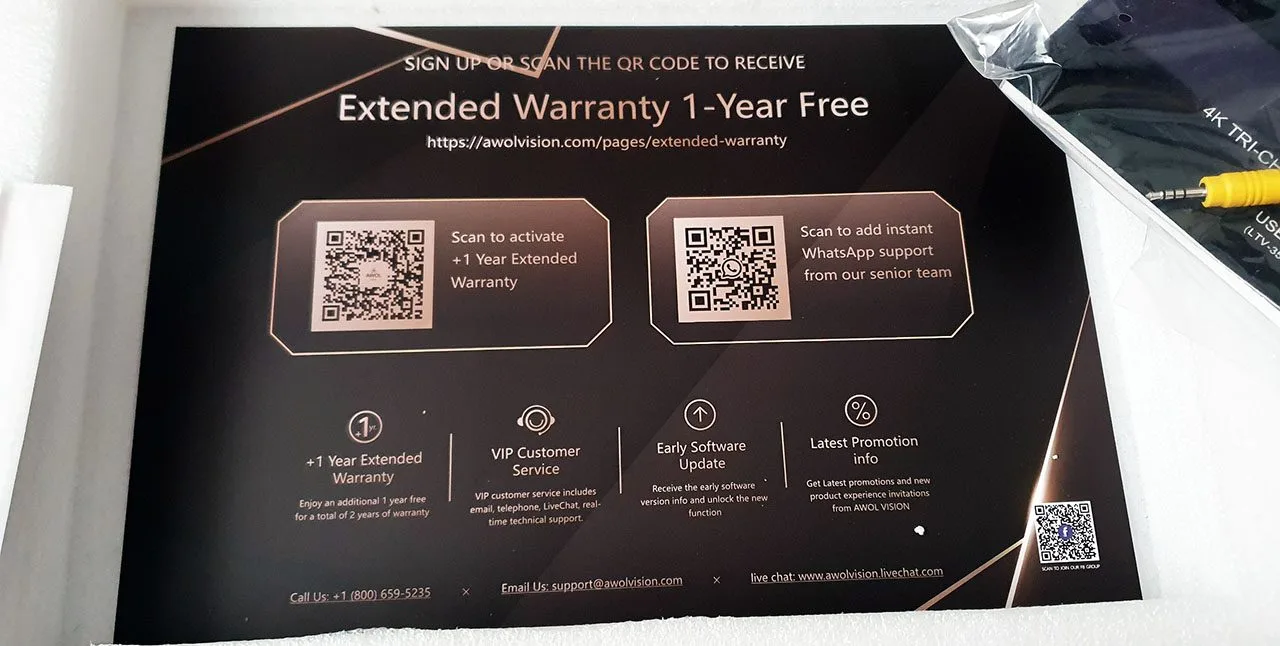

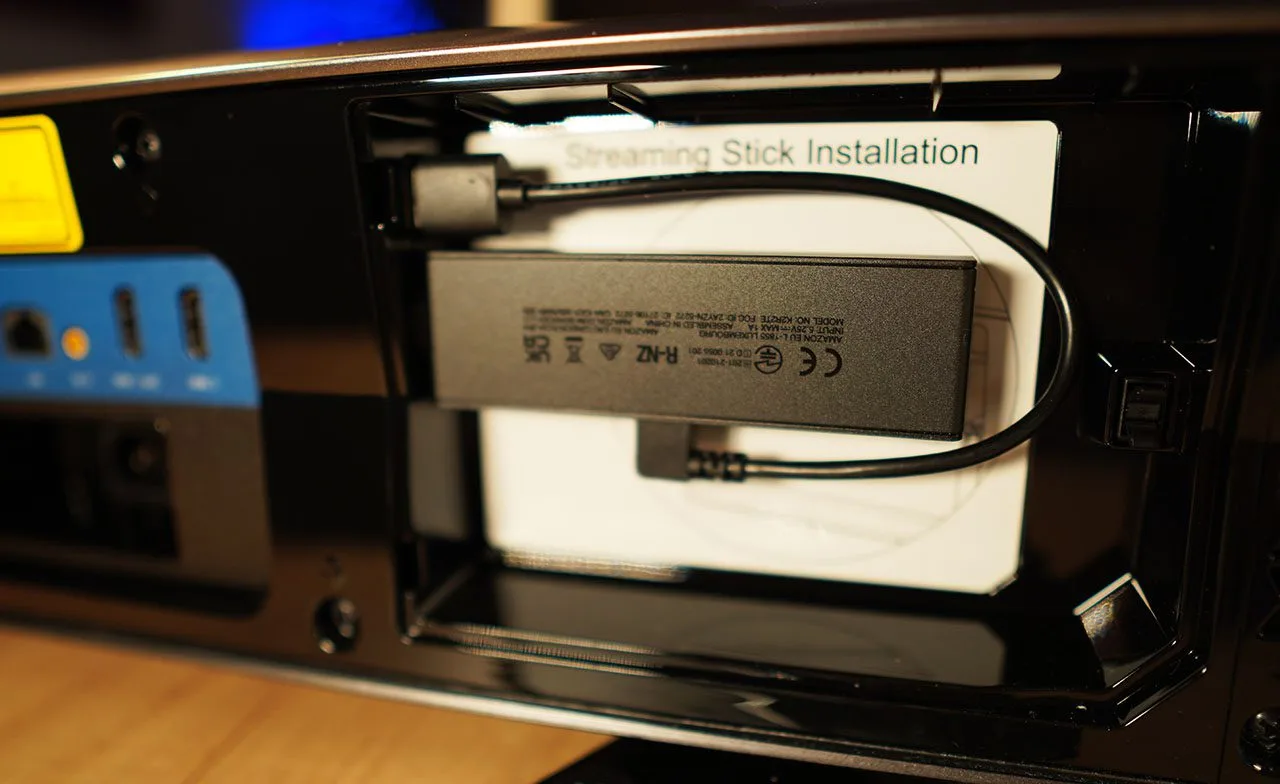






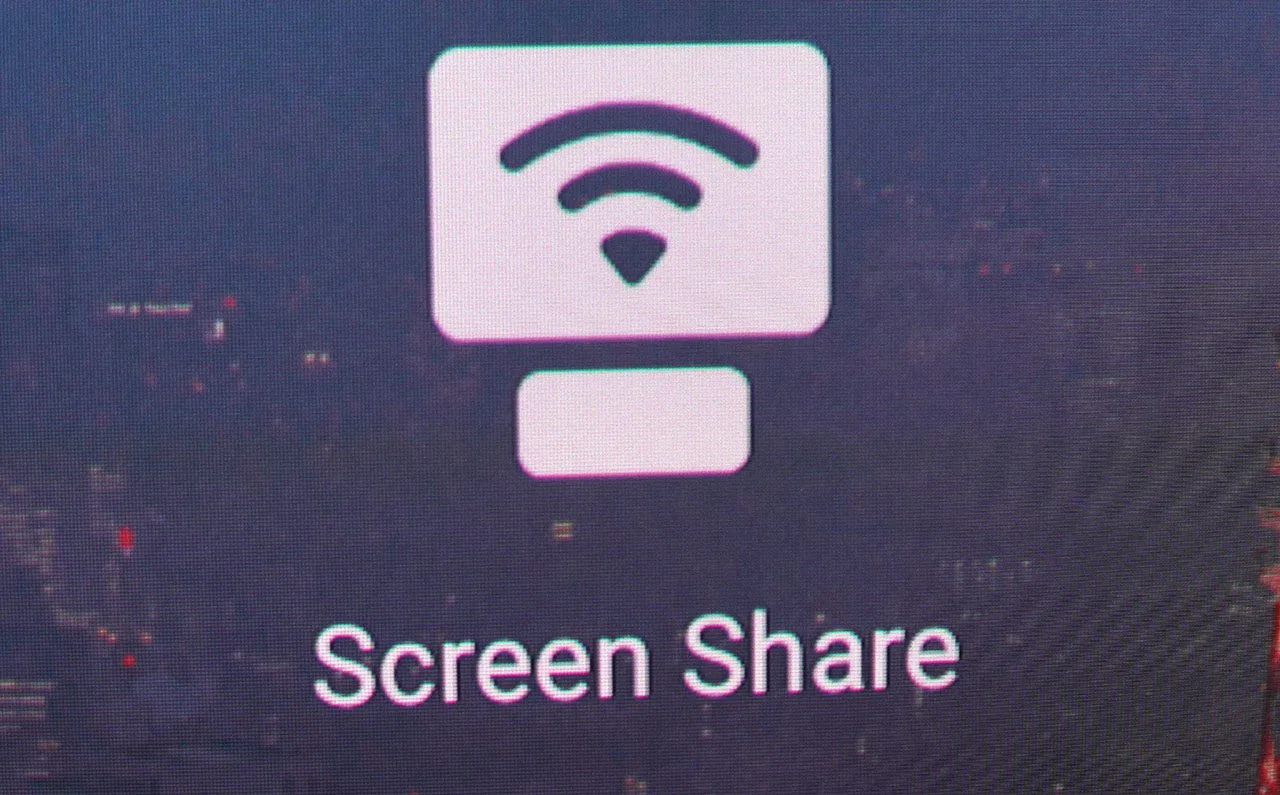
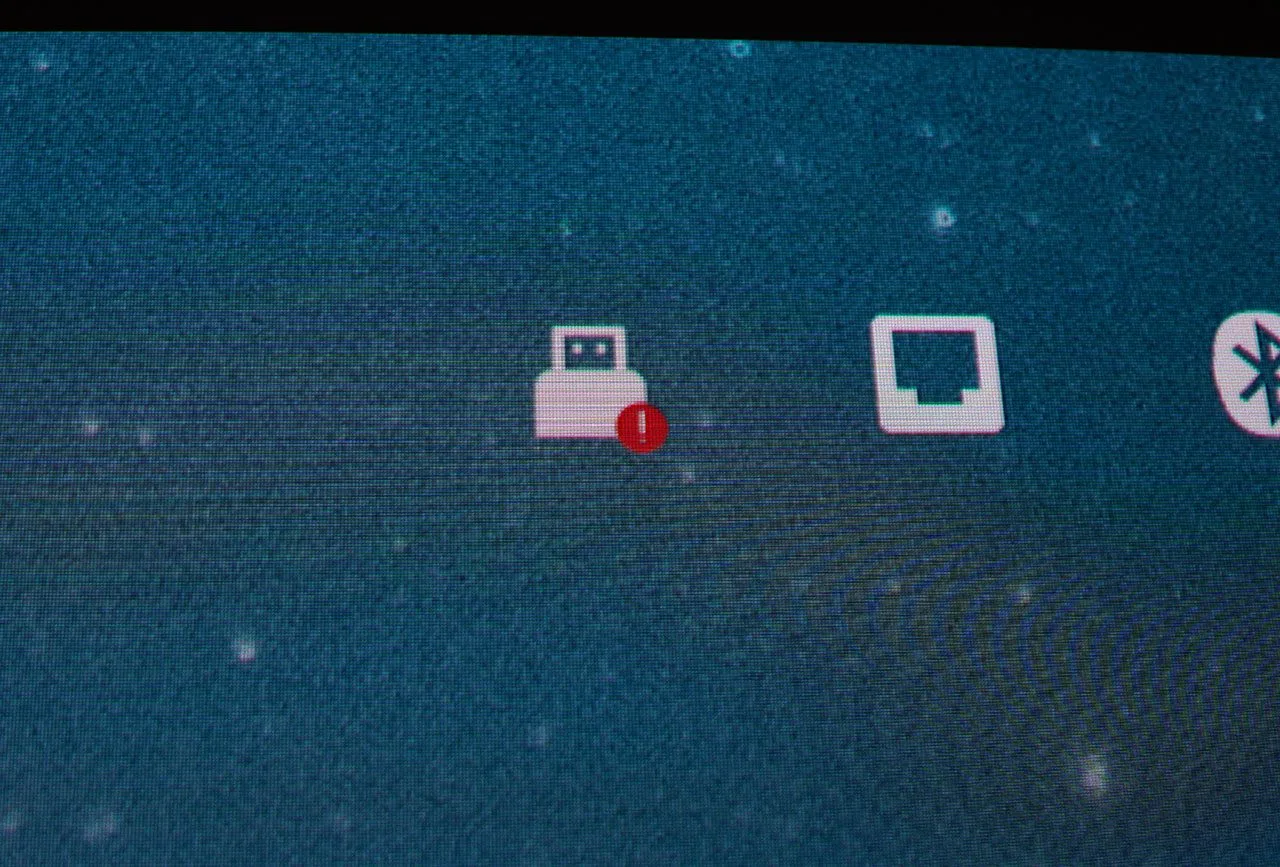





















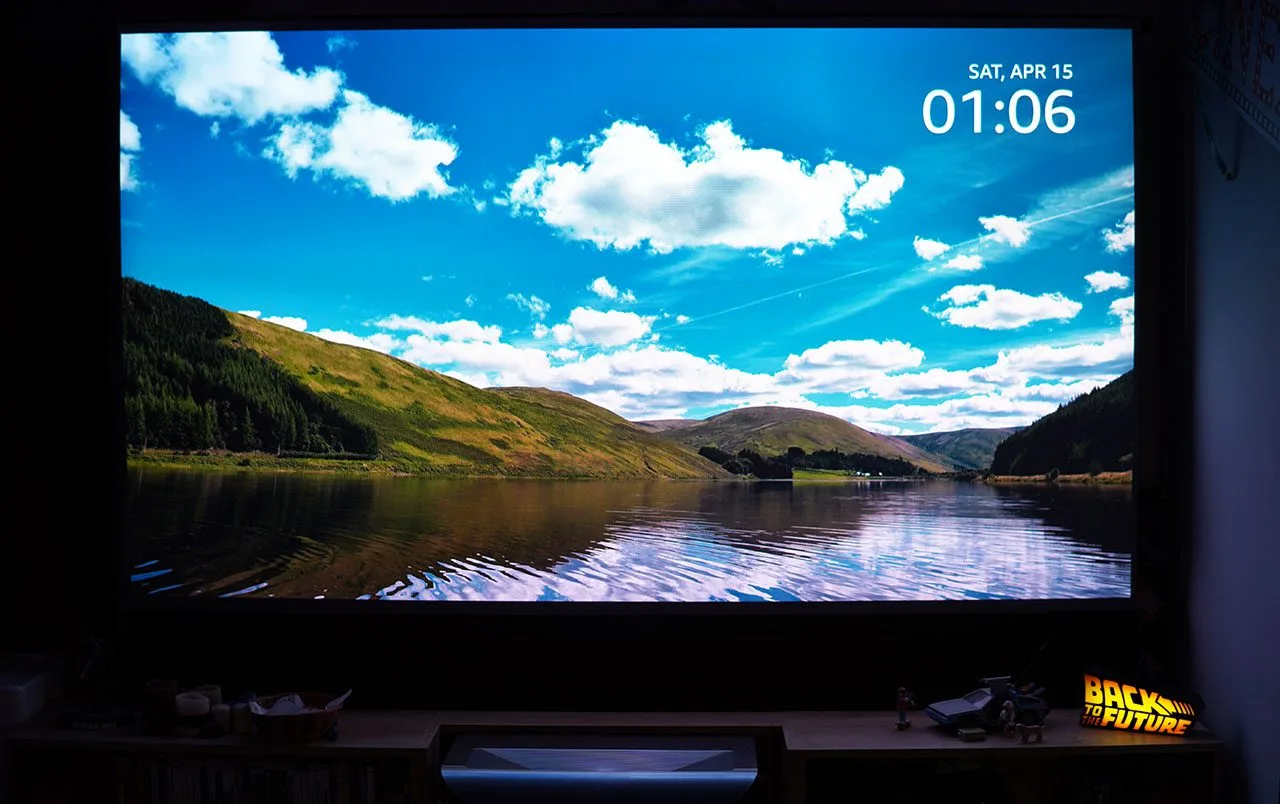


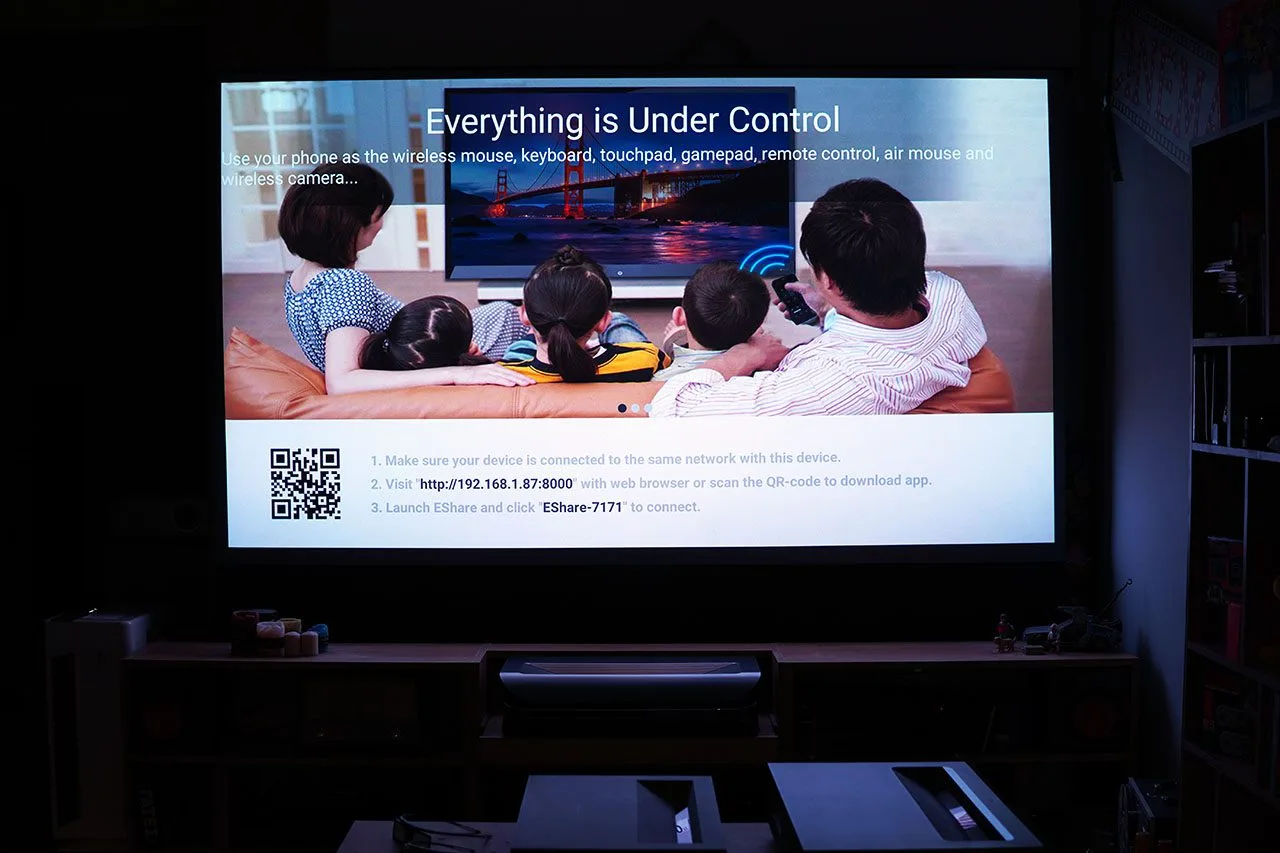

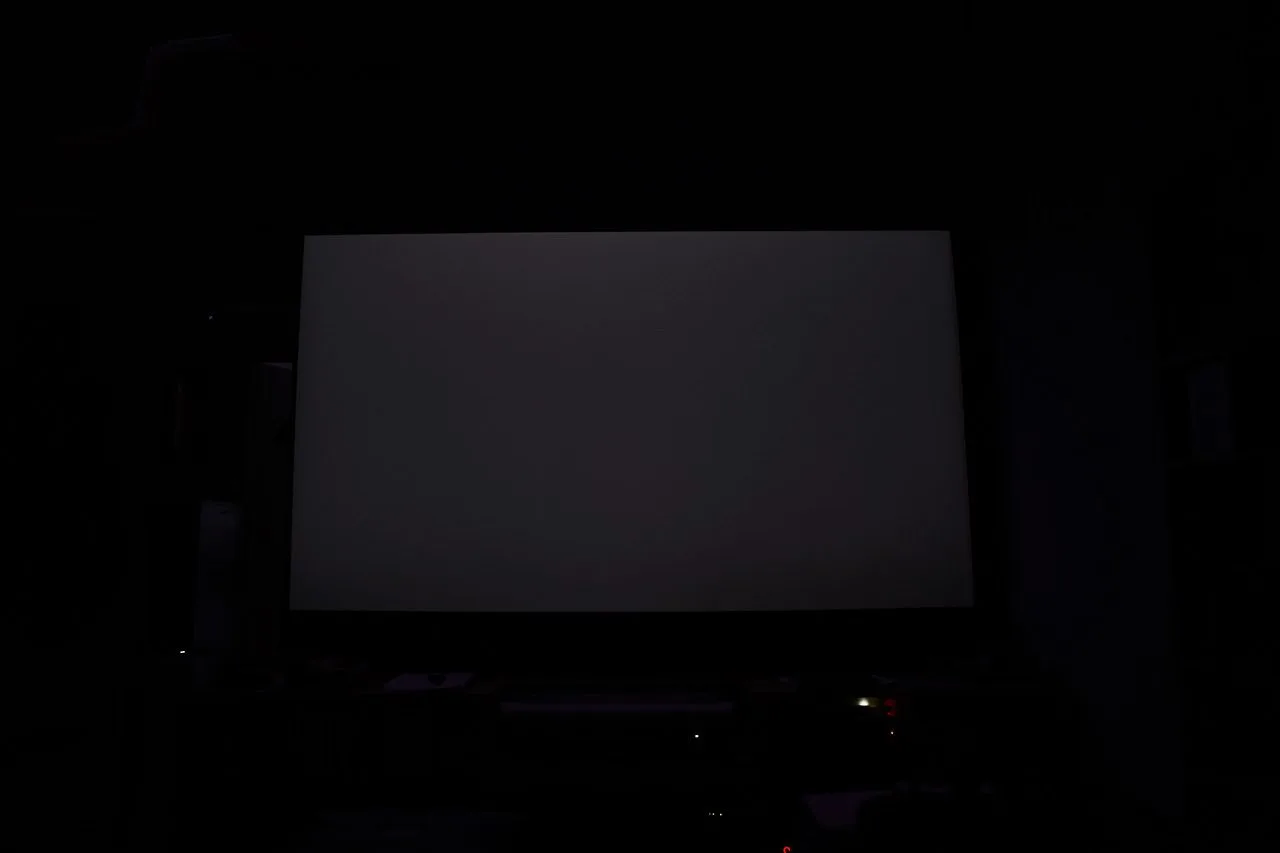

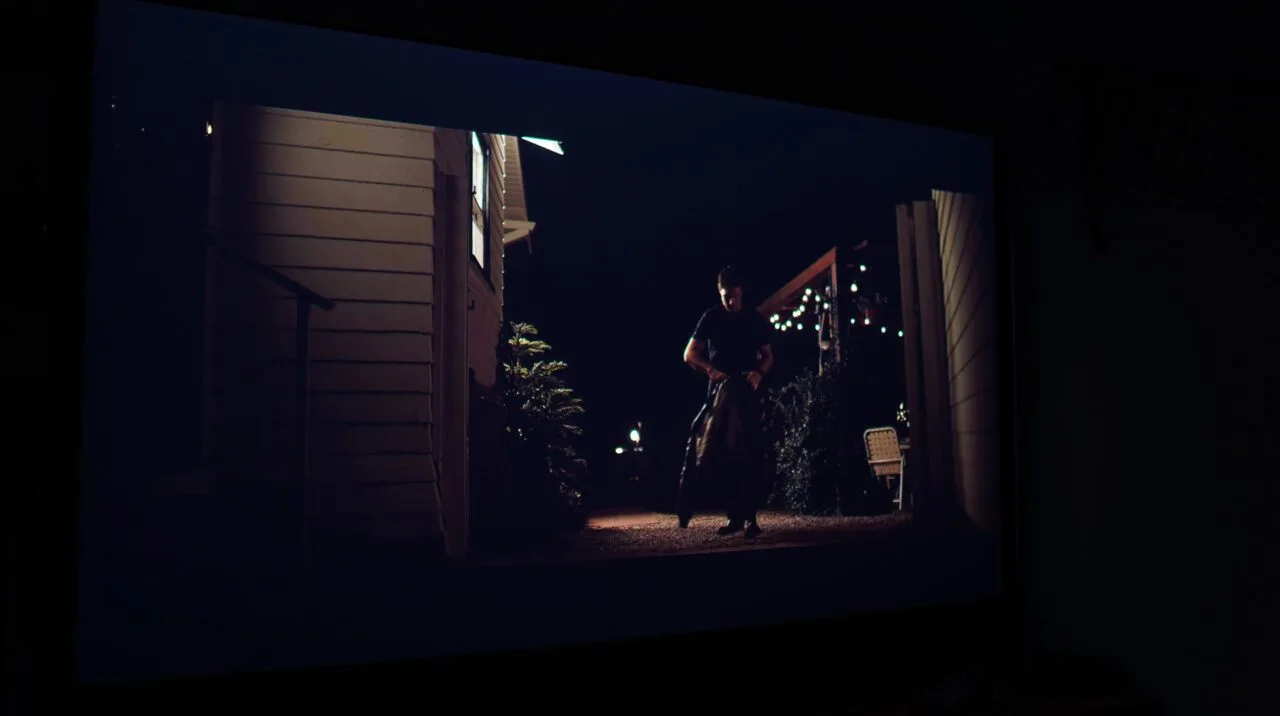
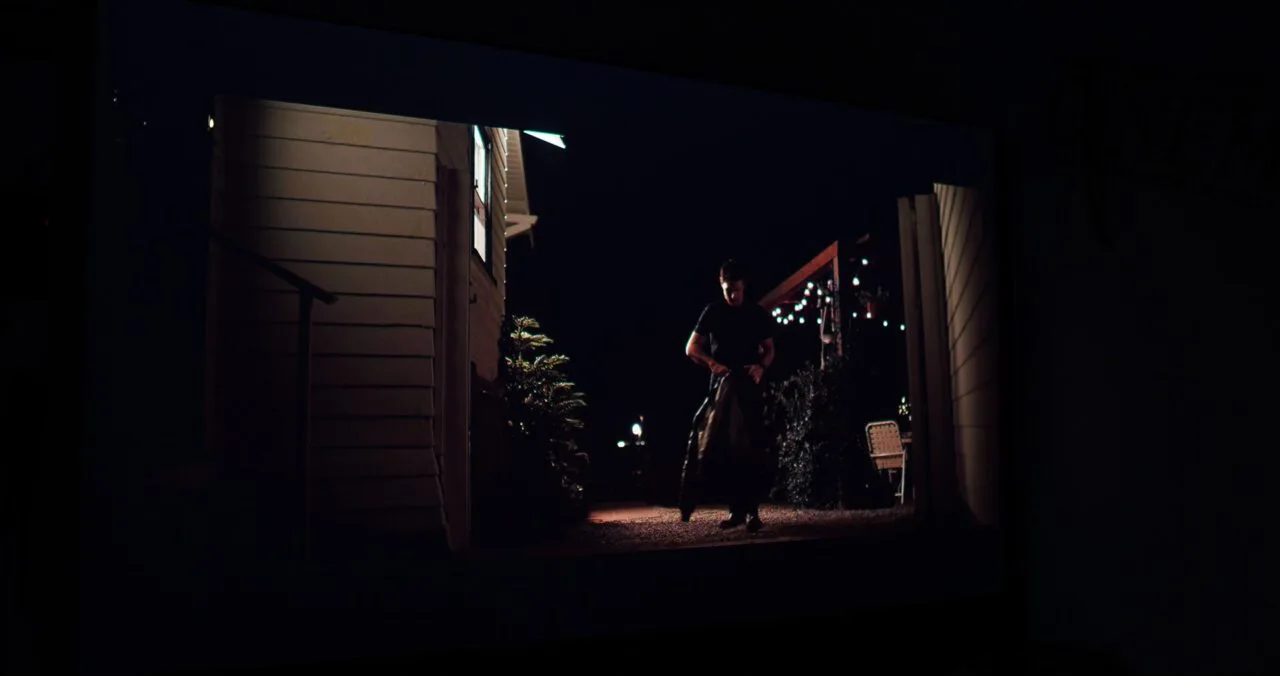


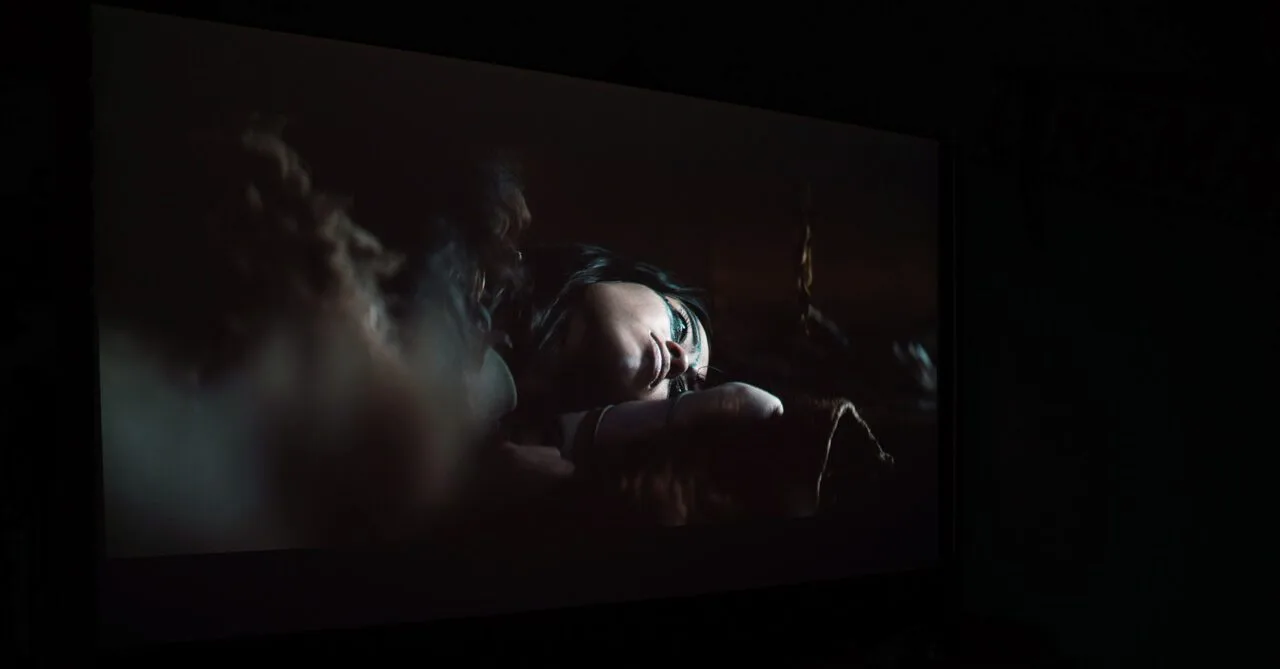
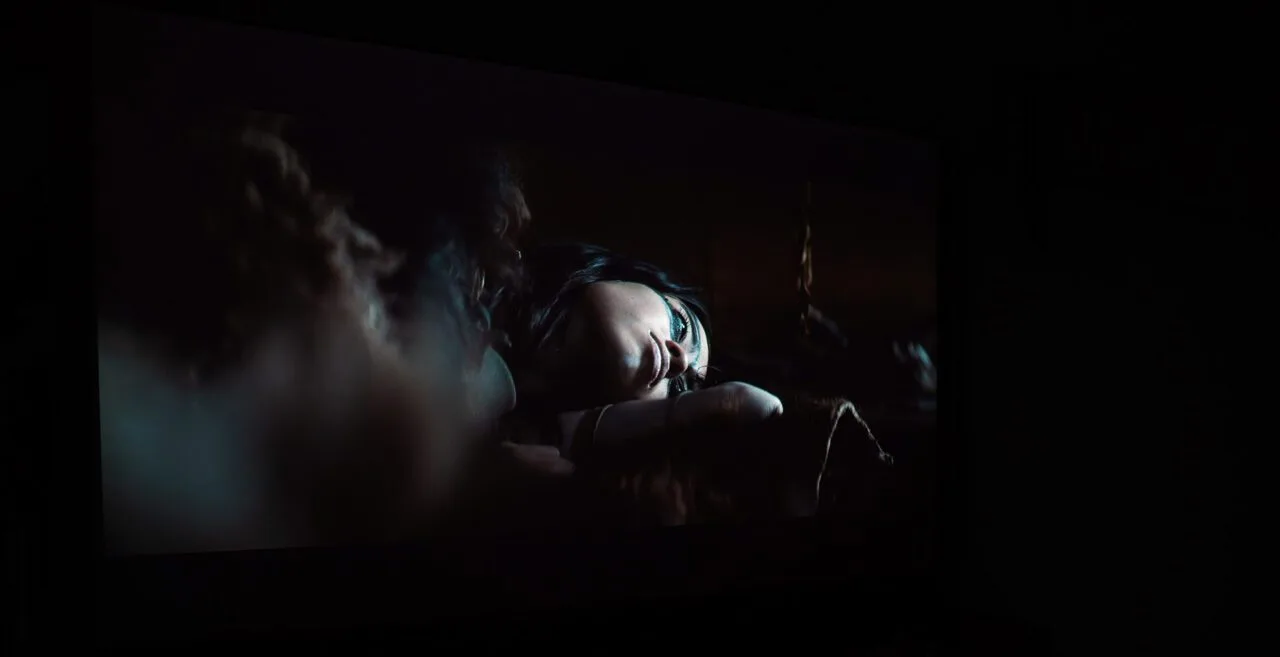




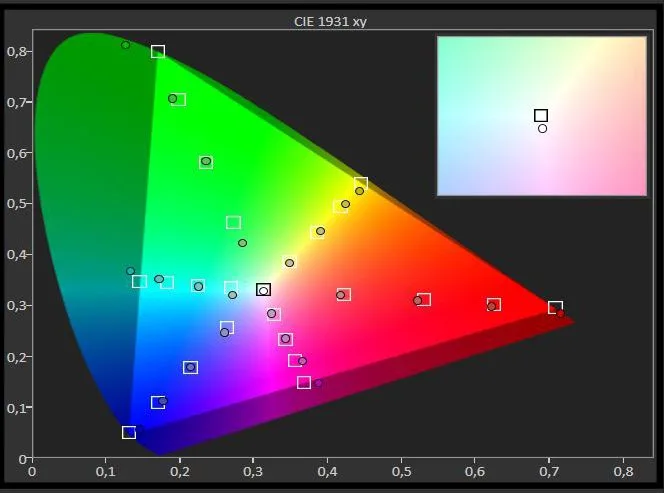
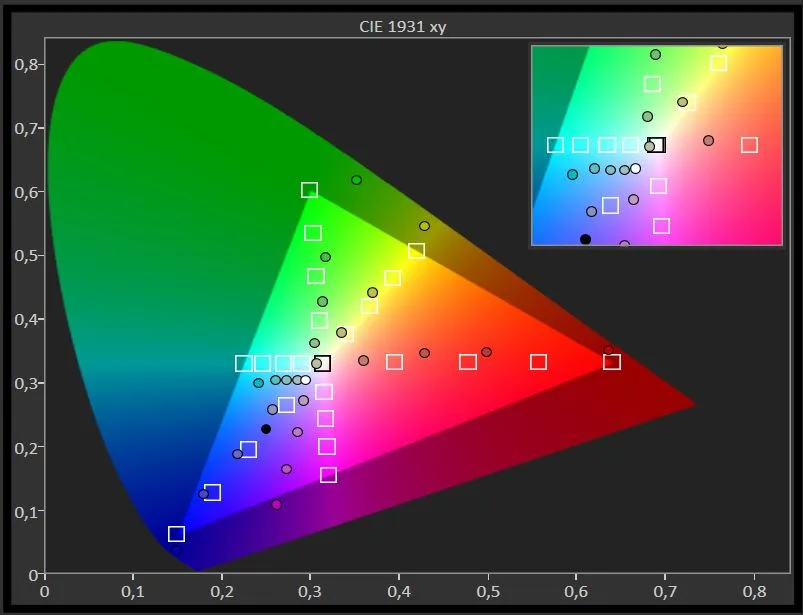
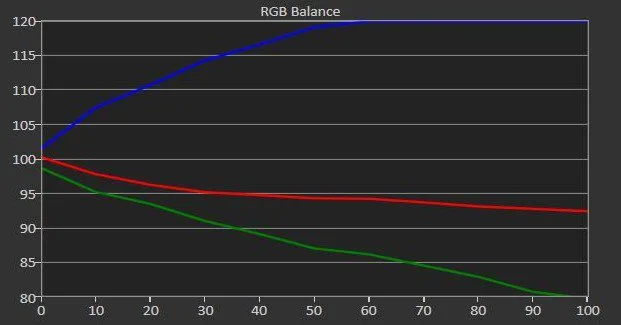
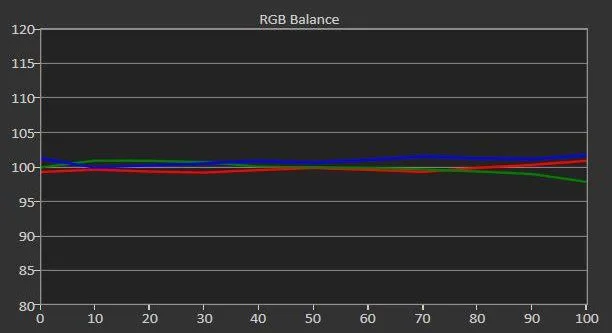
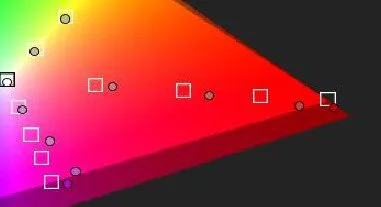
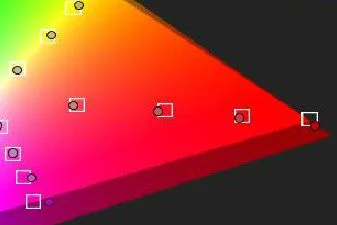







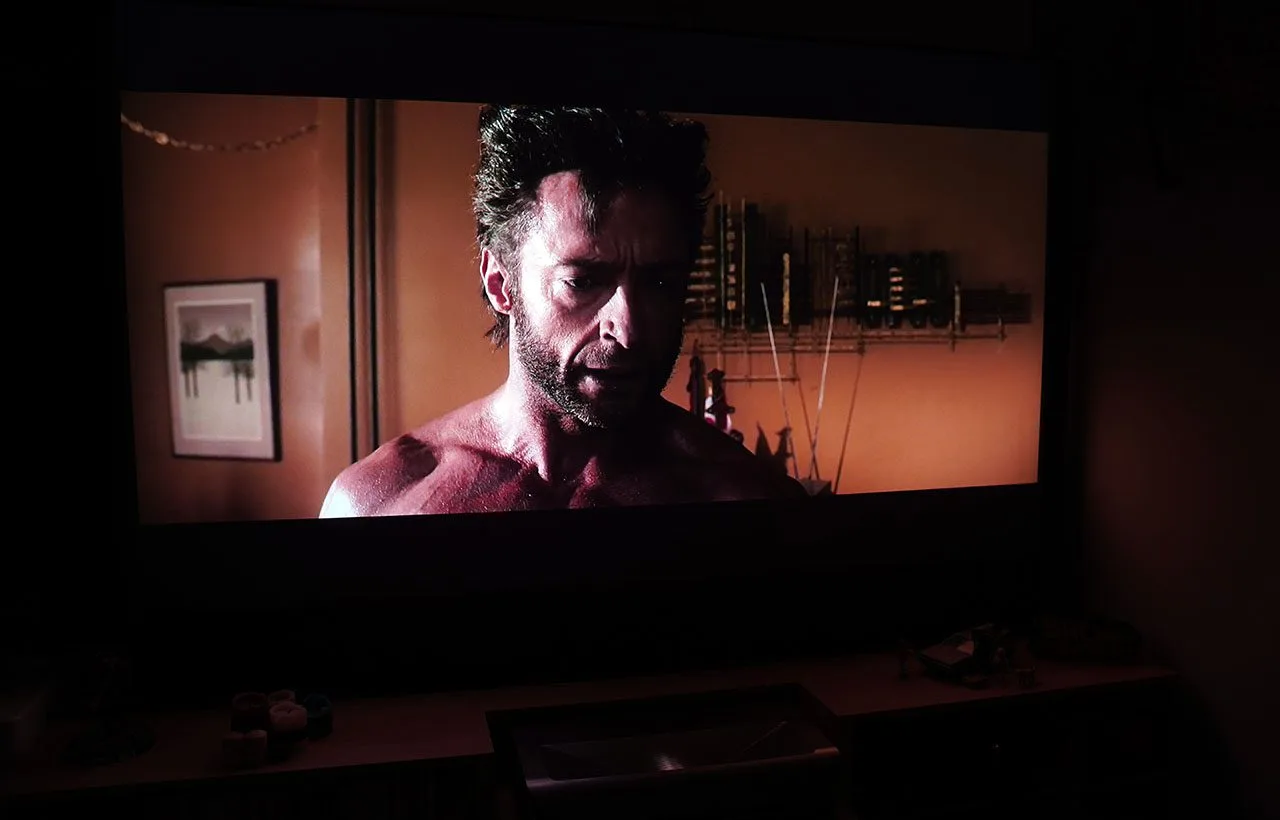
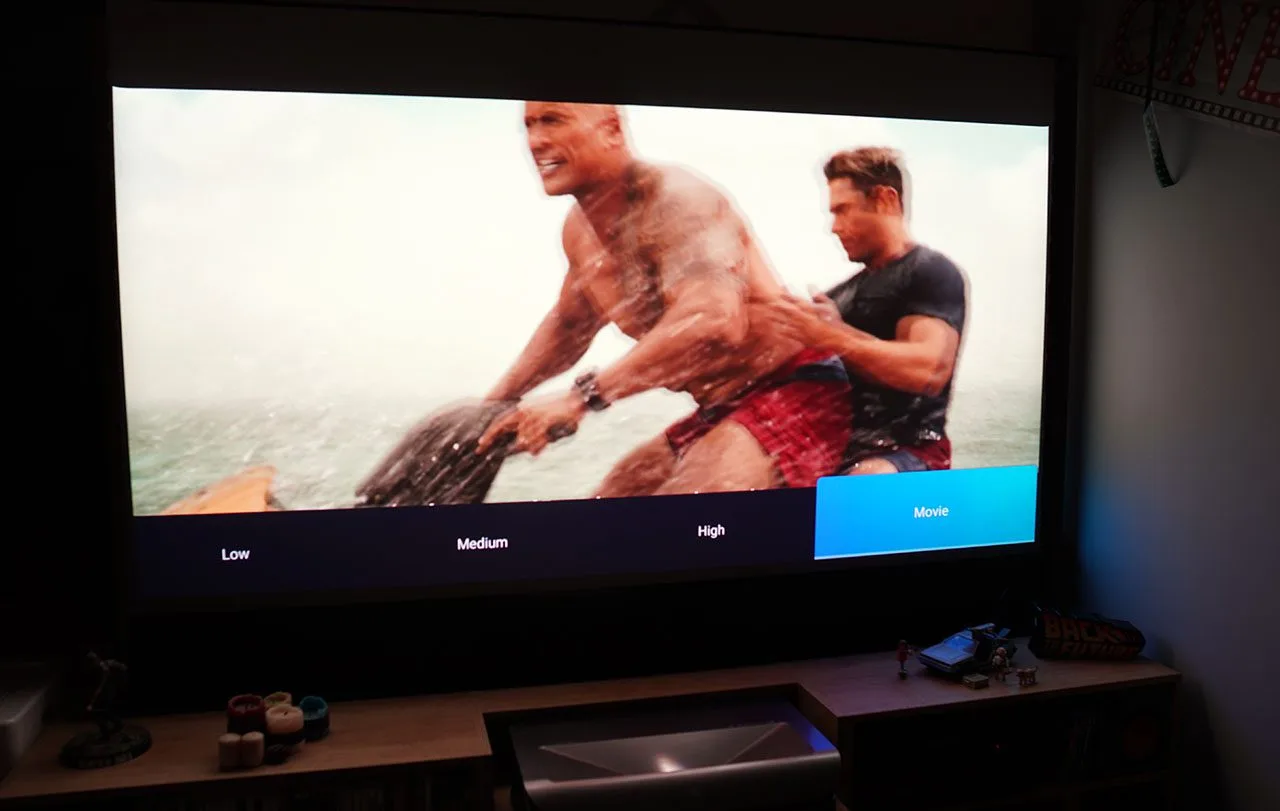
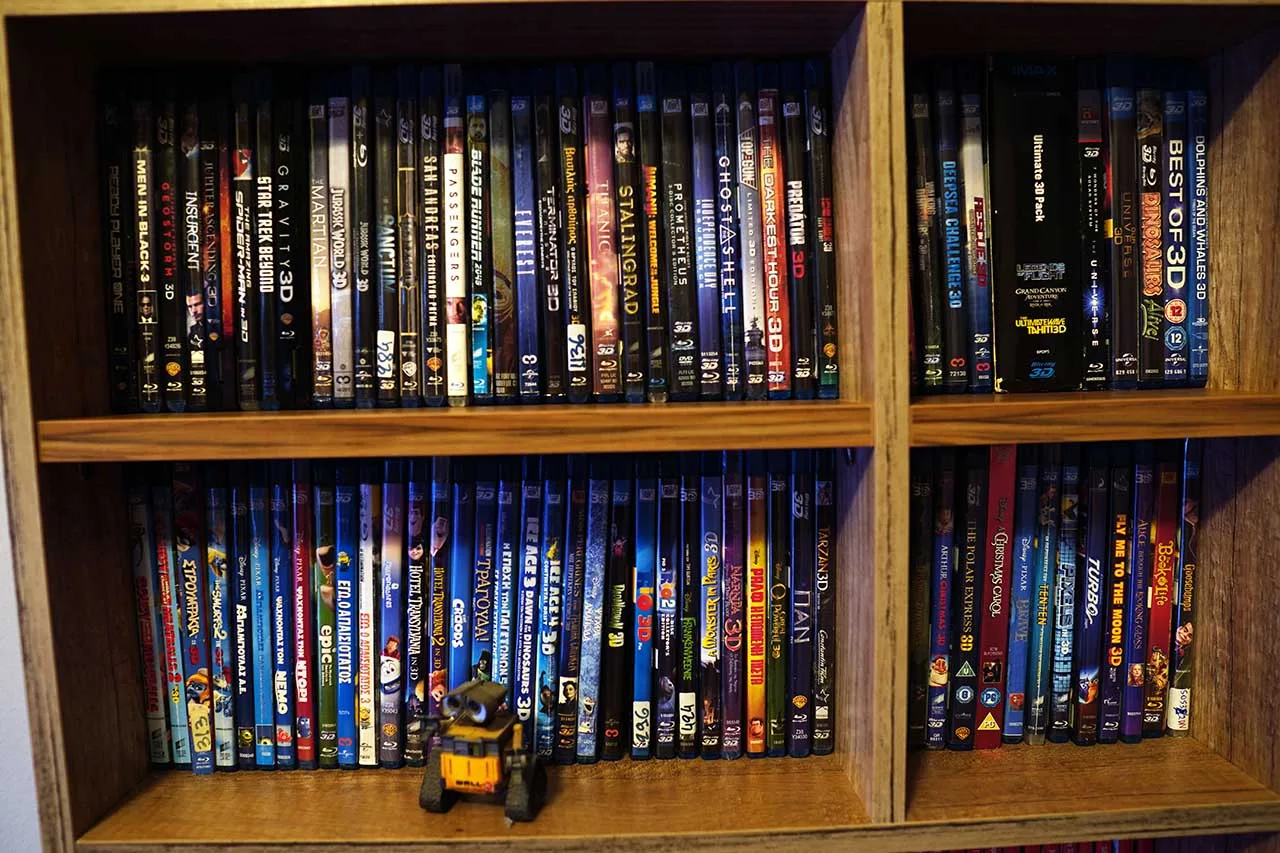





38 Comments
I sent a more detailed comment thru the support link but to summarize:
Excellent , comprehensive, LONG OVERDUE review of the LTV-2500.
My hope is that your forthcoming review comparing the Formovie Vs AWOL is for the 2500 model.
There are already a bunch of reviews comparing the Formovie vs LTV-3500.
I believe that the 2500 would be more comparable in capabilities, especially brightness.
And those models are in the same pricing range for us budget conscious consumers.
No one to date is comparing those 2 models.
That is my ask/request for this review. it would be much appreciated.
Thank you for a great review, Nikos
The comparison is coming my friend, and couldn’t be better as i have run both projectors more that 200 hours each. Yes, the LTV-2500 its much closer to Formovie than LTV-3500, thats the truth.
One of the most thought out, thorough and fair reviews I’ve ever seen for any projector. It seems as though you unlocked the magic of the LTV 2500 and paved the way for ordinary Users to experience something they may have never experienced before. Great work!
and this is one of the most encouraging and kind comments i ever read in my blog my friend. Thank you.
Good day, which awol will behave better on a white wall, 2500, but 3000 is mainly about the contract and the colors, thank you.
Thank you for the well done review and the optimized settings. I couldn’t agree more regarding 3D material. It is a stunning visceral experience watching 3D content on the AWOL.
It has been unbearable for me over the last half year to decide which UST projector has the attributes I desire based on my limited budget. My choice is rather limited because one of the prime criteria is that the projector must have 3D and there are not many of them out there. The AWOL LTV-2500 is within my budget but I would love the LTV-3500 for its brightness. However, the LTV-3500 pricing is way too high relative to the LTV-2500, and the only difference is just the lumens. I had an online chat on the AWOL website today and was referred to your excellent review of the LTV-2500 – very exceptional to have someone from any company personally replying to a guest’s query instantly. I am now convinced to go for the LTV-2500 instead of the XGIMI AURA. I think that the LTV-2500 possesses sufficient brightness for 3D [a concern as #D needs higher brightness] and general viewing – I have a dedicated home theatre with a dark room environment. What do you think?
i choose the LTV-2500 for my home cinema if this says something to you. Go for it, the 2500 is the best value for money at the moment.
Thank you, Projector Guru!
Siew, If it weren’t for the name on your comment I would have thought that I wrote it. I have the exact same concern deciding on a bright enough UST projector for 3D viewing. But I also have the added problem of preferring to use the unit in a room with some ambient lighting. I was also referred to this article by the AWOL company whom is very interactive on their chat support concerning their products. It was explained to me by AWOL that they us a proprietary technology which utilizes the pure RGB laser design , which contains 3 separate lasers for RGB , which is found in those professional units like the Christie. Most of the other consumer UST products uses a “hybrid” laser phosphor technology which utilizes a similar color wheel design found in DLP lamp projection units. Some of the advantages of the pure RGB design are in brightness, contrast, improved color performance and longer laser lifetime. Nikos can correct on that if I missed something in the translation. (I hope Nikos does another article comparing the 2 technologies pros and cons) . FYI, AWOL plans on releasing a PRO version of the LTV-2500 in June which bumps the Lumens up to 2600. Of course it comes with the increased price tag which is estimated to be around $4000, but its still $1K less than the LTV-3500 model. I also appreciate that AWOL continues to work on their products to improve the performance of their units, issuing periodic updates to increase performance . This is noted in Nikos comments on their upgraded Enhanced Black feature which bumped the contrast ratio up from 1000:1 to 2200:1 (as currently advertised) Nikos measured it as 2330:1 which is near Cinema quality. i.e 2500:1. I’m told by Nikos, that he is working on a comparative review of the LTV-2500 versus ForMovie Theater. Right now the Formovie only holds a slight contrast advantage at 3000:1 by way of Appotronics “Advanced” Laser Phosphor technology.(ALPD 4.0). Given the great reviews, I might have already purchased the ForMovie UST if only it had 3D mode. This is one time that I’m glad that I hesitated before making a purchase. Let’s wait and see what Nikos has to say about this. Hope my comments are useful. Good luck , fellow UST hunter.
Bruce, I am really very appreciative of your reply, and also that you have similar concerns. The Formovie Theatre projector has received many review accolades and if not for its lack of 3D feature I would have bought it. My primary concern about the LTV-2500 is the brightness performance. The lack of brightness may not do justice to 3D movies as these require a brighter image to offset the tint effect from 3D glasses. My guess is that a brightness of at least 2400 lumens (and not more than 3000 lumens) is required for immersive 3D viewing in a light-controlled room. As you mentioned, it would be ideal if the company is planning to release a higher lumens Pro version. I should then wait for this new release instead of committing to the current LTV-2500 model. I would love to get the LTV-3500 but I cannot justify paying double just for the extra brightness, ceteris paribus. The other two contending products that I am currently eyeing are Optoma P2 [3000 lumens] and XGIMI AURA [2400 lumens and ALPD] – both have 3D features but they only have single laser mechanisms. Therefore, based on technical specs and price range, AWOL has better features except for the lower lumens.
Projectorscreen.com measured the LTV-2500 lumens performance as follows:
Peak Lumens
The first measurements we did were some quick lumen measurements while in Bright Lamp HDR Mode, centre screen only. These are the values we measured, in Lumens:
VIVID: 2,597
STANDARD: 2,542
SPORT: 2,138
MOVIE: 1,767
GAME: 2,280
USER: 2,246
If their measurements are correct, then the LTV-2500 is capable of producing up to 2600 lumens!
Source: https://www.projectorscreen.com/AWOL-LTV-2500-ultra-short-throw-triple-laser-projector-2500-lumen-laser-tv
Siew, Im going to wait it out see what the critical response is to the 2600 lumen LTV-2500 Pro model. I’m told is being released this month. As we’ve already expressed, I feel like we’re part of the forgotten demographic of 3D enthusiasts. Ive heard that anything over 2500 lumens is good for 3D, but the reviews also mention that this is in light controlled environments. I want something a little stronger for a room with some ambient lighting. But like yourself, I cant justify the doubled price just for the lumens. And for me , Im only going with the triple laser, preferably pure RGB laser projectors. But Im still also curious about Nikos’ review of the Formovie vs LTV-2500. I waited this long…….
I was really intrigued by this projector but ended up buying Formovie Theater.
I have total respect to Nikos’ objective and subjective notes on the image and projection.
On another note, while I haven’t heard the Epson, I have heard the LTV and Formovie on the same day and they are.. night and day! Nobody should buy an LTV based on sound. The LTV sound though is terrible and no matter the settings it cannot be made to sound well. The B&W sound of the Formovie is impressive in as how balanced, even 3D its sound is! And that is back to back with a 10.000€+ 7.1 HT setup!
Finally, the plastic cover of the LTV feels cheap and the size overwhelming.
I’m just waiting on Nikos’s Formovie Vs Awol LTV-2500 review. The Formovie sounded great but I see that AWOL uses pure RGB laser technology instead of the color wheel design used in ALPD UST’s. Awol also seems to be very interactive with their customers and they seem to continuously improve their products thru firmware upgrades. I’m a holdout unless I see Formovie breakout with a 3D mode model. We’ll see.
Nikos,
From a technology standpoint, why does the ALPD 4.0 laser design which uses a color wheel, found in the ForMovie and other USTs, produce a better contrast than the pure RGB design found in the AWOL UST projectors.
Hi master! I have just purchased this Awol LTV 2500 after checking your excellent and detailed review. One of the things that i considered most is tha there is no noticeable fan noise as you have confirmed. That is a blue chip for me. So now I just need to wait for the delivery next week. By the way, I am planning to set this projector and use it in 150 Inches screen size. Which kind of ALR do you recommend to me? My living room has 2 windows but i have black out in both of them so just a little brightness comes in during daylight. But during the night when I watch tv just 2 lamps on the ceiling could be on, but I usually turn them off when i start watching movies. So with this ambient light condition, what kind of ALR should I buy?
Thanks in advance, and congratulations for this fantastic review you have done !!!
Hi Julio, I’d be interested to hear what you think of the AWOL by now? We have been looking for projects but the fan noise of other models has always been an issue for us. Would you confirm that the fan noise of the AWOL LTV 2500 is indeed very quiet (and doesn’t distract during quiet scenes). Thanks! 🙂
AWOL is the quietest UST out there. You can not hear a thing even without any sound on the room.
Thank you for your report. Since 3D is important to me because I have some Blu-Rays, I bought this UST on Prime Day. 3D glasses were also included free of charge.
What kind of screen would you recommend me? Awol’s is matte white.
Hello Nikos,
I bought the LTV 2500 on Prime Day last week and got 3D glasses for free. I read your report beforehand and was impressed because there are updates, which is not a matter of course. Which canvases would you recommend me? It’s a relatively dark room. Thanks in advance. Best regards Thommy
Hello everyone, since I have 3D material, the only option for me is a laser TV. Samsung is said to be very good, but it’s quite expensive and doesn’t do 3D. I read this report with interest and was impressed by the LTV 2500. Mainly because there are useful updates. What screens would make the most sense here. I have a pretty dark room. Best regards Tom
Nikos,
I was waiting for your Formovie Vs Awol 2500 showdown review. But now I may have switched interest to the JMGO N1 Ultra 4K. Any interest in reviewing that projector?
After over 30 hours I think your review is effective enough to fulfil my compulsive research needs, the biggest praise I can give you for such a throw review is that as soon as I was done reading I bought the LTV 2500.
I’m eagerly awaiting the delivery of my AWOL 2500 projector. This will be my second projector, and the 3-D experience is what I am truly excited about. With my current Epson FHD projector, it’s very good, though too dark when compared to the image in 2-D, so it is with great anticipation that I await the AWOL. How can you not be a huge fan of 3-D experience in the huge screen arena of entertainment? I just don’t get it. It’s the state of the art of visual entertainment, and with these advances in quality there should be very little room tol disparage the experience. The only possible negative aspect that I can see is the necessity of wearing the glasses, but hey, they’re really lightweight and not uncomfortable in my experience. It would be better without them I would agree, but what the experience is overall is amazingly satisfying and visceral. Isn’t that the goal we strive to experience in aural and visual experiences?
New to this territory. Thanks for your detail introduction into the baffling world of video projection. You set me on the path towards home film watching nirvana, I hope. Off to find a local AWOL dealer.
Cheers.
Thanks for this great Test. Have you settings vor 3D mode too? This would be exellent.
Dear Nikos,
I bought LTV-2500 for my home theater and this is my first projector. I understand from your review this is the quietest UST out there. We can not here a thing even without any sound on the room. But I am getting a noise and I can here very well when I am 12 feet away. In fact, I can record that noise using phone. Is this something common in UST ? or How do I check the projector is working fine with respect to noise level. Thanks.
I have tested two different LTV-2500 and I can confirm you by my experience that noise level is very low indeed. It may be that you got unit with defect. Contact to support and let them know the situation. They were very helpful at my case.
Thank you for the review! I just ordered one! QUESTION? Regarding your very cool cabinet that holds the projector down below, I am needing something like that too since I have 8′ ceilings. Did you custom build that or did you buy it? If you bought it, can you tell me where? If you built it, do you have plans/hardware list? Thank you!!
Ελπίζω να έχεις δίκιο,έχω μολις αγοράσει το awol 2500 και το πορτοφόλι μου ήταν 1.5χ ευρώ ~2.5χ.Για να πω την αλήθεια ήμουν Μαξ μέχρι 2000 ευρώ αλλά η πραγματικότητα είναι ότι καλύτερο θα ήταν μεχρι 200 ευρώ αλλά πήρα έναν,το viewsonic x2000 που δεν ήταν άσχημο αλλά είχα πρόβληματα με συνδεσιμότητα.Μετα από το YouTube και ατελείωτες ώρες ένας που έκανε σύγκριση μου έγραψε ότι για τα λεφτά που μπορώ να δώσω η καλύτερη επιλογή είναι το xgimi Aura,όποτε το παρήγγειλα και μετά από λίγο το ακύρωσα και αυτό (μεγάλη φαγούρα για πρώτη φορά όμως).Ε,η φαγούρα αυτή συνεχίστηκε και ήρθε άλλο ένα το Hisense px1 pro…όποτε ξανά πάλι από την αρχή ποιο είναι καλύτερο,θα με ικανοποίηση η θα κλαίω?Βασικά σε όλη μου την ζωή απλά έχω μάθει πρώτα να πληρώνω και μετα να βλέπω αν ήθελα πραγματικά αυτό(σχιζοφρένεια είναι αυτή όποτε το καταλαβαίνω γιατί αυτή η συμπεριφορά μου),τώρα σαν κάτι να αλλαξε αλλά δεν ξέρω εάν άλλαξε θετικά,πάντως αφού έχω την φαγούρα καλό πρέπει να είναι.Ε,με τα πολλά μετά την αγορά διάβασα και εσένα και για να είμαι ειλικρινής,ένα 50% από εμένα (σχιζοφρένεια είπαμε) ήταν κατενθουσιασμένο και ένα άλλο (δεν θα γράψω το ποσοστό και πόσοι άλλοι υπάρχουν στο κεφάλι μου) άρχισε τα αρνητικά σχόλια,του στιλ,Ε αυτός σίγουρα πληρώνεται, σχεδόν όλα θετικά μας τα λέει..σιγά ρε μεγάλε μην το παντρευτείς κιόλας το μηχάνημα!!!Όποτε περιμένουμε με αγωνία να έρθεις ο πρότζεκτορας να δούμε ποιος έχει δίκιο
o 2500 απλά δεν έχει αρνητικά, τι θα μπορούσα να πω ως αρνητικό για έναν προβολέα που παίζει απλά απίστευτα?
Thanks for the comprehensive review. It helped me make a choice and now I’m a proud owner of the 2500. One quick help. You posted some screen saver videos and said how you can get creative with your projector in one of your videos on YouTube. Can you share those videos or link to those videos with us?
I have the awol 2500, and i like it alot, but im kinda disappointed. Now i dont know if its the UST or something else. But im been trying to run my android phone via hdmi and UST projects it @ 4k25hz sometimes 4k30hz but not matter what i try it never runs it at 4k60hz all my cables are 2.0b and i have samsung note 20 ultra running retroarch x64
https://www.avsforum.com/threads/awol-ltv-2500-ltv-3500-picture-settings.3271691/
theres a link to get a best color/picture possible
hya
I don’t normally leave comments etc etc – but I thoroughly enjoyed reading your article. I bought the 3500 a couple of months ago and it replaced a Samsung 75″ 8k. At times it produces better quality than the tv did and definitely a game changer. I was excited with the 3D as you were, but yet to watch a full film – demos on youtube at the mo, but will be buying the discs.
Keep up the good work buddy – god bless.
Thanks for the thorough and thoughtful review. Regarding your personal recommended settings at the end, can you describe what kind of screen you were using the projector with, since I assume that setting recommendations are partially dependent on screen quality, alr, gain, white/gray, designed for UST or not, etc. Thanks!
Hi!
Thank you so much for all your detailed reviews.
I’m thinking about making the step towards UST, coming from a low budget dlp Optoma hd28hdr with a cheap 100” screen from Amazon.
I know that this might sound strange, but how does the 2500/3000 perform during daylight if compared with the 3600 lumen of the optoma? I know that they are in different leagues, but I’m new to this and I’m not sure if I will get a noticeable upgrade in terms of brightness and contrast in daylight, in a moderately lighted living room.
Also, I’m interested in the floor rising screen, but the projector will be at a height of around 47cm on a table. Will I manage to rise the screen enough to get the 100” projection perfect?
And finally, what would be the main advantage of 3000 over 2500, taking in consideration that I’m interested in watching from time to time during the day as well? And, of course, having much better brightness and contrast than the actual optoma is offering in daylight (which is quite poor in dark scenes).
Thank you!
Hi!
I would like to know what is the distance between the top of the projector and the bottom of the projected image?
My wall is 300×200 cm. I know, the projector is 15 cm high. I want to get the biggest picture.
Thank you the answer!